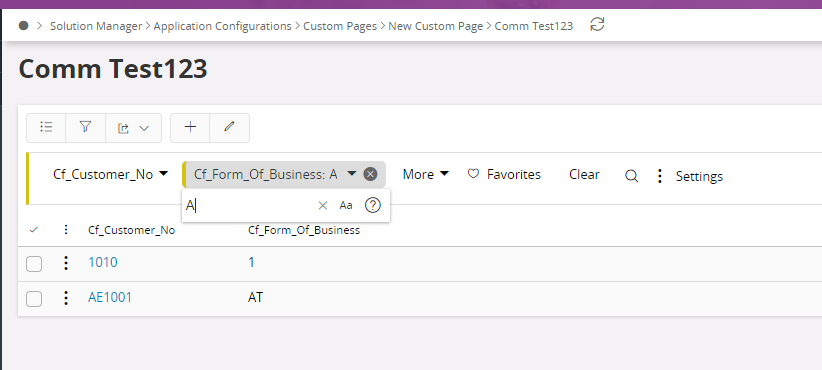Hi
When I create a custom page with read-only columns, I cannot enable LOV when I search the read only columns in the custom page. Does anyone know a workaround to this?
Here’s an example:
I create a custom page with these three columns:
- Customer ID: Persistent field with LU reference to CustomerInfo
- Form of business: Read-only field using custom fields implementation type = “Referenced value” to show the form of business of the customer entered in column 1.
- Open Sales orders: Read-only field displaying the count of open orders for the customer entered in column 1.
A configuration like this could serve as a dashboard by a department to monitor a set of critical customers on a particular day or similar. This type of configuration can be quite useful (in particular when including a “user” column such that further configuration can allow users to work on the page independently of each other.
However, considering above basic scenario - when a user want to filter the records on the custom page by Form of business he hits the search button, but must then enter the Form Of Business as free text in the dialog box. This requires the user to remember the exact phasing of hte forms of businesses.
Has anyone found a way to enable LOV when searching like this? The LOV option on the custom field has of course been tried without the expected result.
Br Kristian