In IEE I do this to search and order by in a search dialogbox
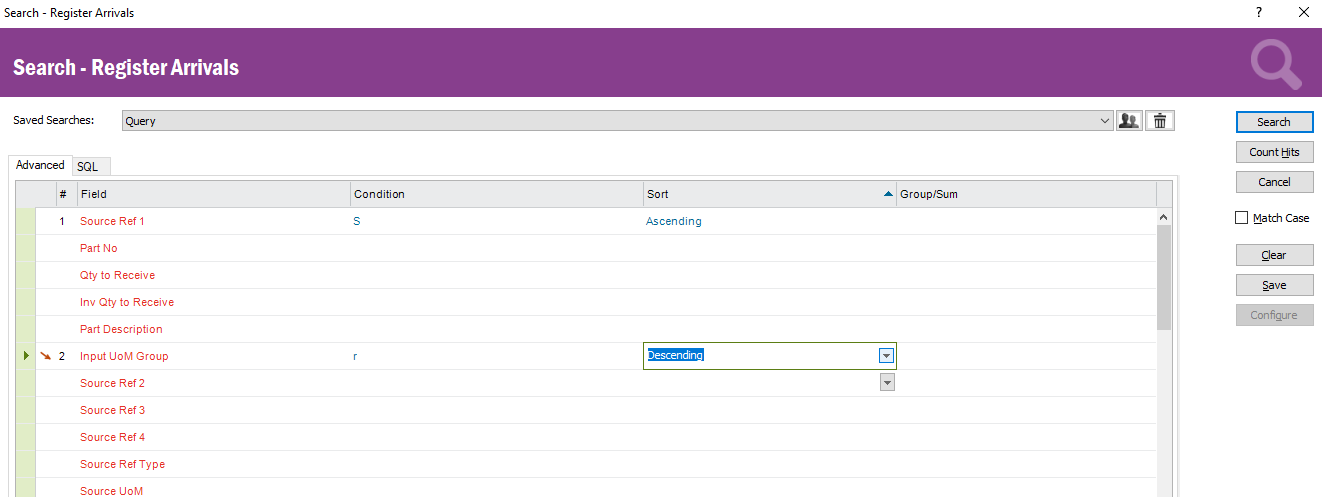
How is this done in Aurena?
Or is it not possible?
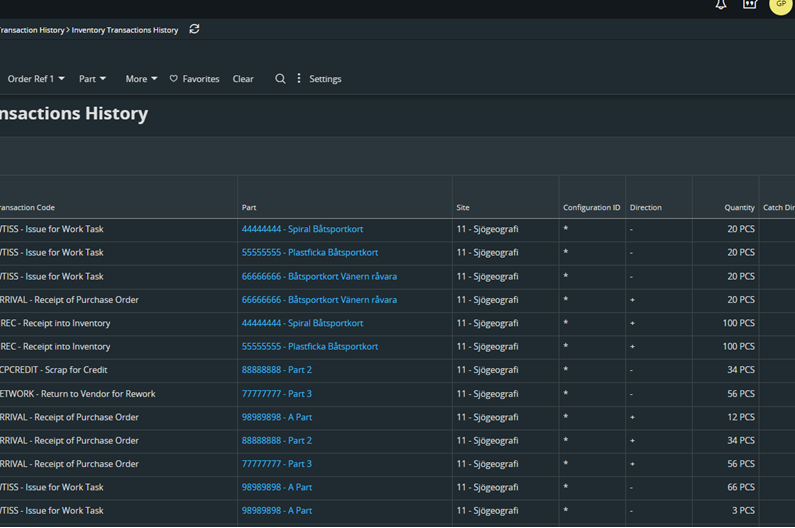
In IEE I do this to search and order by in a search dialogbox
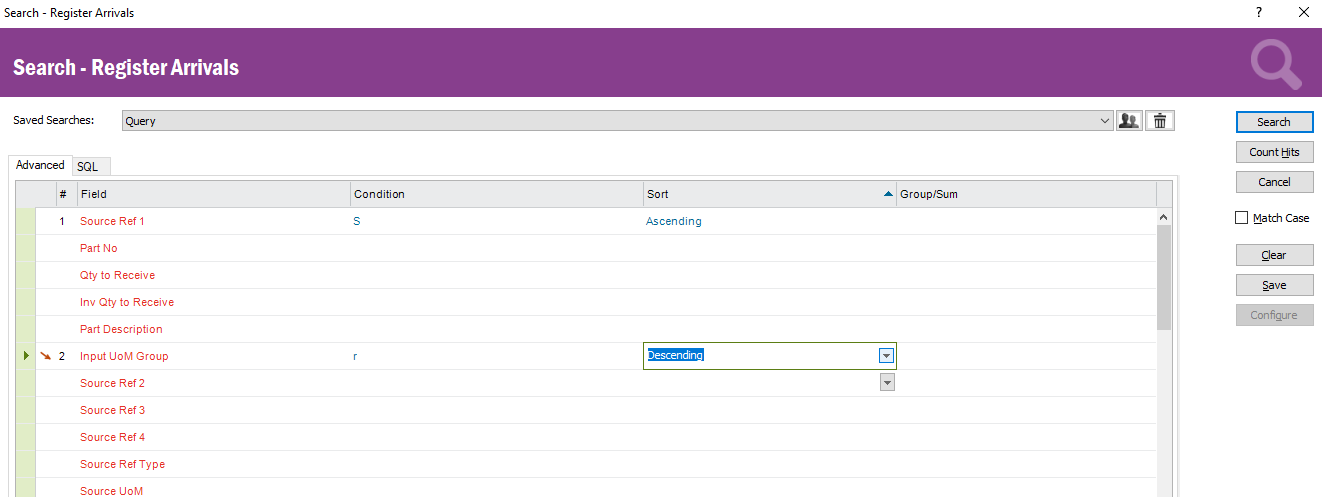
How is this done in Aurena?
Or is it not possible?
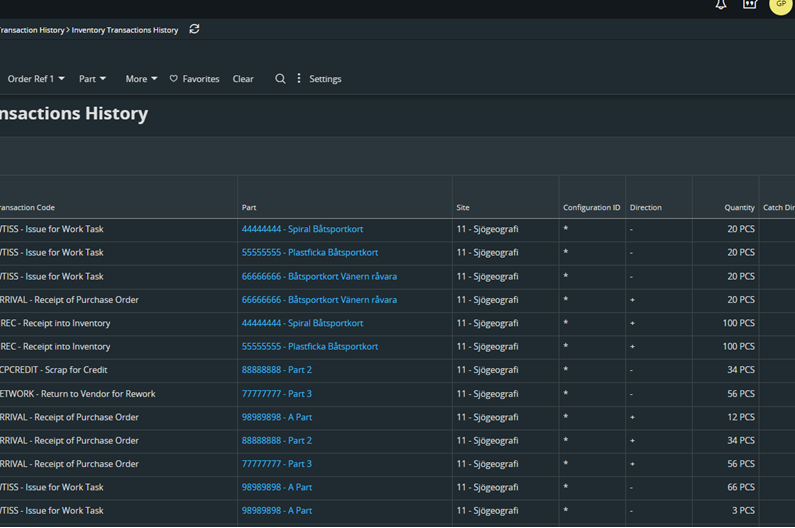
Enter your E-mail address. We'll send you an e-mail with instructions to reset your password.