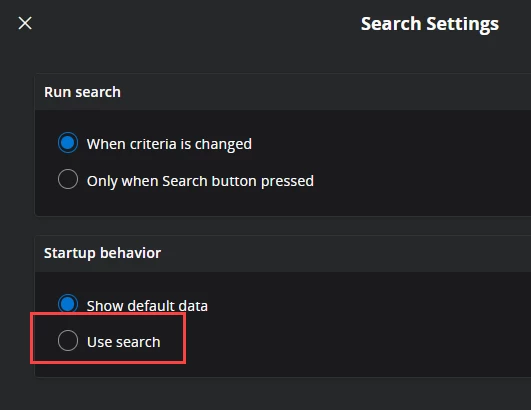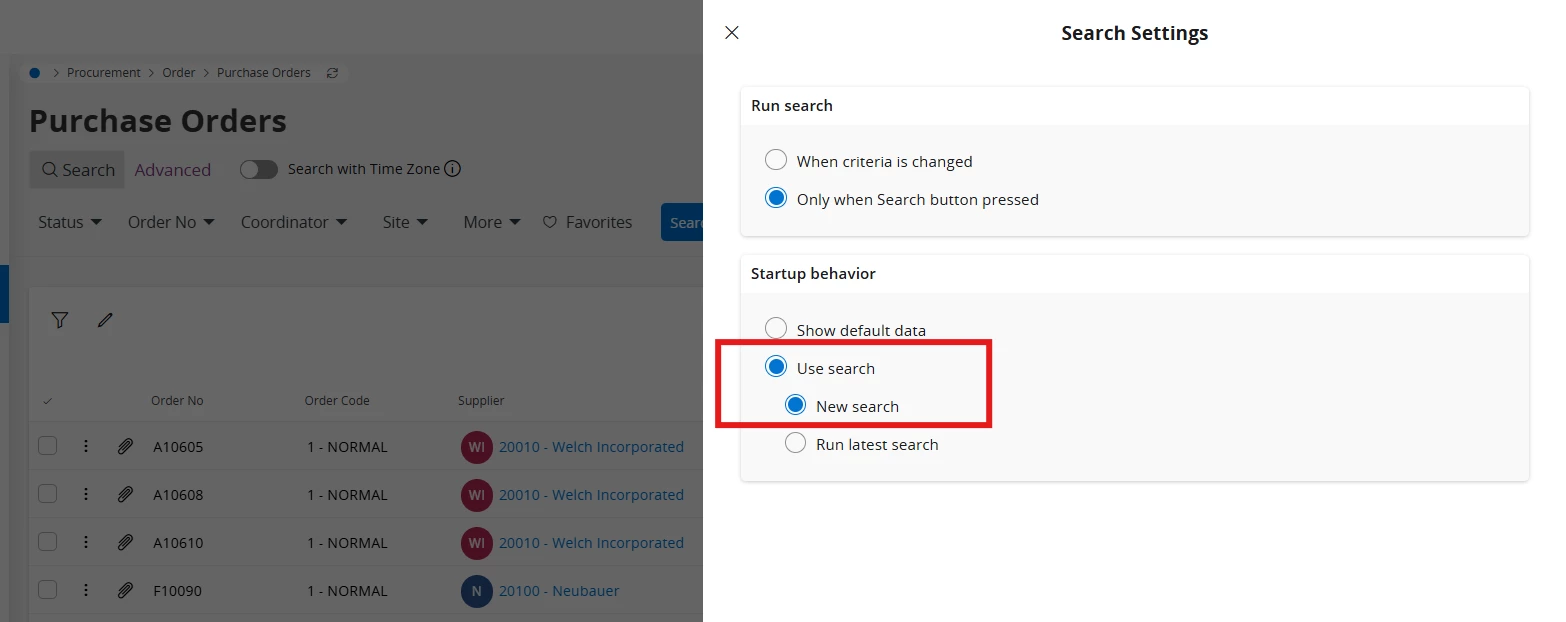This is a bit of a basic question, but like all things IFS, the UI is so rich in configurations that maybe I’m missing something…
I would like the Search Bar to always show, I keep moving from screen to screen and, for the type of work I do, I have always using the Search Bar so I have extra clicks to display it every time I move to a new screen, which is a productivity killer.
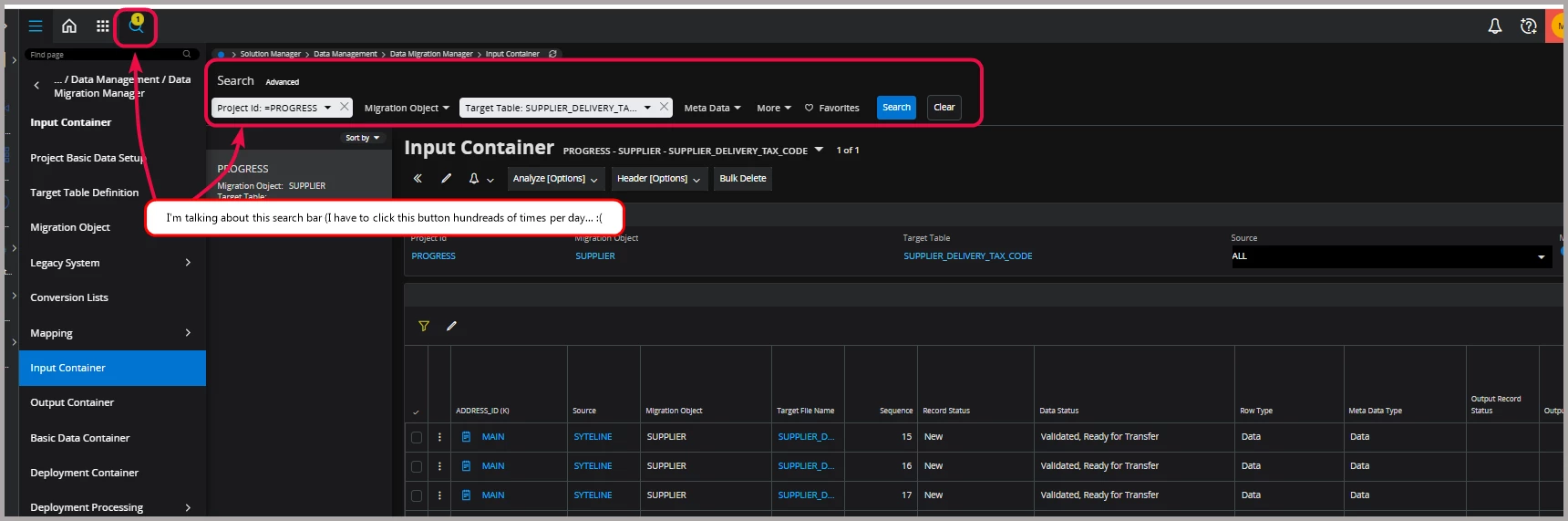
Can this search bar be displayed by default when you open a screen without having to do the extra-clicking to show it?