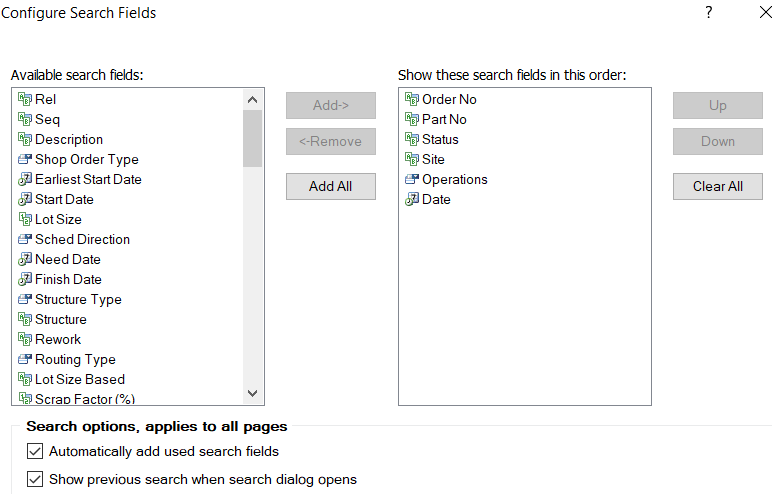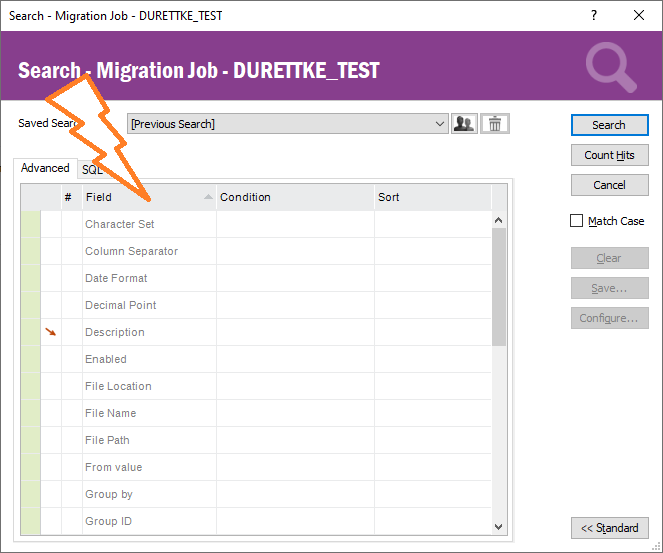Hello, IFS has added search capability in the column chooser, and the very handy “go to column” right mouse option. One place where it would be nice to search is in the search dialog, Configure Search Fields. Are there any plans to add the “search” option at the top of the available and show columns?