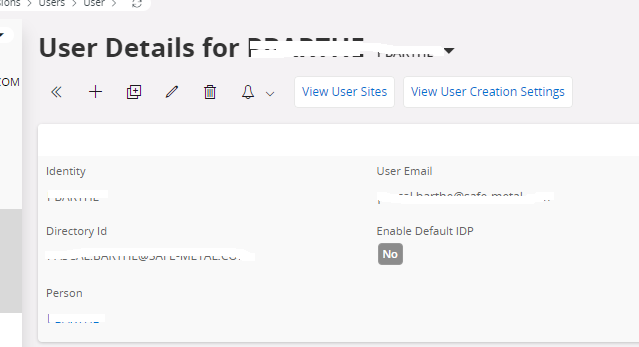Hi
We are facing an issue on 24R1 on user connection.
We configured a Azure AD authentication with SCIM module. User creation settings are as follows, as recommended in technical documentation.
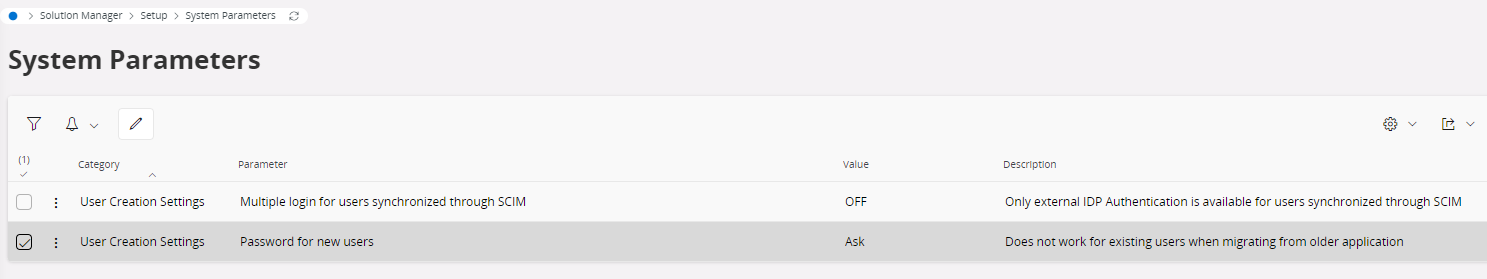
However, at first connection, when user clicks on Log in with SSO Azure CFG, he is asked to modify his password. After that, user can connect both way : with SCIM by clicking on “Log in with...” and by filling Username/password.
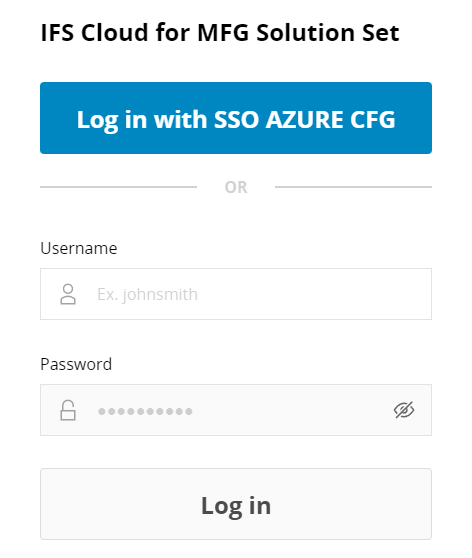
Does anyone has any ideas on what is wrong on our configuration ?
Many thanks