Hi ,
I schedule a quick report via “application Server Task’, create a task Schedule and followed the help documentation but mails never get send !!
Background Jobs looks like running but I never receive any mail, any suggestion please …
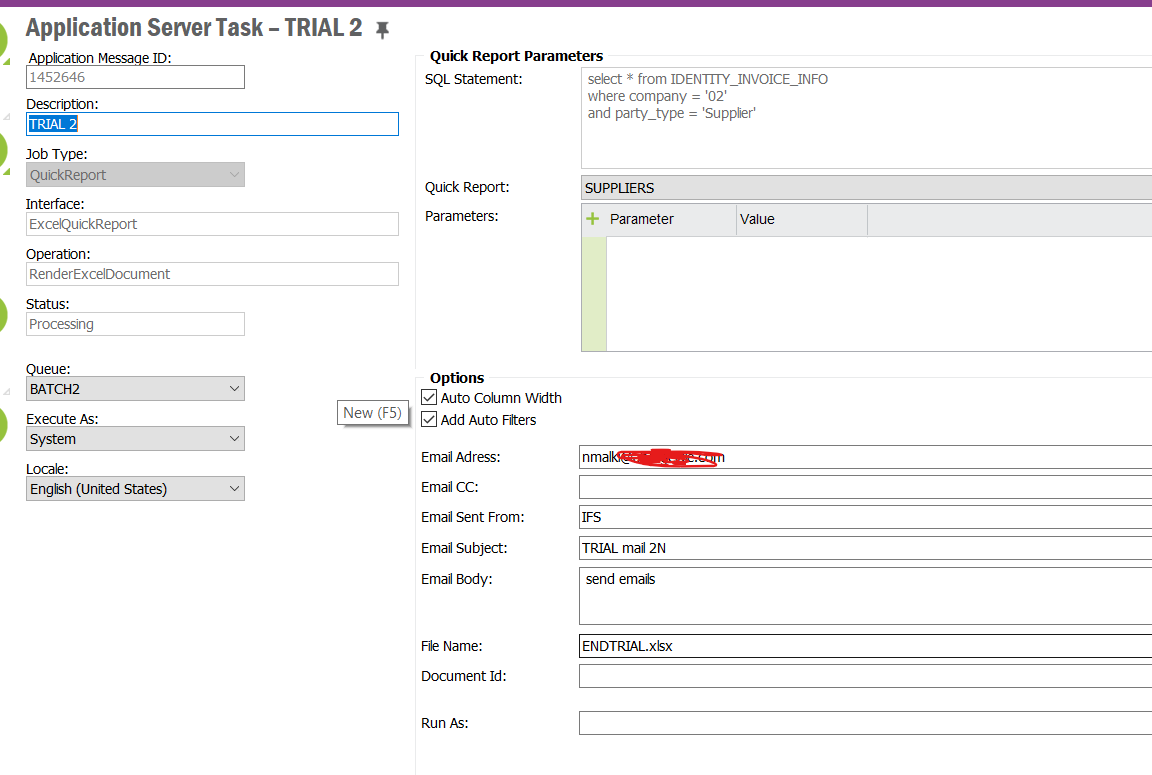
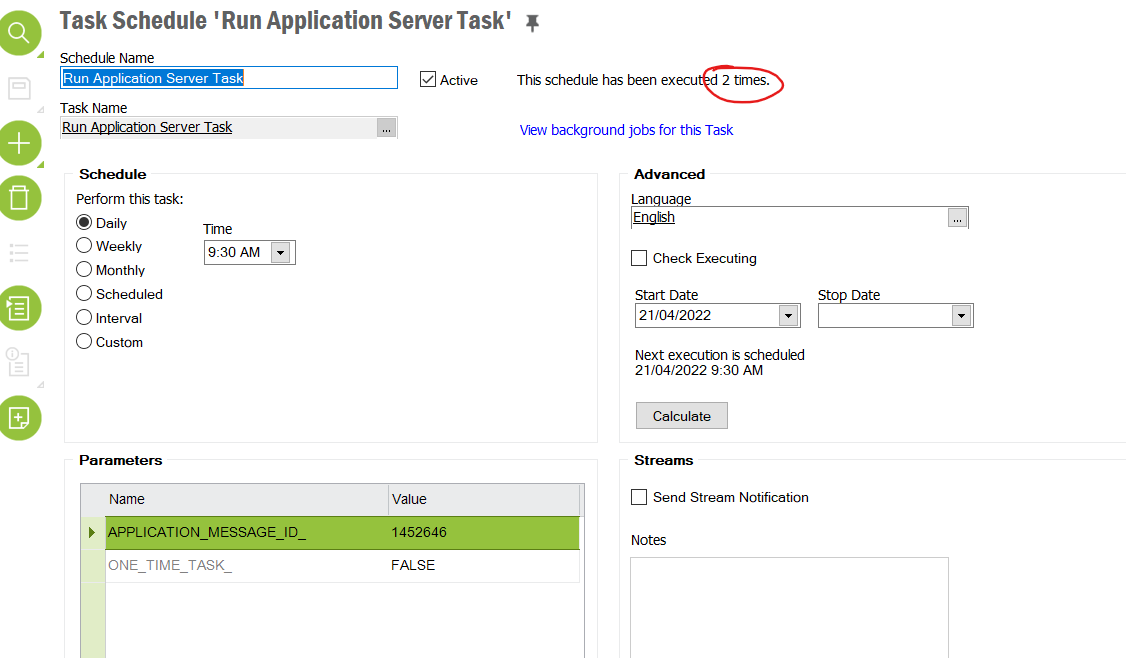
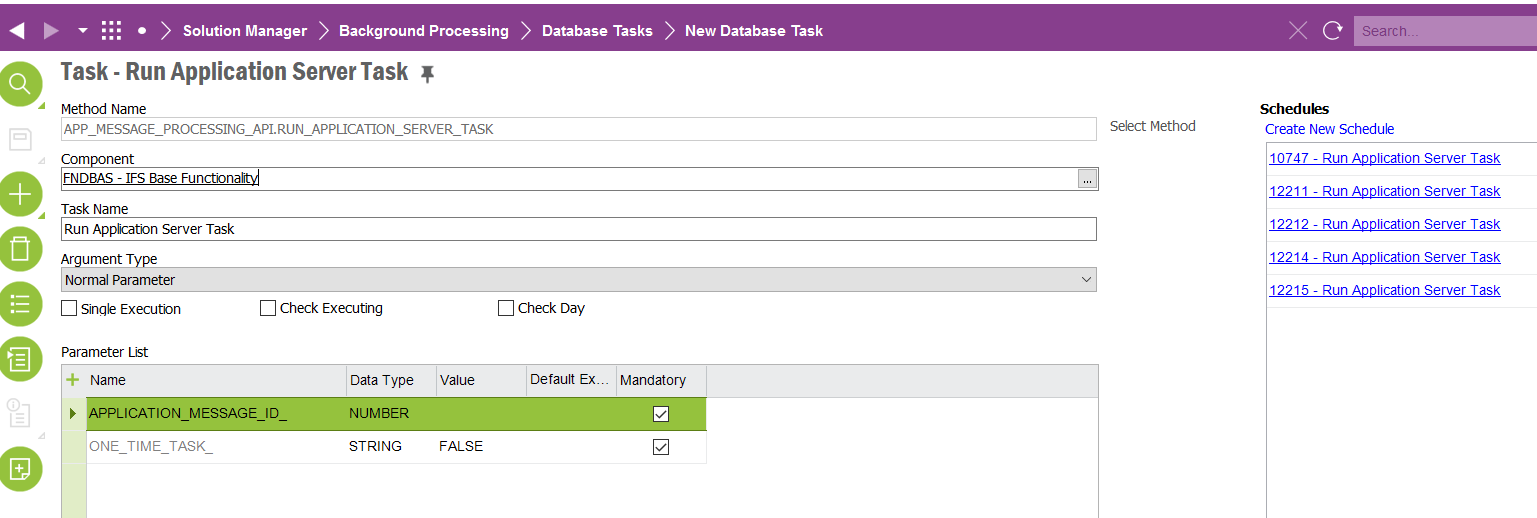
Hi ,
I schedule a quick report via “application Server Task’, create a task Schedule and followed the help documentation but mails never get send !!
Background Jobs looks like running but I never receive any mail, any suggestion please …
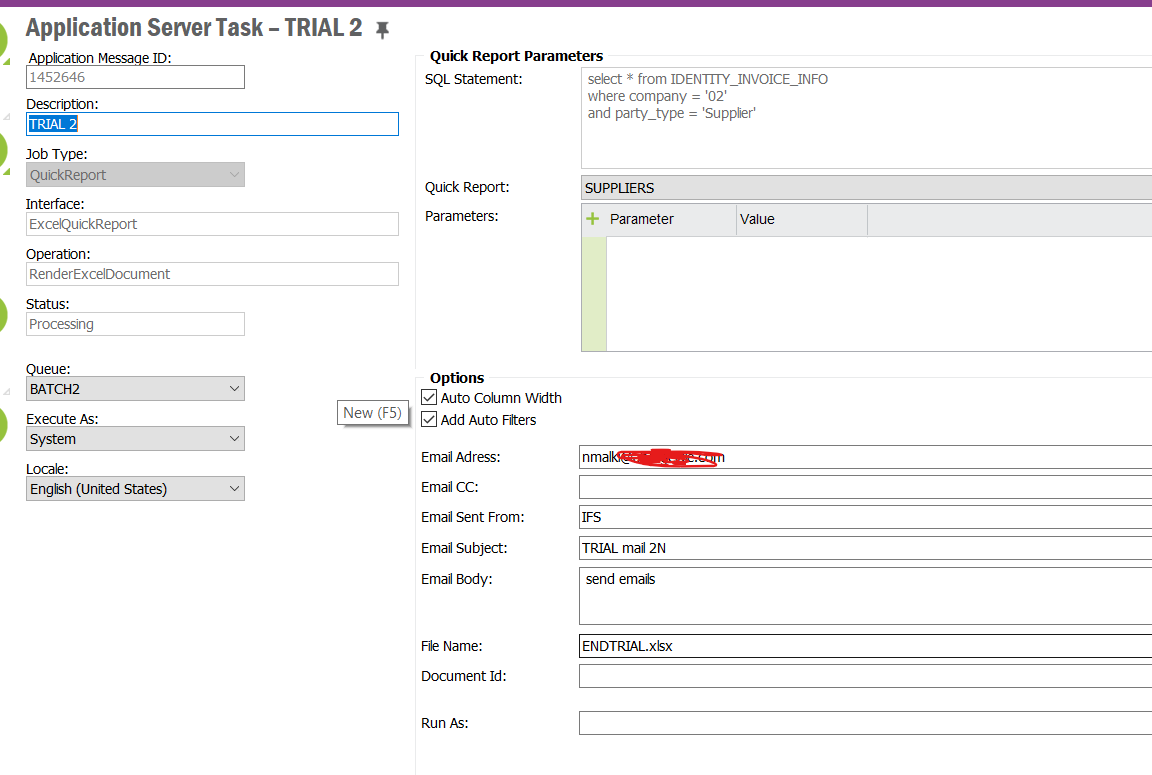
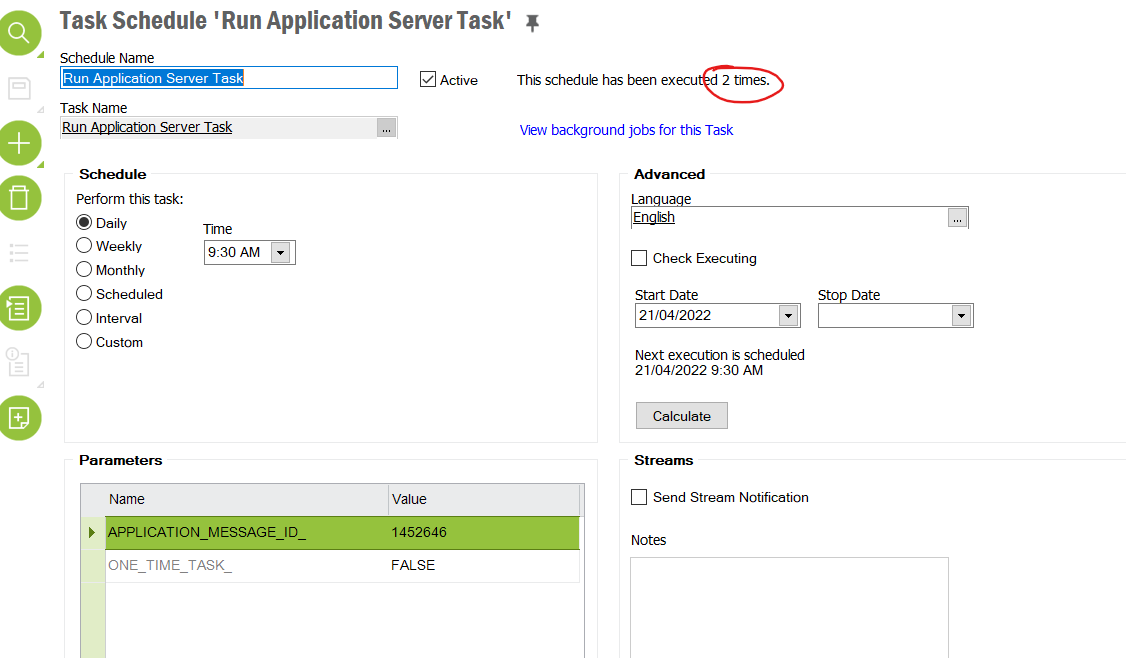
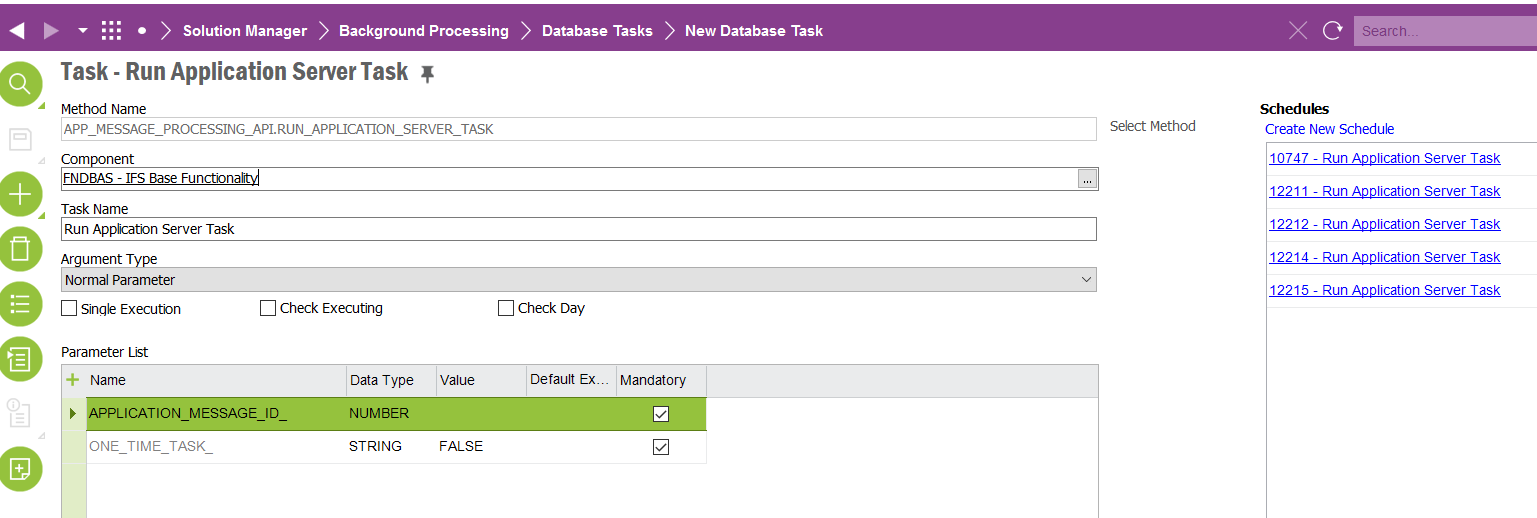
Best answer by Charith Epitawatta
Hi
Sorry about the delayed response. Were you able to get this issue resolved?
What is the UPD version you are on? I did some further digging and this appears to be a bug in IFSAPP10. It is fixed via patch ID “153502-Application messages stuck in processing state for scheduled quick reports”, which is included in UPD 9.
If you are on a lower UPD level, please open a case and request the patch.
Hope this helps!
Enter your E-mail address. We'll send you an e-mail with instructions to reset your password.