Hi All,
» I have created an Application Server Task as below.
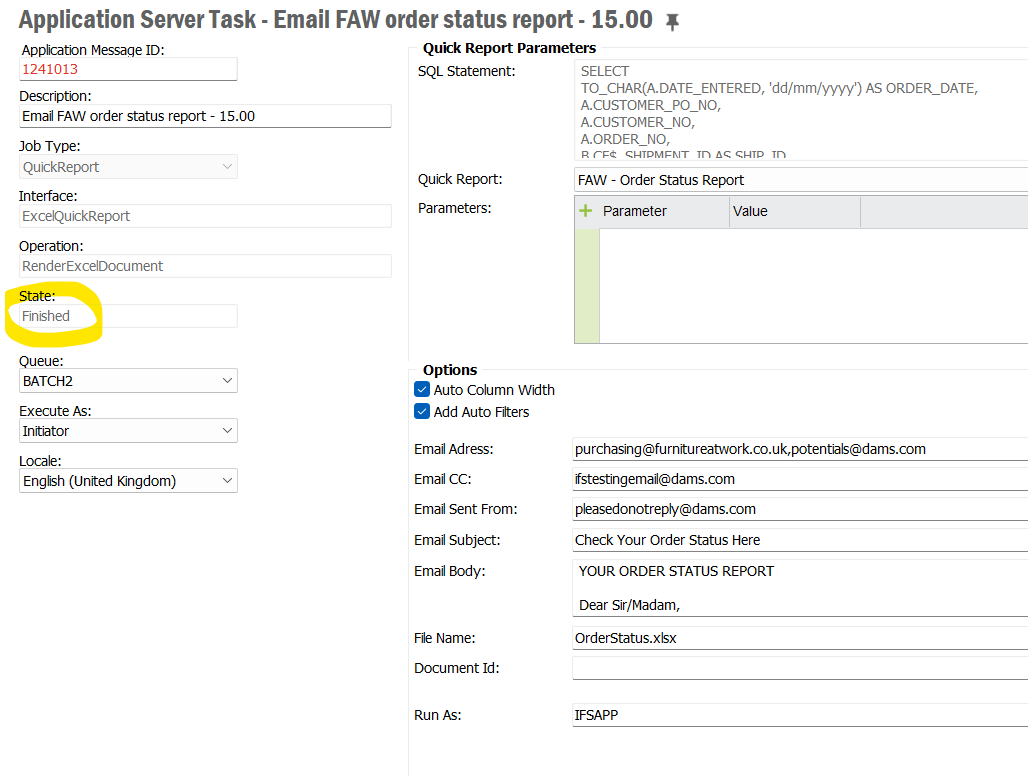
This server task was working perfectly as expected, but recently it has stopped working. Possibly because the server task has changed to ‘Finished’ state. But this is a repeating task and the state has to be in ‘Waiting’ (As I read on some other knowledge articles in the community).
Can you please let me know what can be the reason for this behaviour.?
My scheduled job looks like below and as you can see I have set the ‘one_time_task’ flag to FALSE.
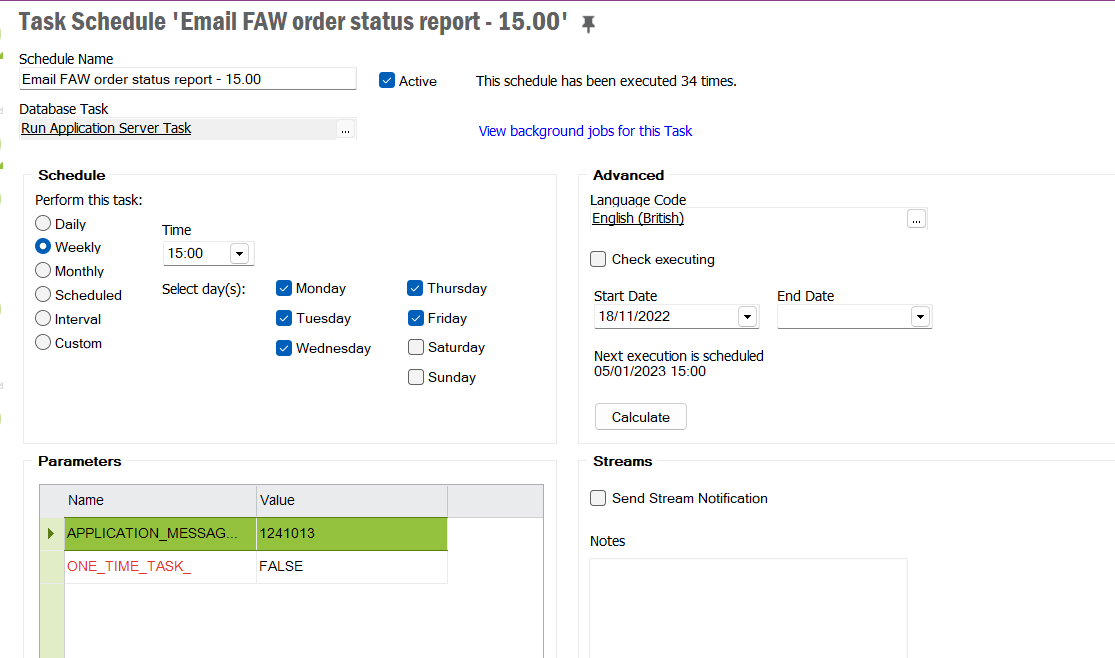
Appreciate your inputs on this.
Thank you.







