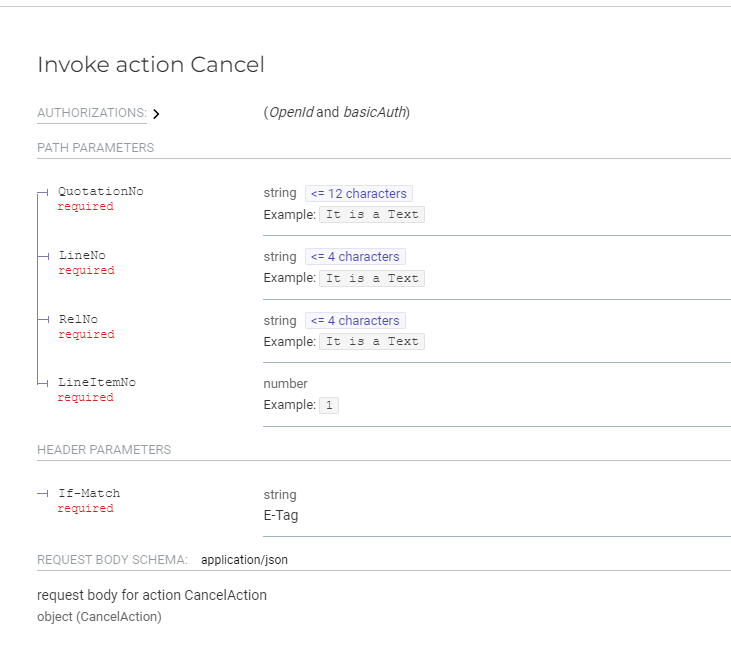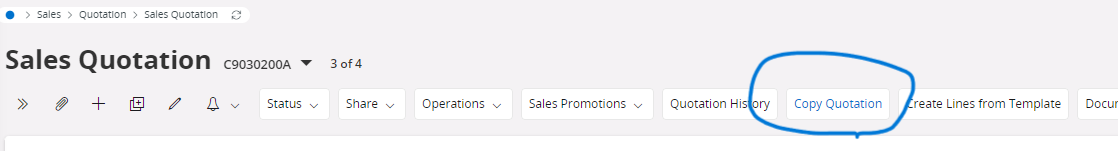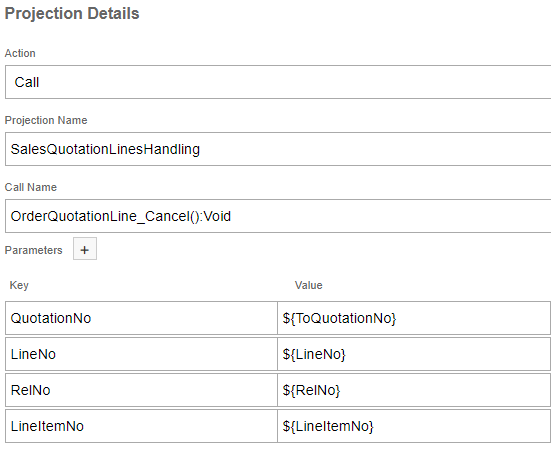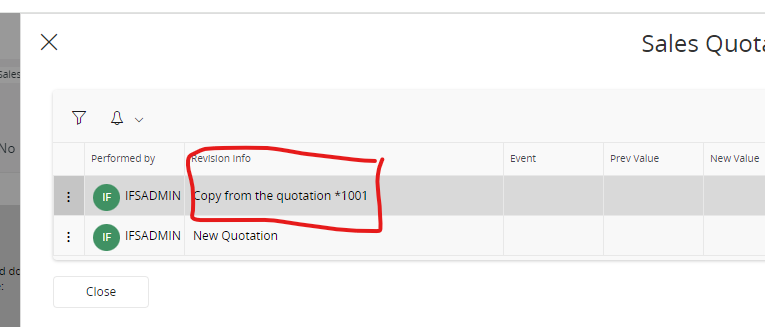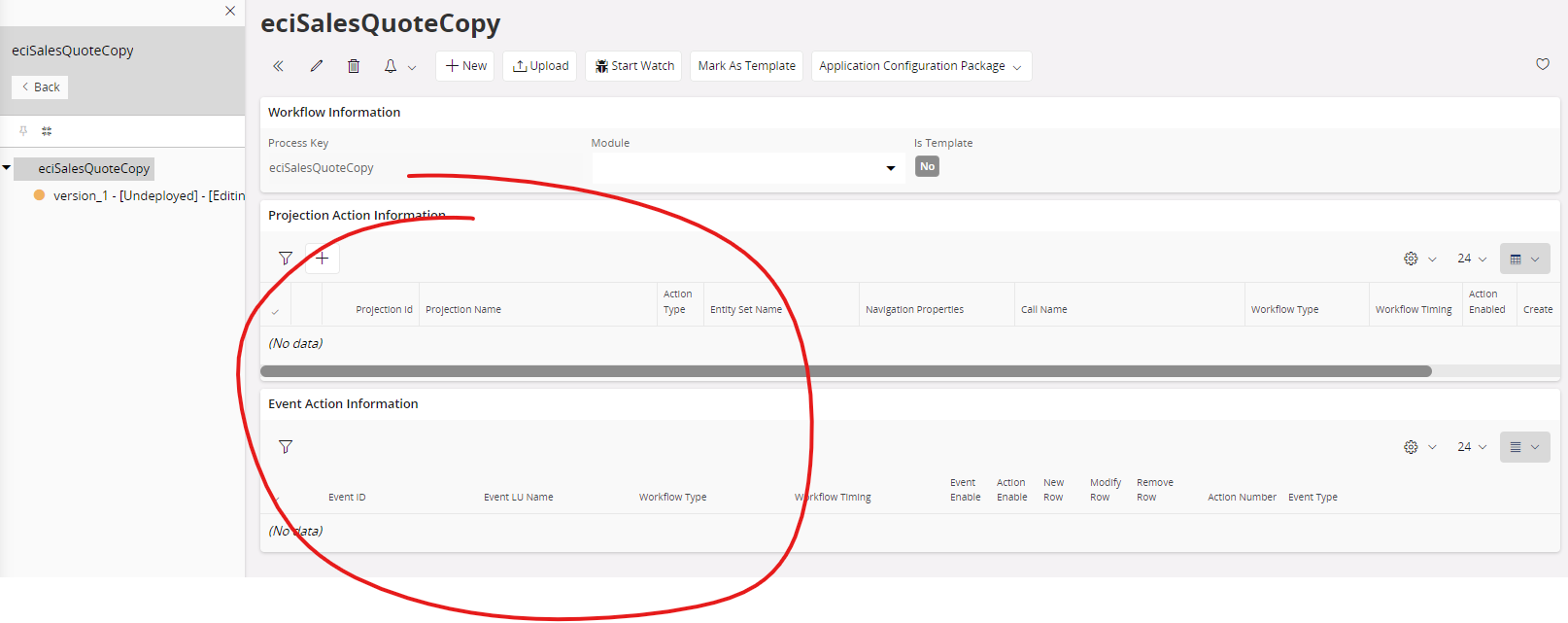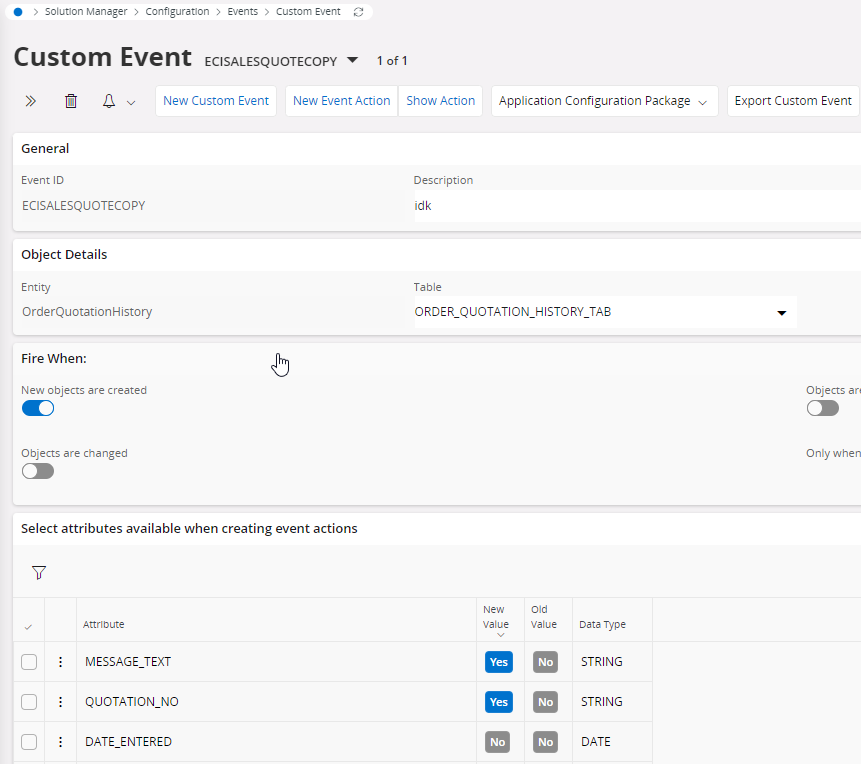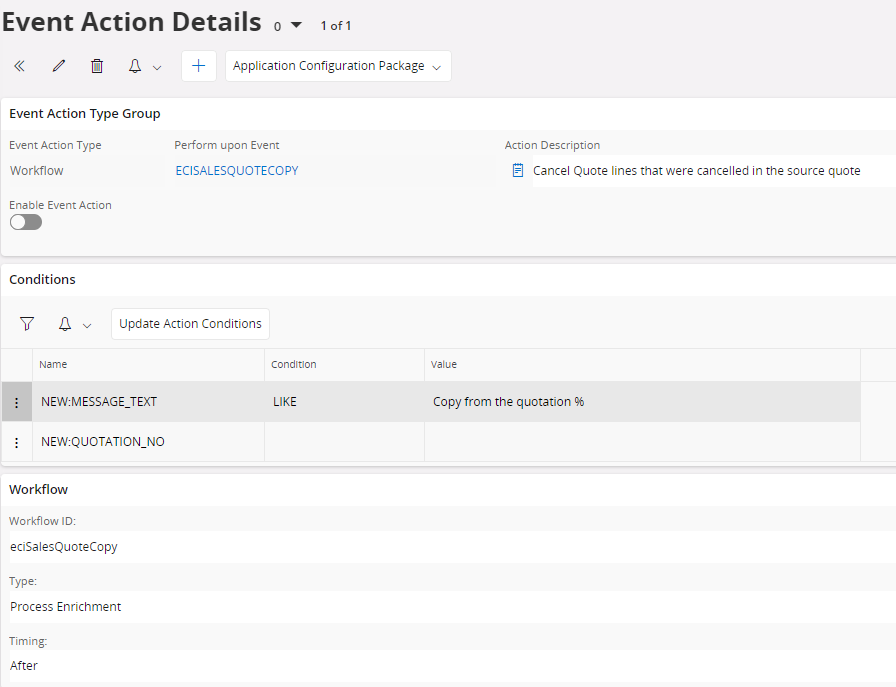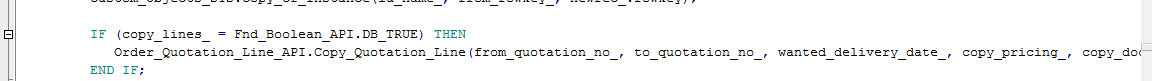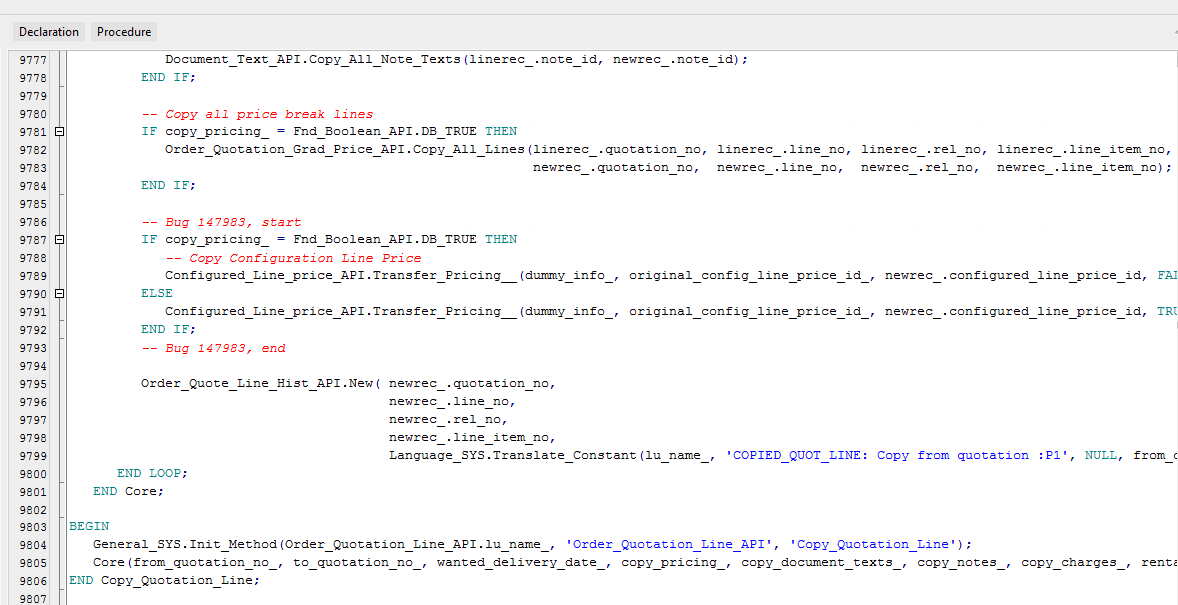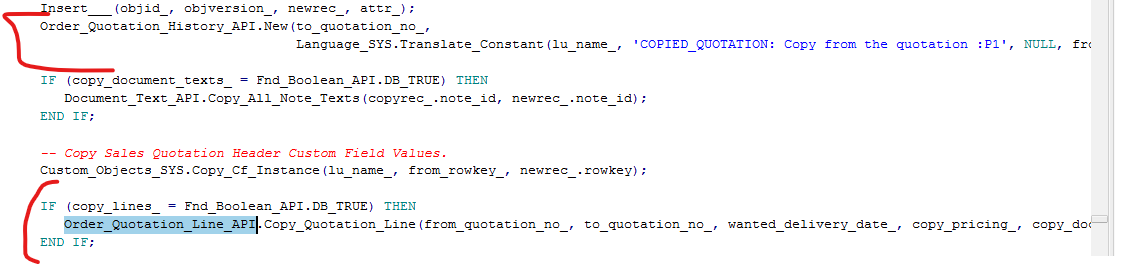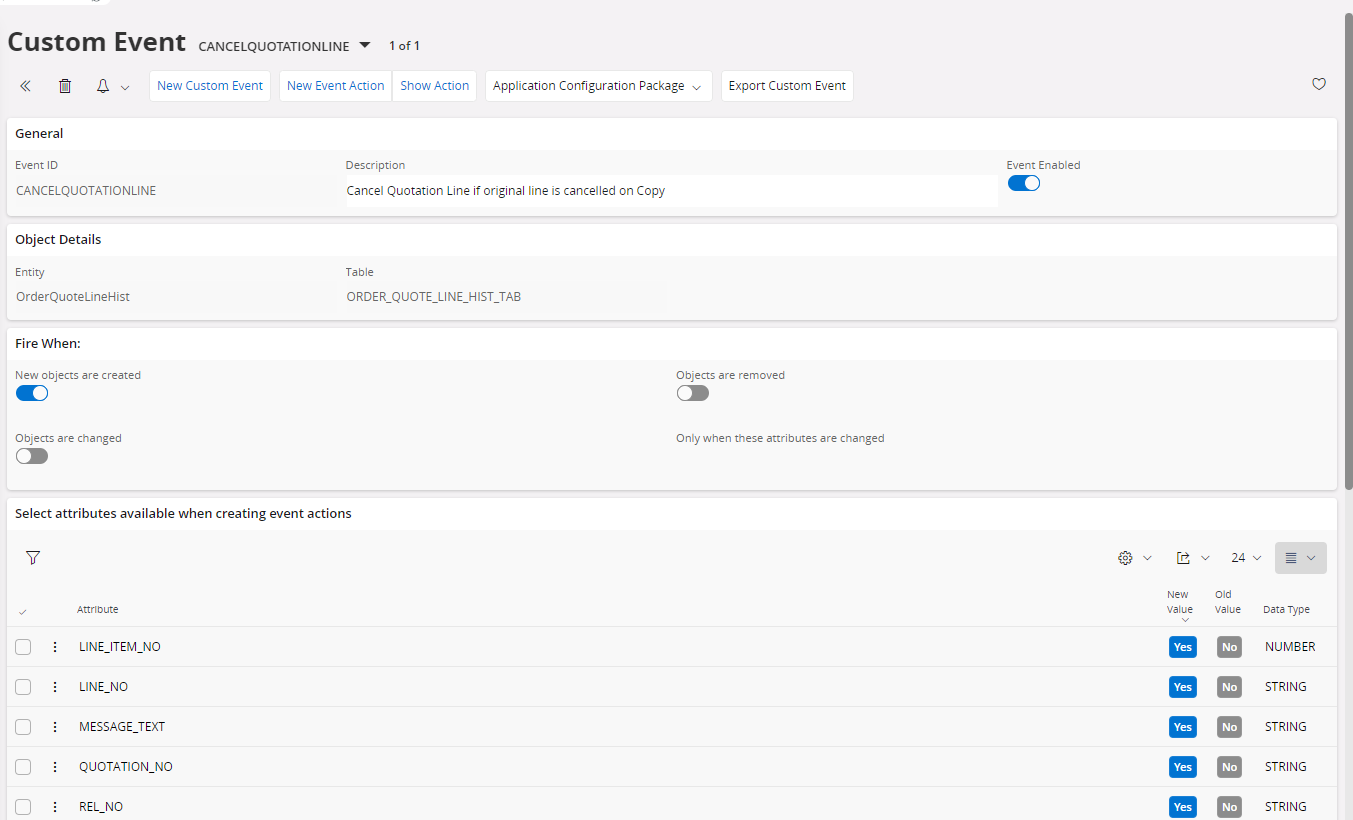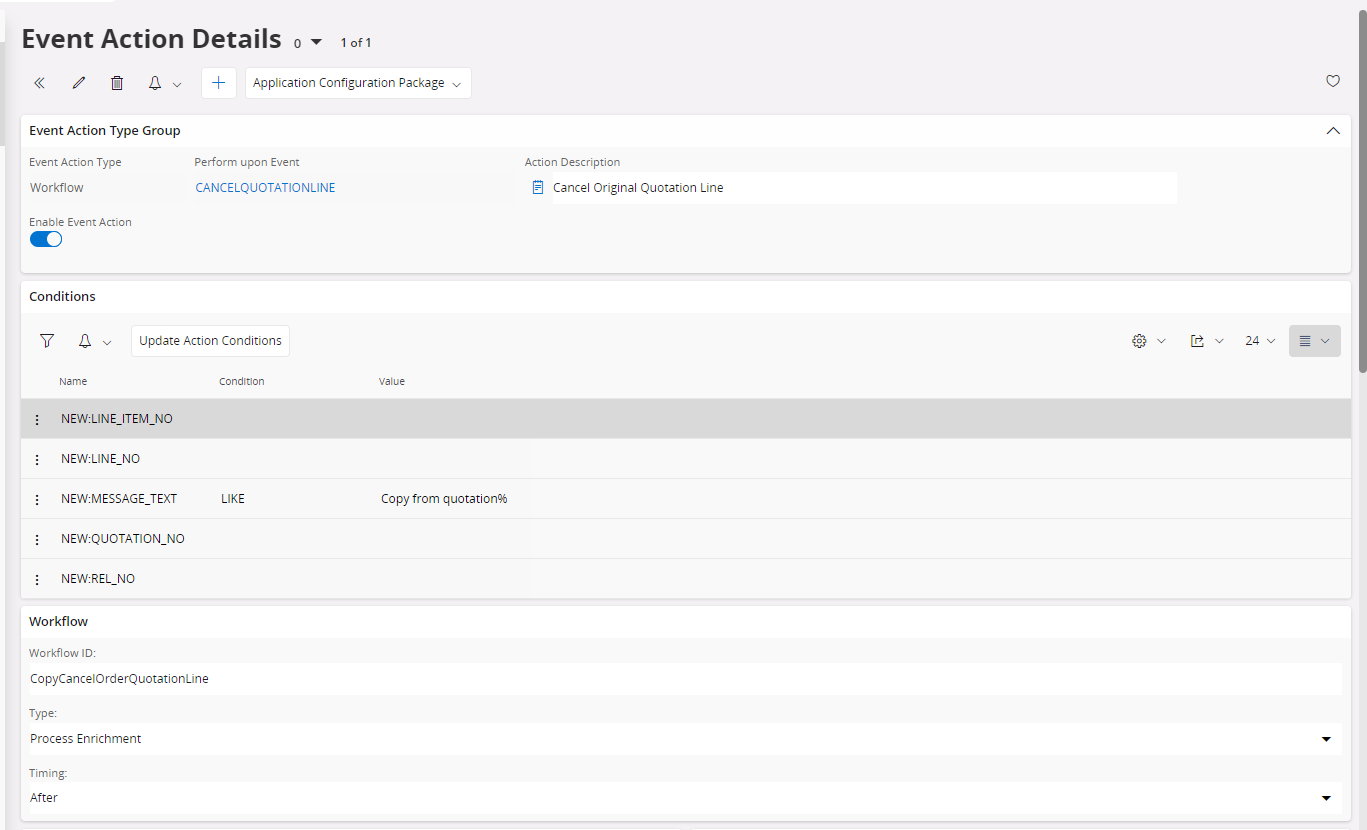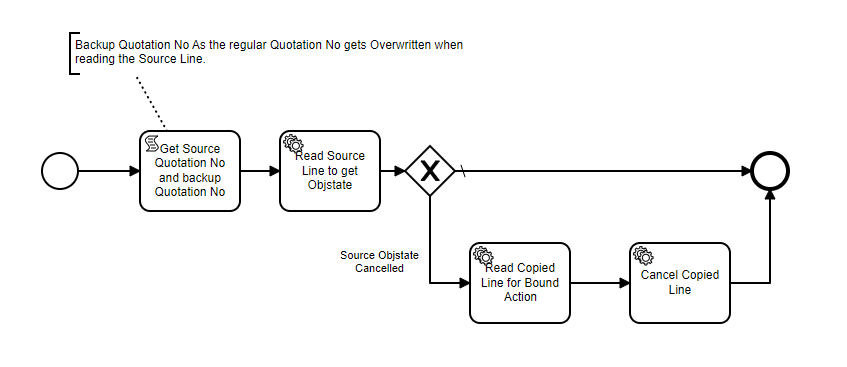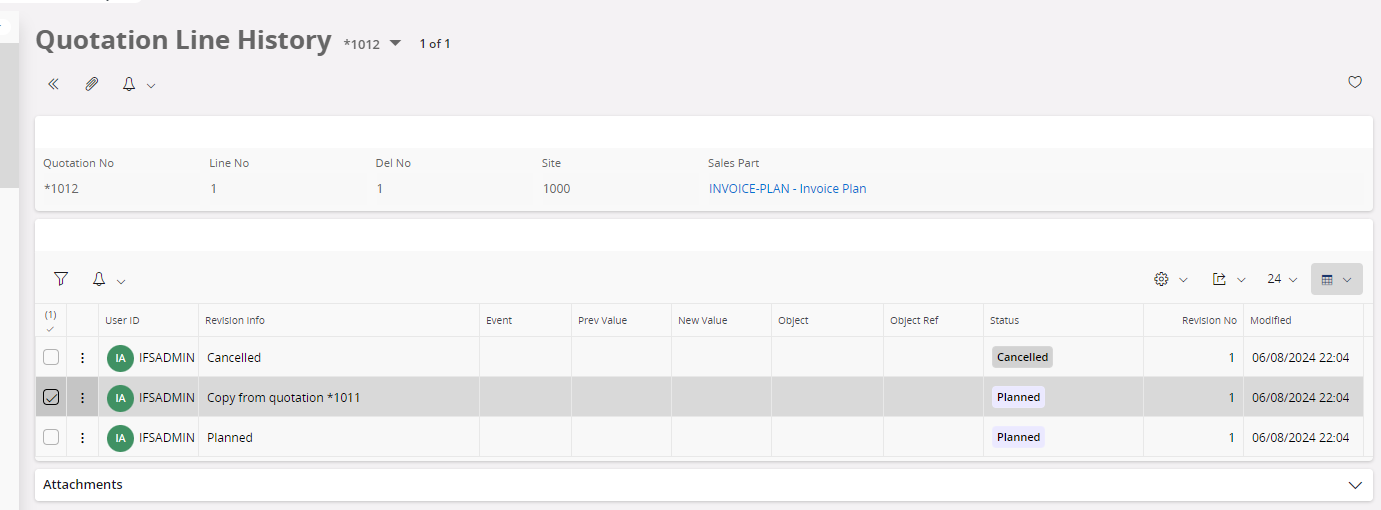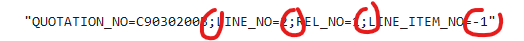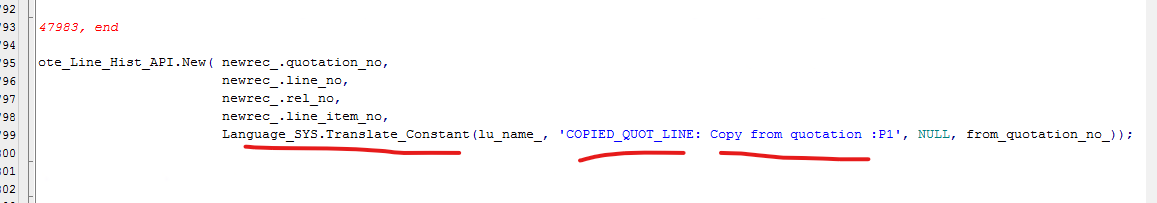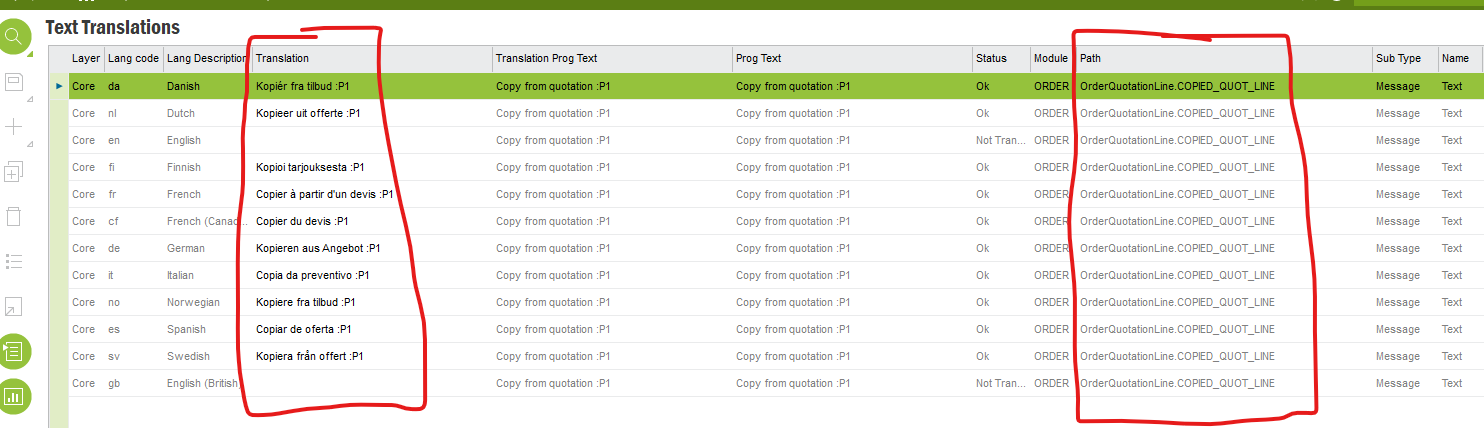I am trying to use a workflow to call the cancel quotation line call to cancel the copied lines on the newly copied quotation to match the source quotation. We are currently in 23r1. On the Sales > Quotation > Sales Quotation screen we use the Copy Quotation button to create a new quotation. For example, the source quotation has 3 quotation lines with the second line in the Cancelled status. I am able to get the specific line to cancel but I am stuck on the call to actually cancel the line. I am sure I am missing something simple.
The projection call looks like:
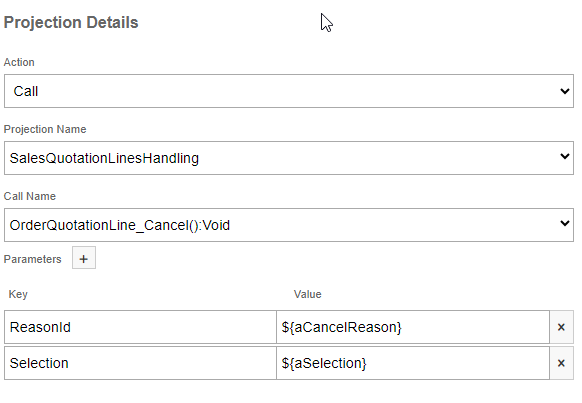
I build the variables as:
aCancelReason : "NO STOCK"
"QUOTATION_NO=C9030200B;LINE_NO=2;REL_NO=1;LINE_ITEM_NO=-1"
Any help is appreciated.