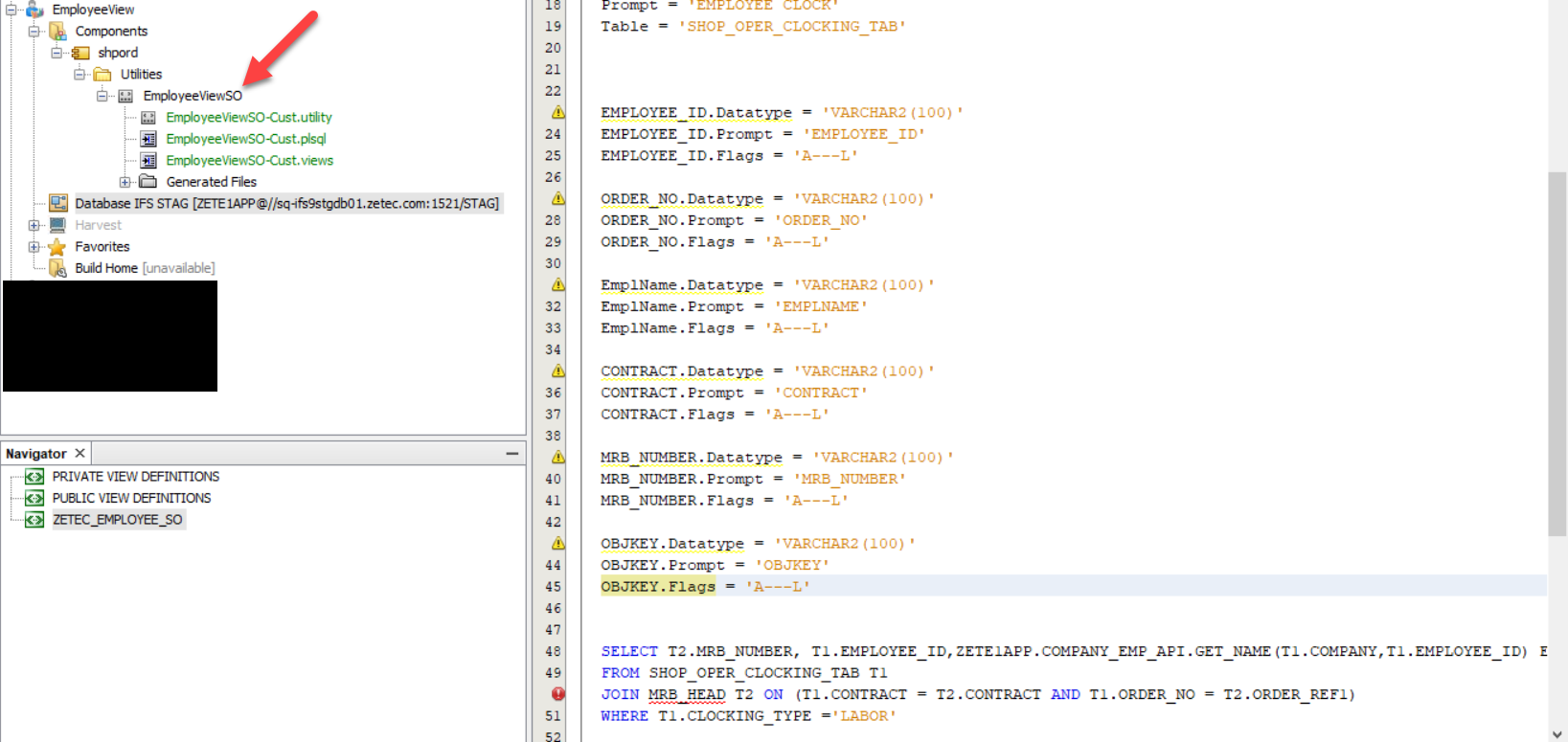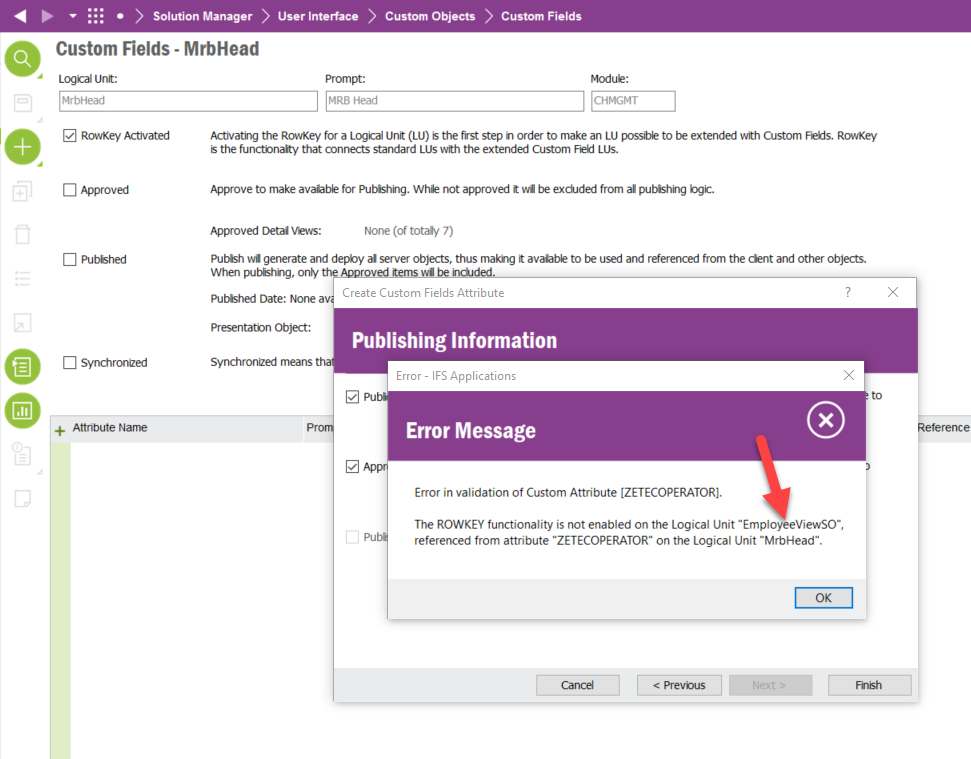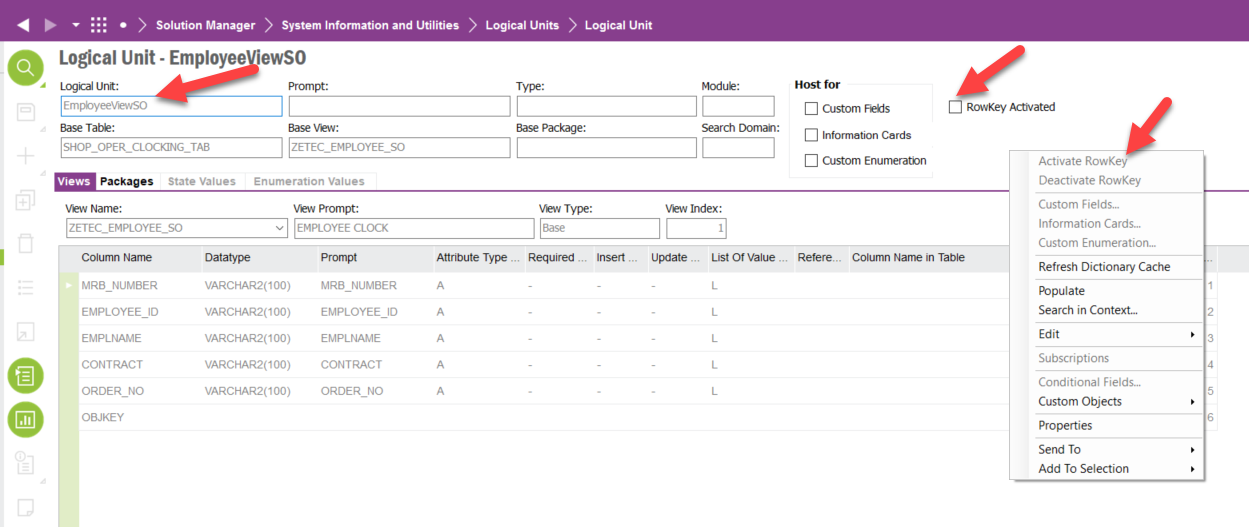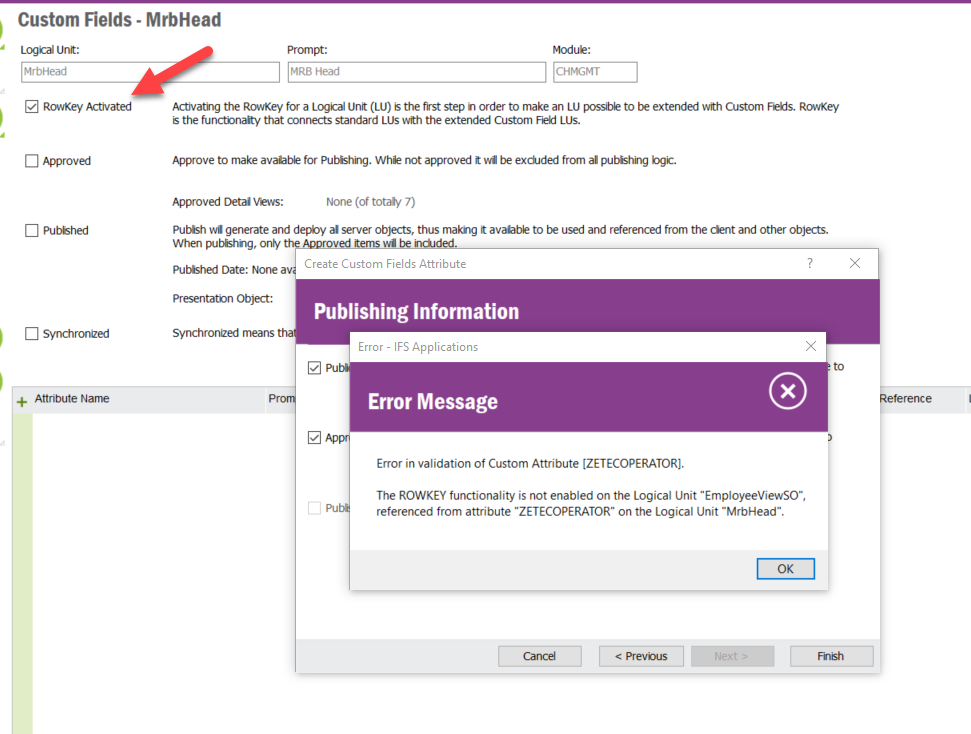Hello IFS community,
I am using the AO credential, and I cannot find a way to enable a rowkey.
What am I missing? The option is grayed out. What will be the permission set to enable the “Activte RowKey” option?
Another question there is a way to activate it via SQL without using an ‘Update’?
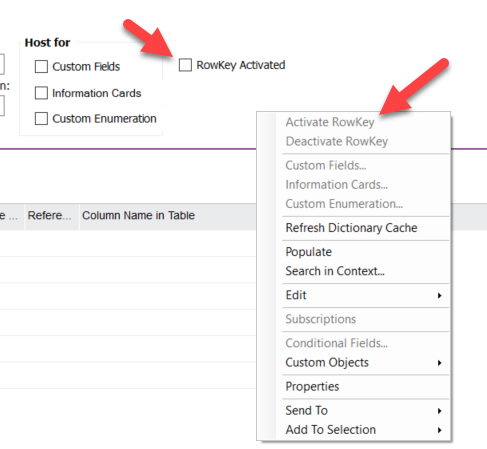
Thanks,
JL