Dear community,
I try to make the context menu "Supply Chain Order Analysis" visible in customer order.
Although the screen "Supply Chain Customer Order Analysis" is granted the context menu is inactive.
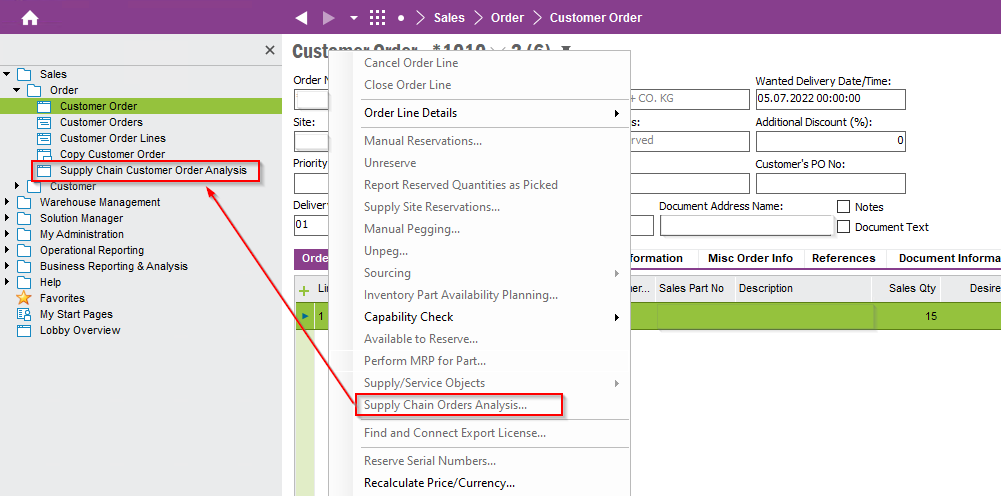
Dear community,
I try to make the context menu "Supply Chain Order Analysis" visible in customer order.
Although the screen "Supply Chain Customer Order Analysis" is granted the context menu is inactive.
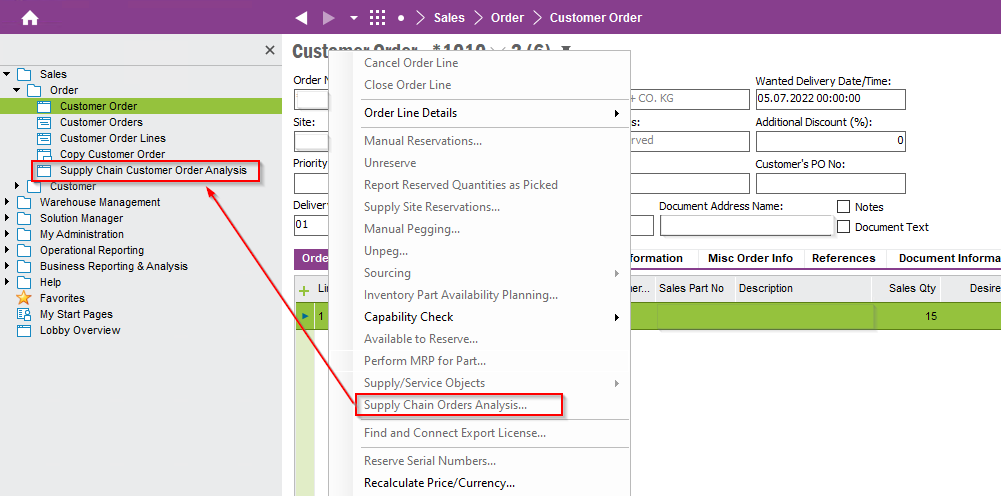
Best answer by Link
OK, I’ve found a solution.
The RMB “Supply Chain Order Analysis” in customer order is going to be visible if I grant these screens “Purchase Order” and “Supply Chain Purchase Order Analysis”. It’s strange but it works.
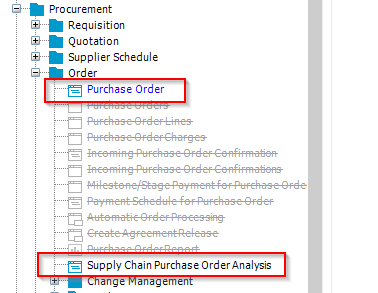
Is this the standard way?
Enter your E-mail address. We'll send you an e-mail with instructions to reset your password.