Hi All,
We have a requirement to make Resource Monitoring Gantt to become read only in Apps 10 UPD 20 environment and I tried to achieve this using permissions sets.
Below are my settings and my user only have this permission set granted
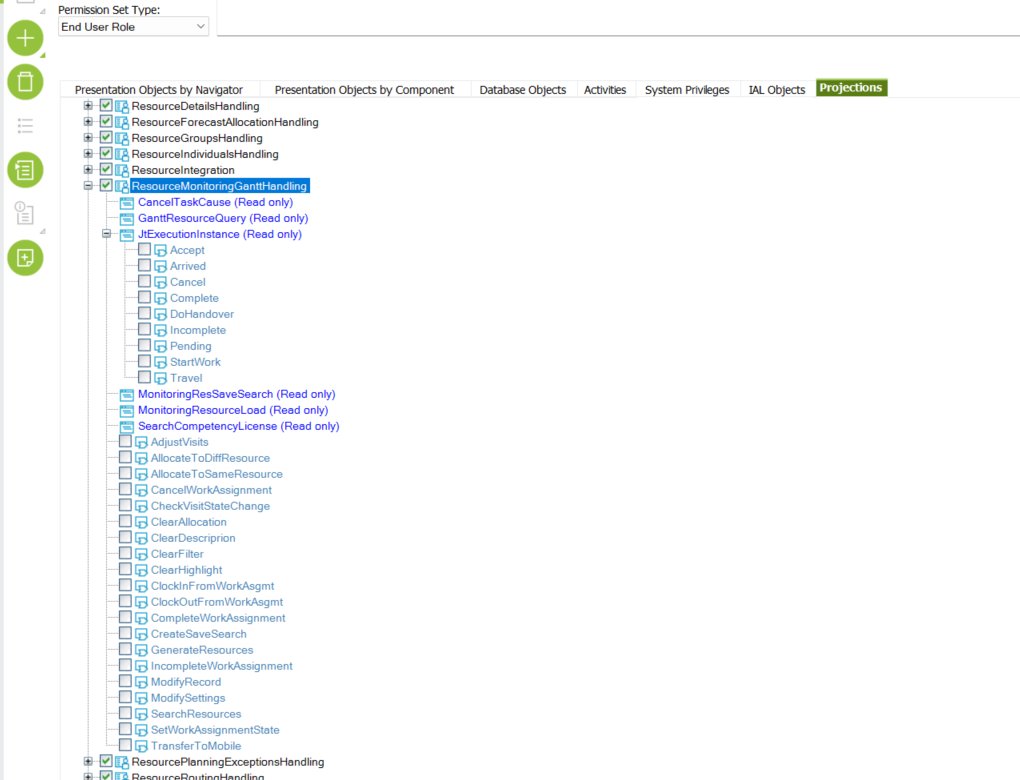
And I still can move the items and adjust the duration of work.
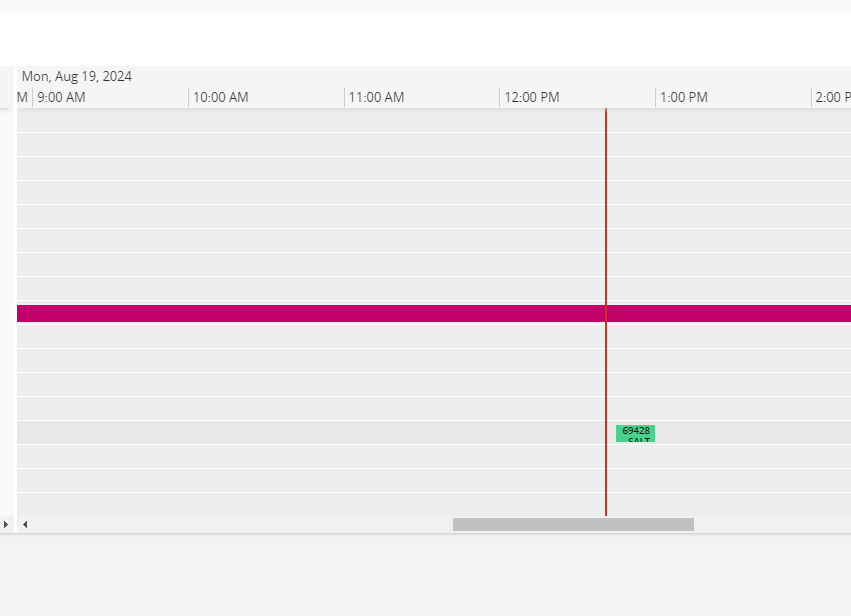
Even after change everything to read only, I can modify the page. So I revoke all the changes and tried out again. And I can still view and edit the page, which was strange. I tried to refresh security cache, restart and re log in, clear browser cache and even using private browser. Still no luck
Does any one has idea on which other permissions/configurations I can adjust to make the Aurena Page read only?
Thanks in Advance




