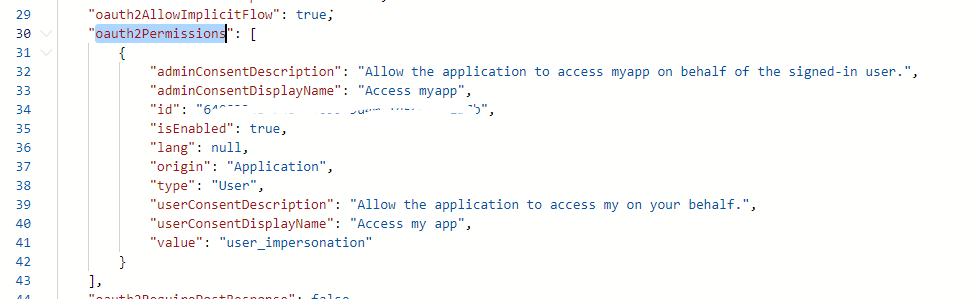I am in the process of developing a WinForms client application that consumes REST APIs in IFS Applications 10 using OAuth/OpenID. The customer is using Azure AD as the identity provider.
- When tried the implementing Microsoft Identity Client or IdentityModel OidcClient, the token obtained using either method is getting rejected by IFS Applications and returns a 401 response.
- Due to the limited access to the Azure AD configuration I couldn’t test the same using Postman that requires redirect URL to be configured. The Password Credential flow using postman worked and returned the token. But API access was rejected with 401.
- Additionally, after “Include in compatibility type”=enabled in the projection the basic auth call also returned 401.
Is there any additional configuration/permission that is needed for this to work?
Thanks in advance