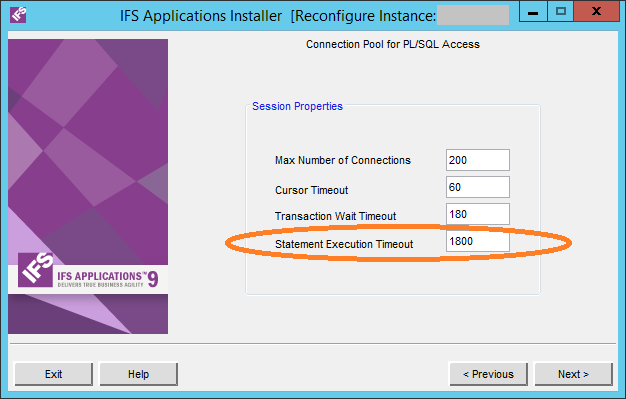Hi,
When we are trying to execute “Send and Release Invoice” on a large invoice from the Project Invoice window, we get a “Request Aborted” error message everytime after around 30 minutes. I suppose this must be a limit set somewhere in the system? Is it possible to increase this limit?