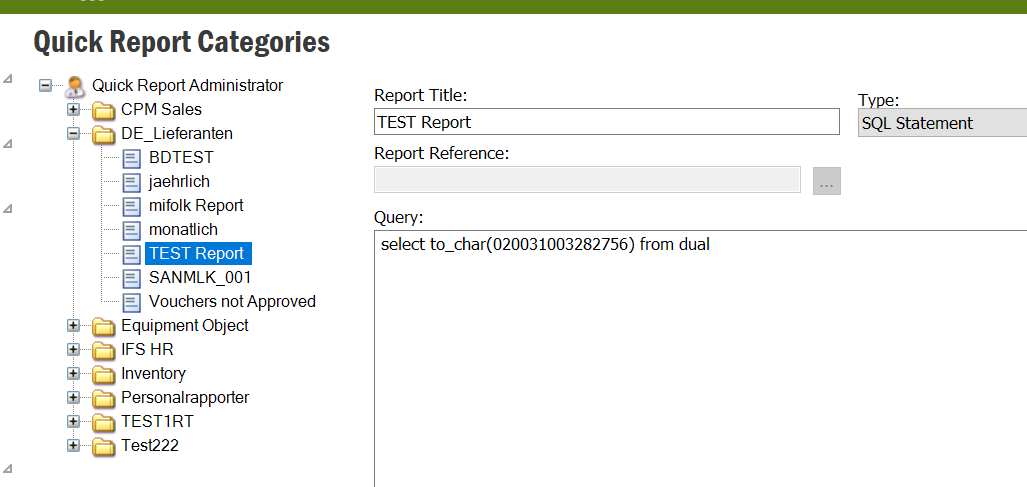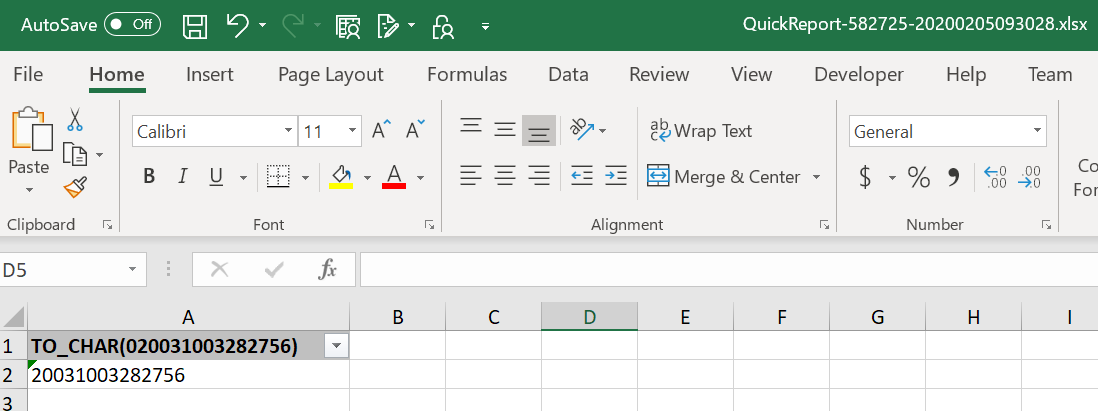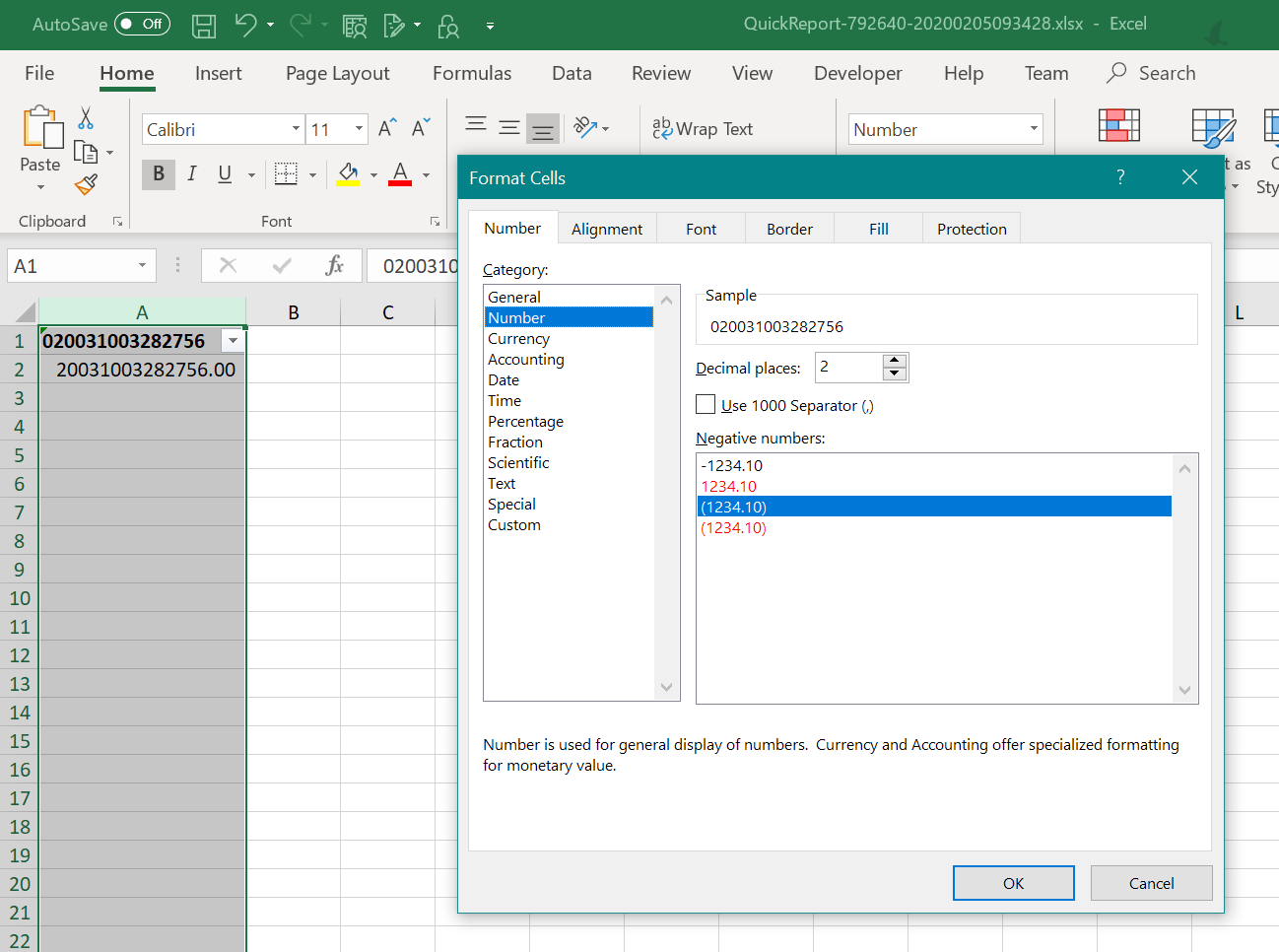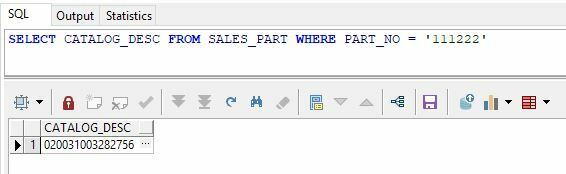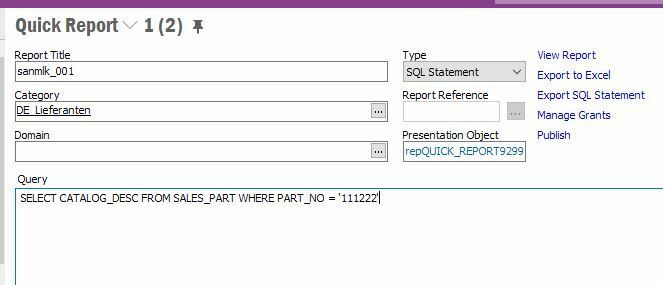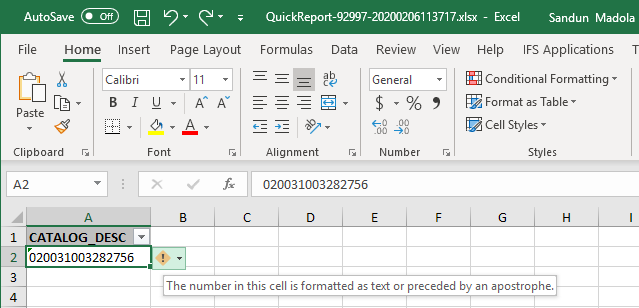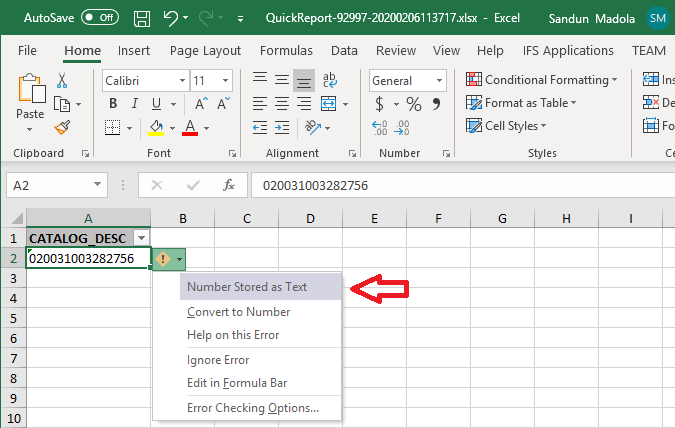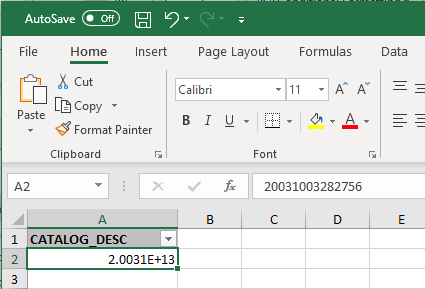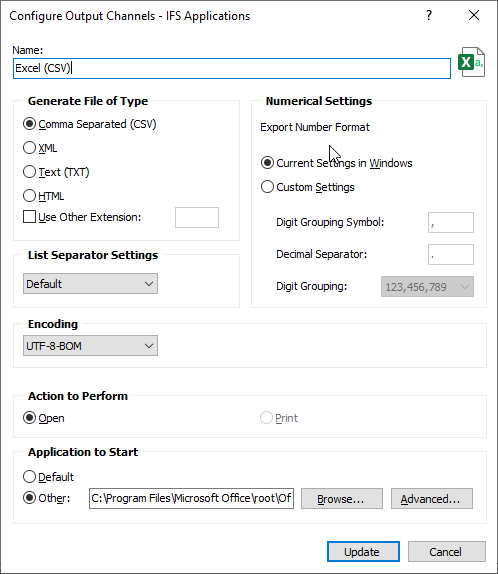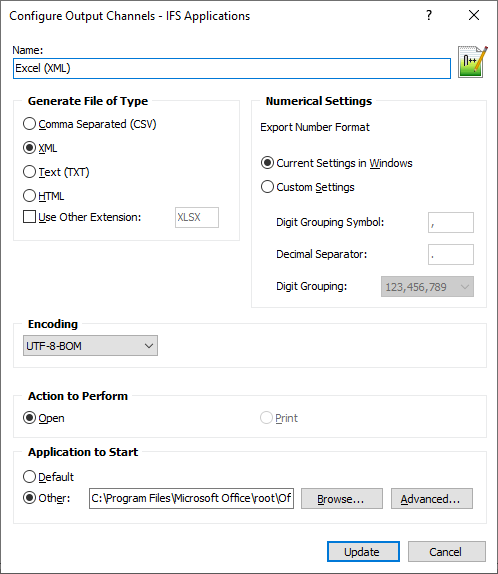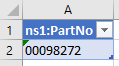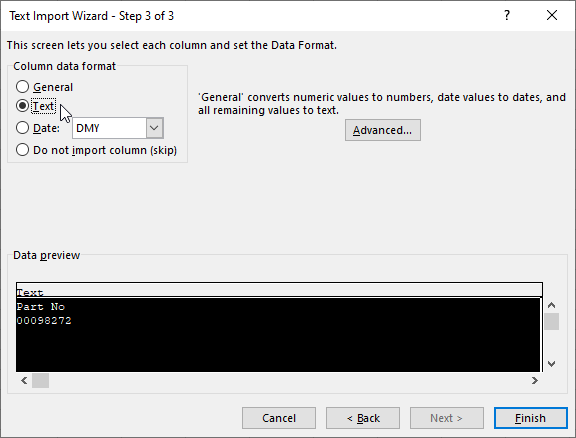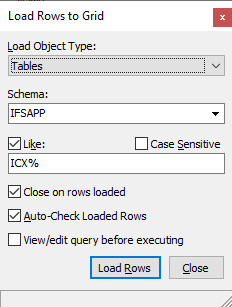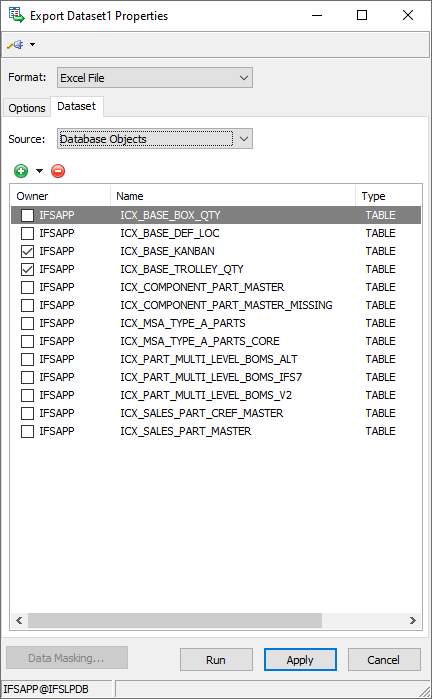Hello,
The problem is when a user export report to excel
1- lost leading zero’s from Check #
2- Formatting is off: Excel shows 2.0031E+13 while actual value in report is 020031003282756
I tried to_number but it gives me error ‘ORA-01426:Numeric Overlfow’
any work around options here.
Thanks