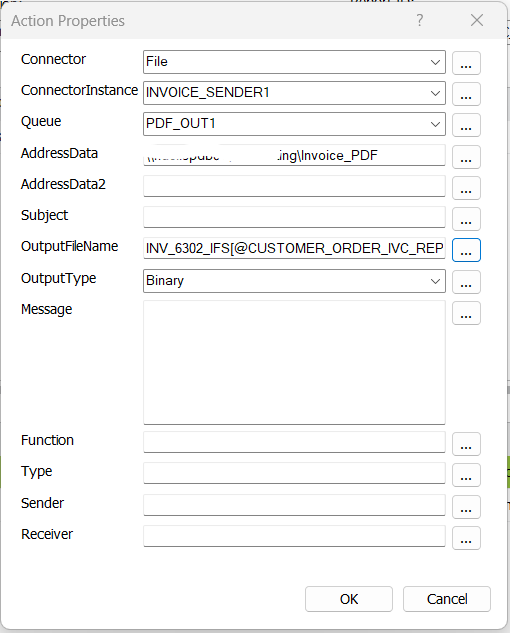We are currently using APPS10 update 20
We have a report rule working to generate a PDF file on a local server with an OutputFileName naming convention:
INV_6302_IFS[@CUSTOMER_ORDER_IVC_REP/CUSTOMER_NO]_[@CUSTOMER_ORDER_IVC_REP/INVOICE_NO].pdf
This works perfectly
I now want to add the invoice date as a string ‘YYYYDDMM’
When I try to add the field I get no error but also no output.
INV_6302_IFS[@CUSTOMER_ORDER_IVC_REP/CUSTOMER_NO]_[@CUSTOMER_ORDER_IVC_REP/INVOICE_NO]_[@CUSTOMER_ORDER_IVC_REP/INVOICE_DATE].pdf
Assuming this is because of the date format being pulled from the field but how do I change it.
Any help appreciated
Action properties: