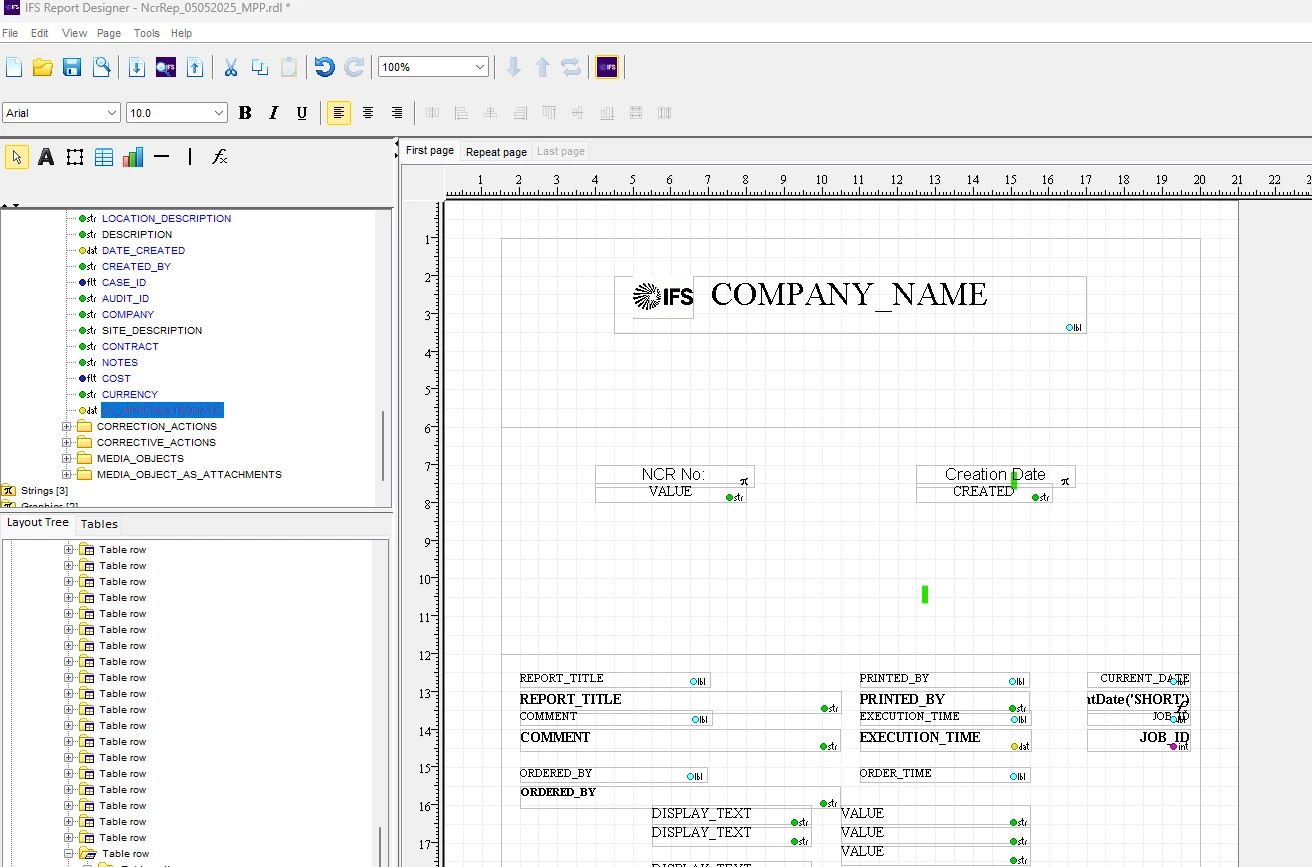Hello IFS Community,
I have a question regarding Report Designer. I'm trying to add a custom field to the first page of a report, but it doesn't allow me to do so. Interestingly, I can add the same custom field without issues on the repeating pages.
Has anyone encountered this behavior before? Is there a way to enable or work around this to display the custom field on the first page as well?
Another quick question =>
Is there a way to hide the First Page from printing? I only want the Repeat Page to be printed.
I tried right-clicking on the First Page and selecting 'Hide', but the report still prints the first page.
Any guidance would be appreciated.