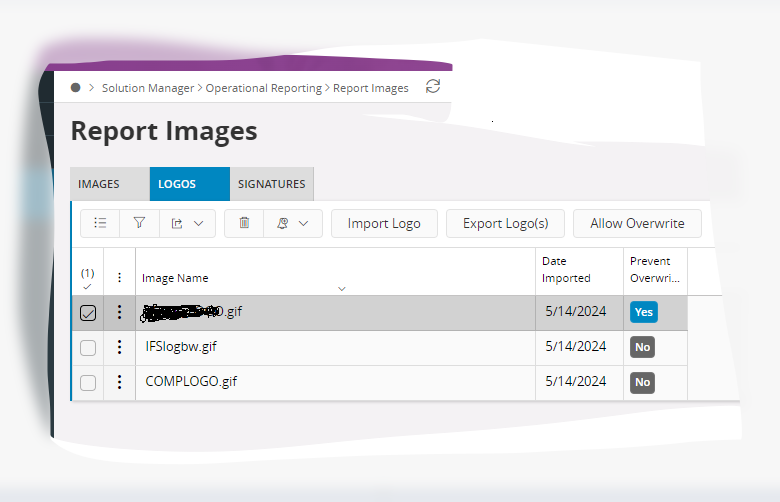Hello IFS Community,
I have loaded the company logo, however, when I attempt to print the invoice report, it still defaults to the IFSlogbw.gif image
The company log does not appear if I delete it or keep only one image.
Would you be able to tell me what I am missing? How can I display the COMPLOGO.gif? For more details, please refer to the screenshot.
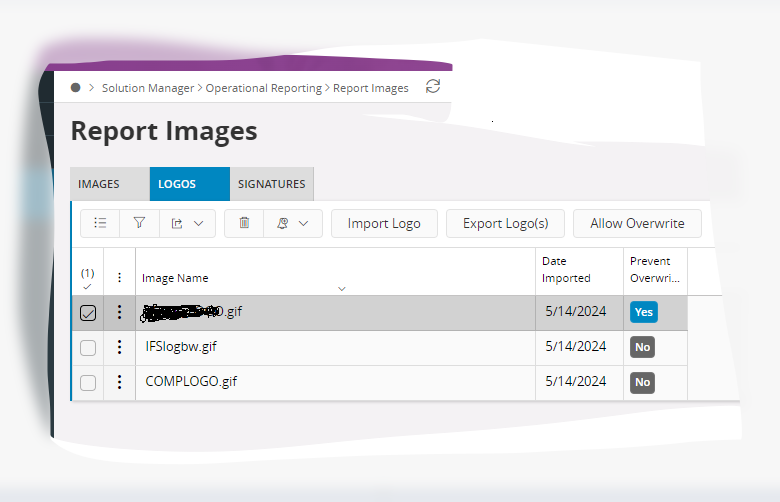
Best answer by dsj
Hi JL,
You can change the logo in the Invoice to the image uploaded in the Report Images by adding the image name in the Document Logotype in the Company.
Otherwise it can be done using a report rule as well.
Following blog post is made based on IFS Cloud but the same setup is valid for Apps10 as well :)
https://dsj23.me/2024/03/25/how-to-change-the-logo-of-ifs-operational-reports/
Have a look for more details.
Cheers!
Damith