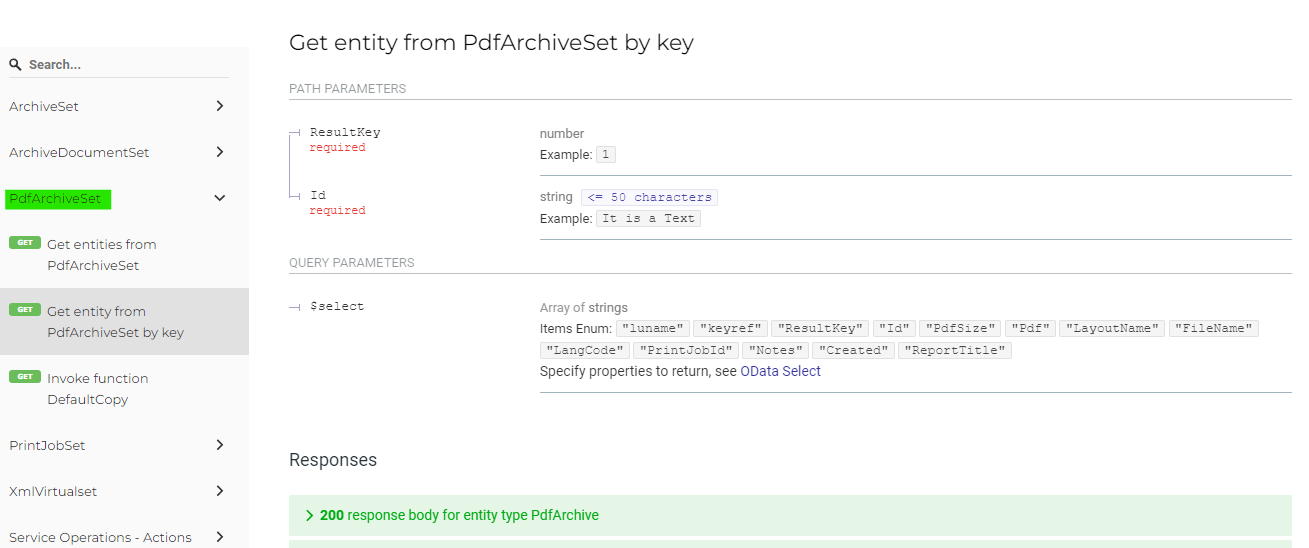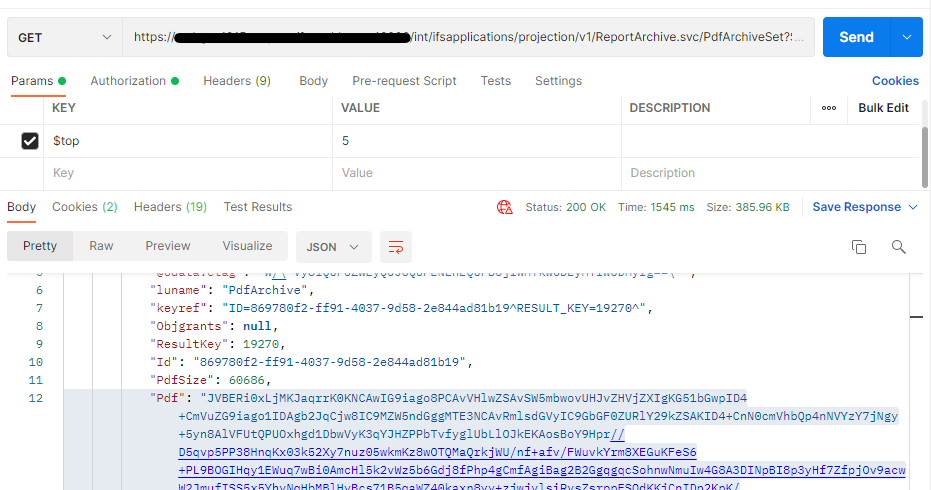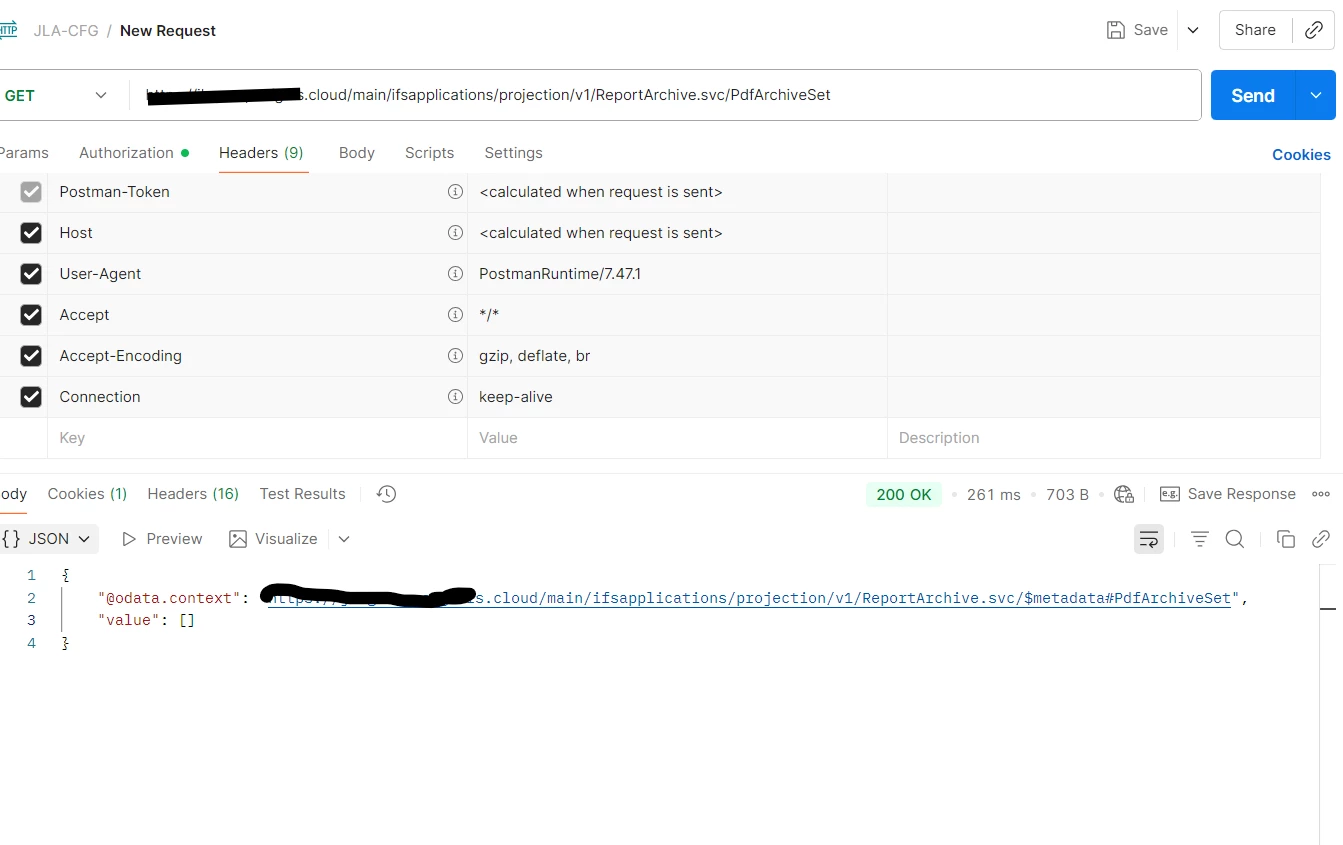Hi
We would like to provide Customer Invoice .pdf’s to an external Customer facing application using standard IFS API’s. I would view the invoice .pdf in Aurena via report archive using a result key. Has anybody successfully integrated a similar solution?
We are using Apps10 UPD15. We don’t have Boomi.
Here is what we have found so far:
Using the log window we have found the Report Archive projection and enabled compatibility. We have then viewed an invoice .pdf and can see it makes an API call and gets an ID related to the Result Key. From there it seems to construct a URL and opens the .pdf in a new browser tab. Here is an example URL generated:
While this works I can see a couple of issues with this approach:
It requires authentication to the Aurena client and once the user has access to the pdf if they knew how they could paste in a valid IFS URL and get access to other areas of IFS unless it was locked down correctly.
As we will be doing this from our customer portal app (not related to IFS) we wouldn’t want them accessing anything else IFS related.
Is there an API option to provide the invoice data via JSON or similar? Either in its raw form so the portal can render the .pdf or as a .pdf so the Portal can display it?
Are there other alternatives I should consider?
Many thanks in advance
Chris