Hi,
Is it possible to re-label columns and tabs in IFS screen (IEE)? Front end only not backend.
For example: I want to rename,
Reference Name (column) --> Customer Reference Name
References (tab) --> Other Details
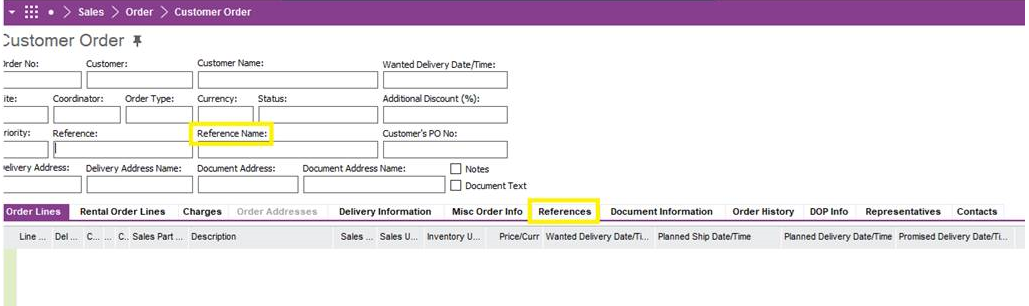
Thanks!
Enter your E-mail address. We'll send you an e-mail with instructions to reset your password.