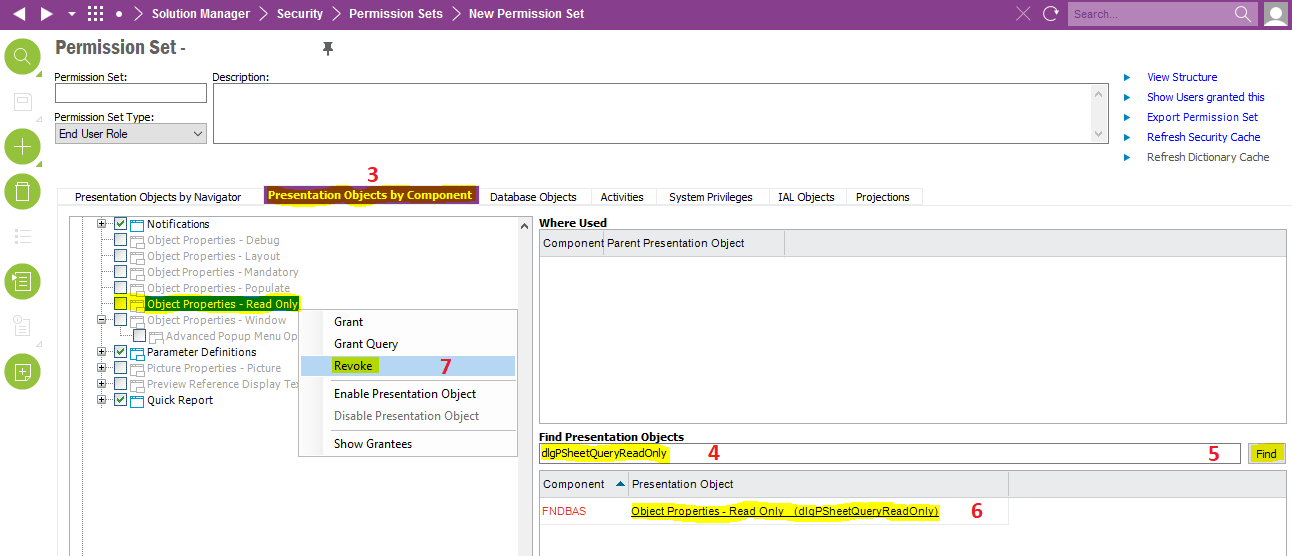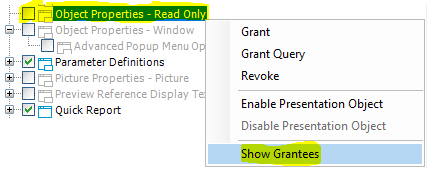I am trying to make a specific field under Customer → Credit Info ready only. The field is set using the modify api, so I would like to make the field Read Only under the profiles. All employees have the ability to see and modify the read only tab in object properties. In IFS 9, how do I remove the ability for a user to see the read only tab?