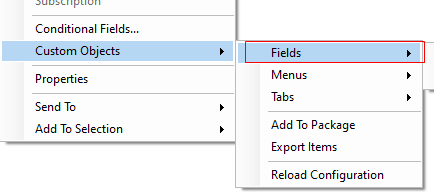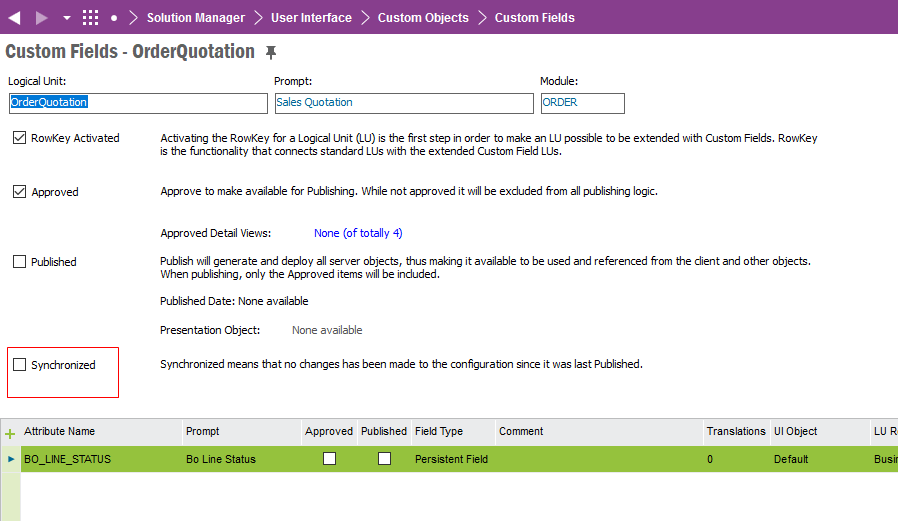Hi,
I have created a persistent type custom field in a newly created customized form. After publishing the custom field successfully, When i do reload configuration, no action is being performed either page is not refreshing or Page is not reloading with new configurations.
Hence I could not see the custom field in the page.
Please suggest solution. Thanks in Advance.
Regards
Bharath