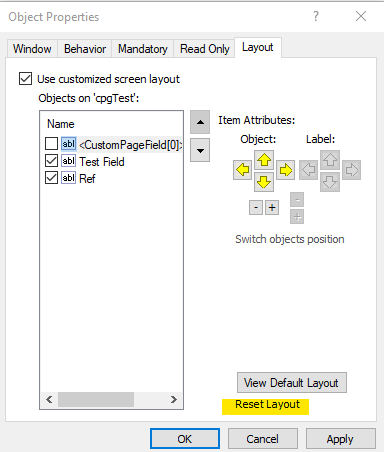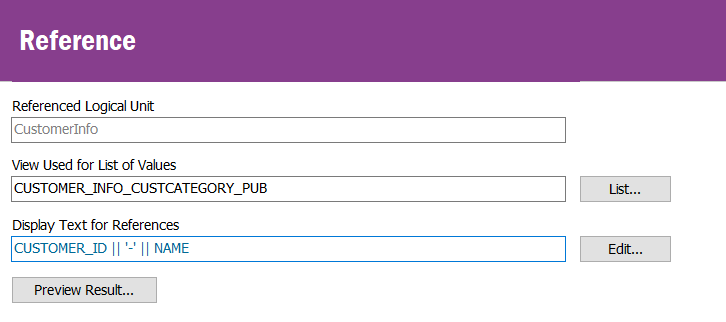Hi All,
Whenever I wanted to reload configuration in Custom Page, I used to delete the existing Custom Page and create a new page with a different name under Custom Pages tab. Once I update an Attribute or add a new Attribute to existing custom LU, I’m facing this issue.
I’m trying this after Synchronizing the changes and also use Reload Configuration RMB over custom page, on the header of the Custom LU and on Custom Pages tab.
Could you please let me know the correct way to do this other than creating new custom page.
I’m currently using APP09 and had faced the same issue in APP10 as well.