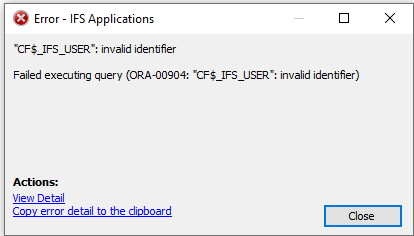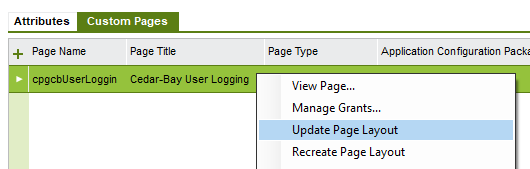I have created a Custom Logical Unit in order to create a custom page. One of these fields has been setup as a referenced persistent field reading from SHOP_MATERIAL_ALLOC_CFV. There were a couple of custom fields in this view that have since been removed. When I try to bring up a list of values on the reference field I get an ‘invalid identifier’ error on one of the removed fields.
Is there a way to ‘refresh’ or re-publish the list of views so the removed fields are excluded?