I have created a Custom Field that is using a Reference LU but when using the field, not all available fields from the CLU are displaying. How do I change the set up to choose which fields from the Logical Unit display in the LOV?
Exmaple, here are some of the fields in the Custom Logical Unit
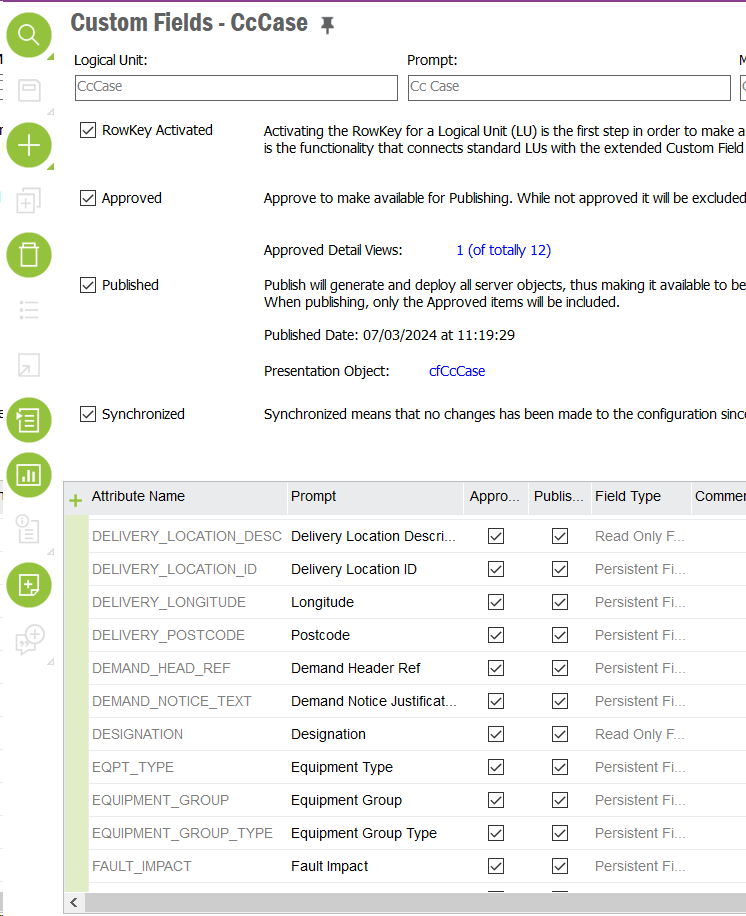
I want the Demand_Head_Ref to be a field that is selectable / searchable.
I have created a Persistent Field which uses a referenced Logical Unit for CcCase and published. The field works as expected but the Demand_Head_Ref is not a searchable / visible field in the table that appears on the LOV
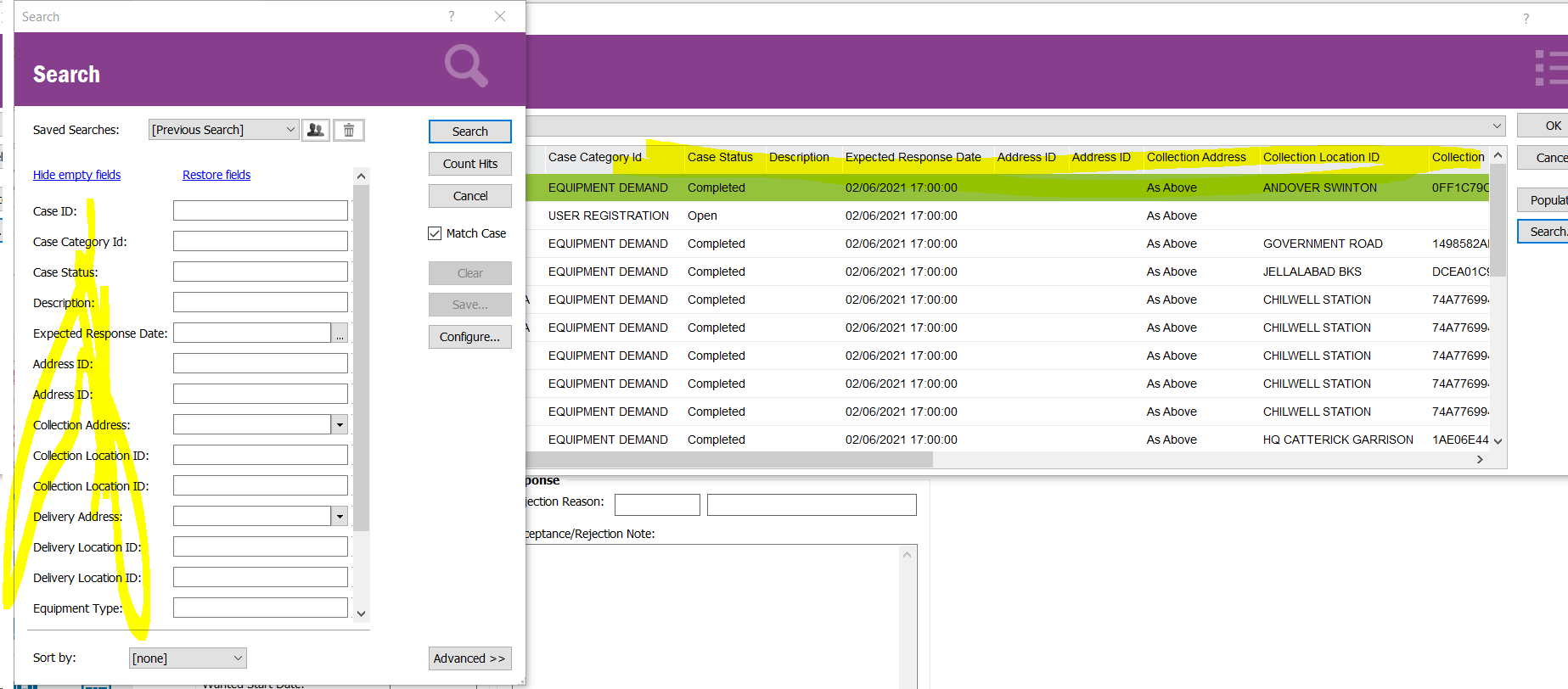
How can I configure the results to pull which ever fields I want from the Referenced LU?
If I RMB on the LOV Table and Select Properties, these are the only fields showing in the table
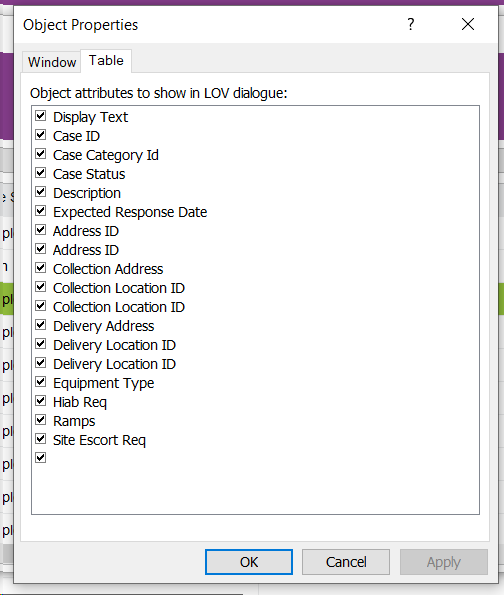
Thanks in advance





