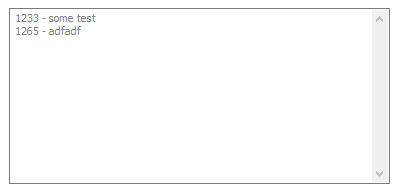I have a read only multiline text field (4000). The query to show data in this screen is something like this
select listagg(t.CF$_field1 || ' - ' || t.CF$_field2, CHR(13)) within group(order by cf$_part_no, cf$_site)
from table_clv tThis will show field value in a each separate line if I copy the result to notepad++, however the custom field on the screen does not show in separate lines
Notepad++
1233 - some test
1265 - adfadf
Ifs shows below
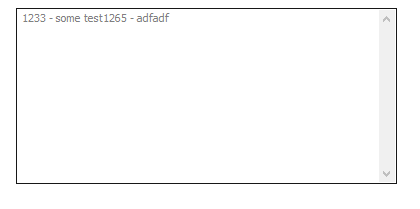
Is there any way to solve this problem?