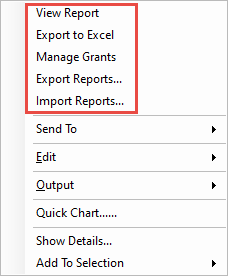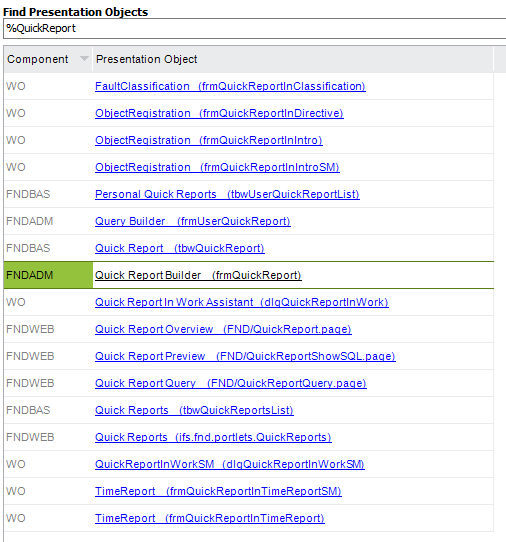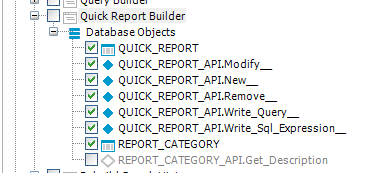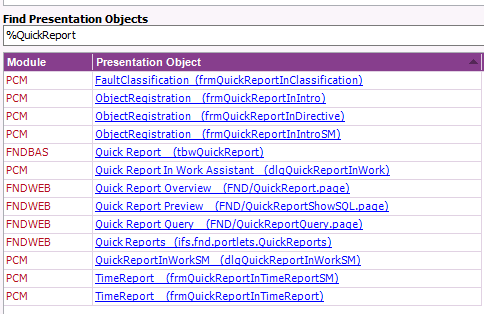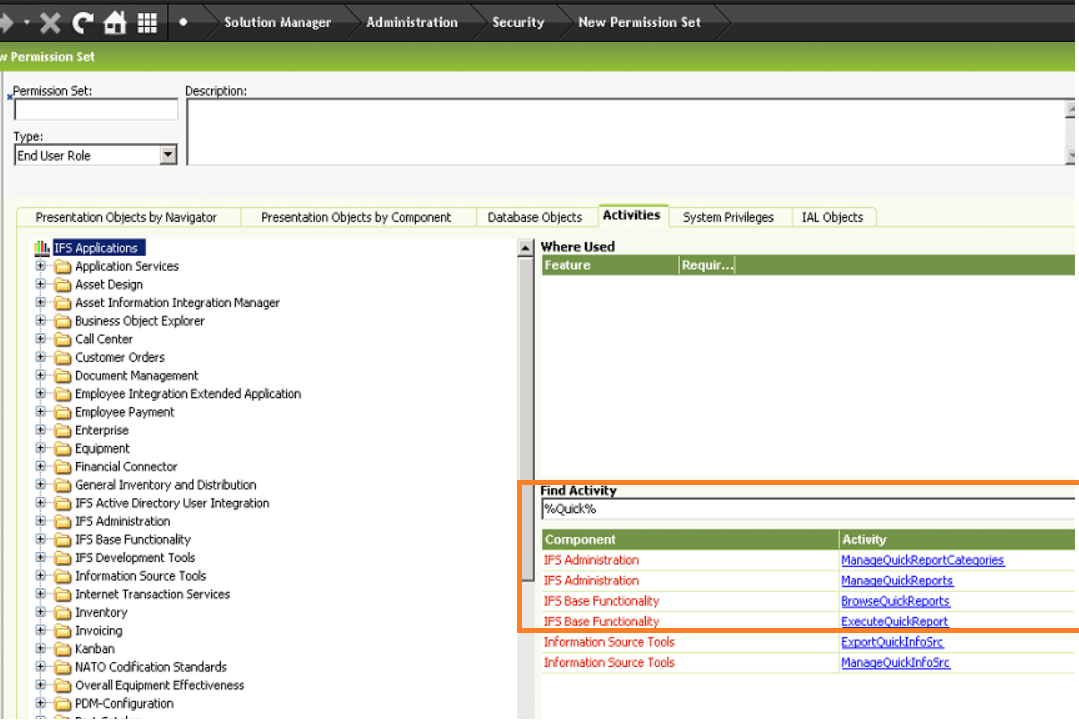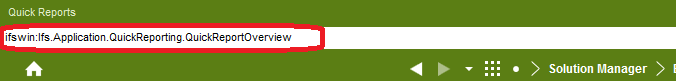Hi,
We have a small group of users who require access to the Quick Report screens in IFS as they are responsible for business reporting.
In Apps 8, this is Solution Manager->Reporting->Ad-hoc Reporting
Is there a way of just granting them access to these two screens without giving them the Administration system privilege as we don’t want them having access to all the other components in Solution Manager as this poses a risk they could change system config/settings.
Please advise on possible solution
Many Thanks
Shaun