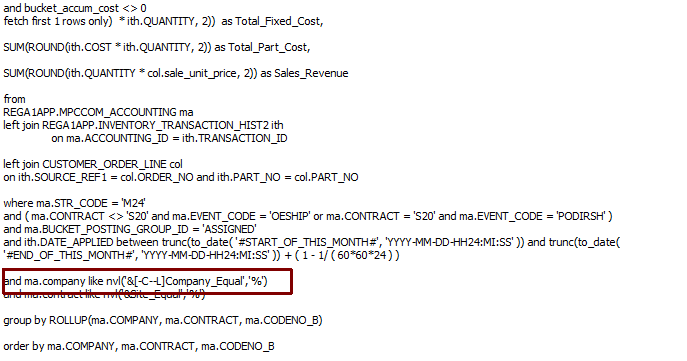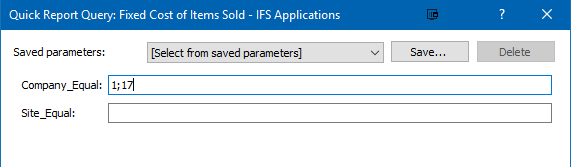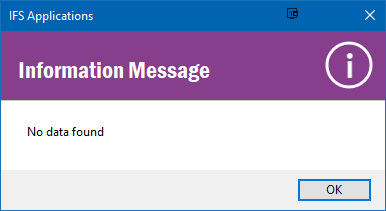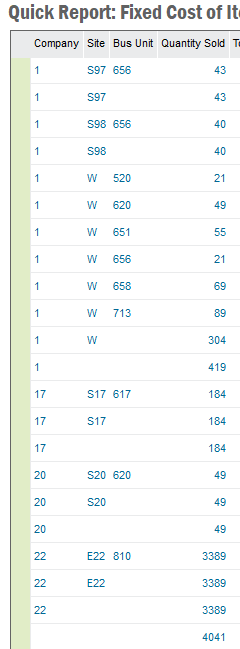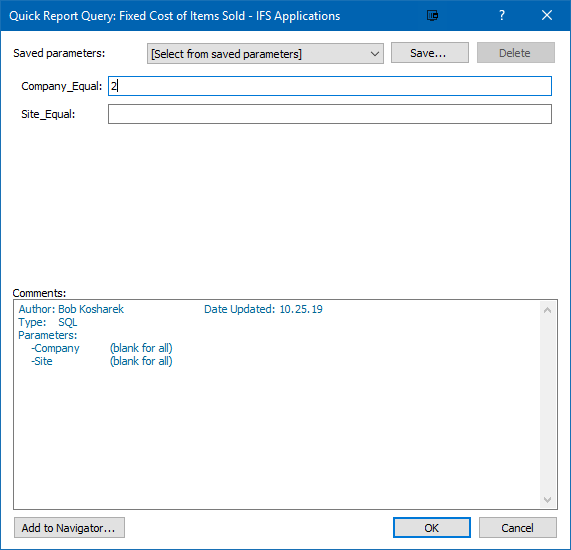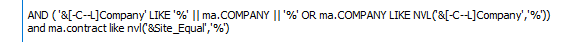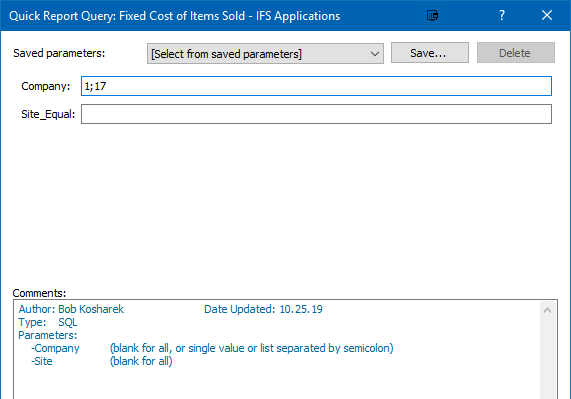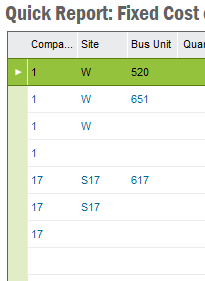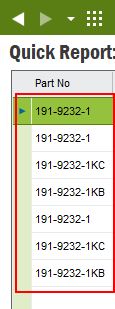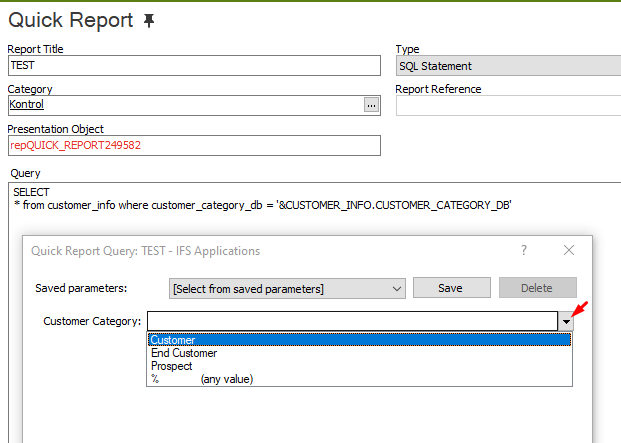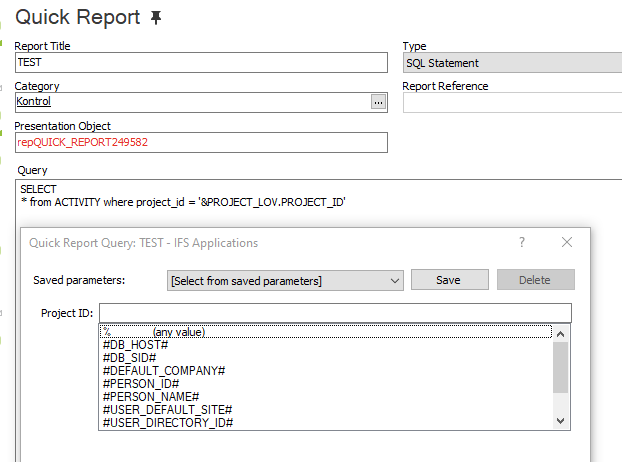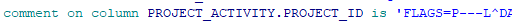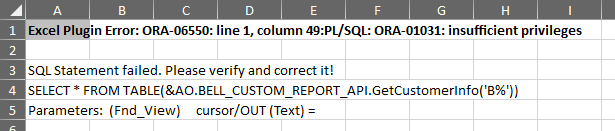Hi @DevBob,
I believe you are referring to SQL quick reports.
If so, you can do this by using Query flags.
This allows an easy control of end user input and allows or disallows certain combinations. You need to provide the query flags inside open and close square braces in between the ampersand sign and the parameter name;
e.g. &[mcsbl]PARAMETER_NAME
All flags have opposites specified by a '-' (minus). For example the opposite of 'Single' is of course multiple values (separated by ';') which in turn corresponds to the functionality in the Query Dialog. The default value for SQL Quick Reports is [-CS-L].
- M=Mandatory
- C=Custom (simplified or 'values only')
- S=Single flag
- B=Allow Between expressions
- L=Allow wildcards ('%' and '_')
See the example below;
SELECT * FROM fnd_user WHERE identity LIKE '&[-CS-L]Fnd_User'
This is how you can set a default value;
You can get the Quick Report parameter dialog to show default values such as enumerations for SQL type Quick Reports. For this you need to specify the view name along with the column name for the parameter prompt e.g. &VIEW_NAME.COLUMN_NAME. With the use of this you will get the default values and the translated prompt name for the parameter. The following will show the enumerated values for the "Customer Category" and will have the translated parameter prompt.
SELECT * from customer_info where customer_category_db = '&CUSTOMER_INFO.CUSTOMER_CATEGORY_DB'
You can combine this with Query Flags as well.
SELECT * from customer_info where customer_category_db LIKE '&[-CS--]CUSTOMER_INFO.CUSTOMER_CATEGORY_DB'
This information can be found in the F1 development guide;
Foundation1 / Development Guide / Business report and Analysis Specific Development / Adhoc Reporting / Development of Quick reports