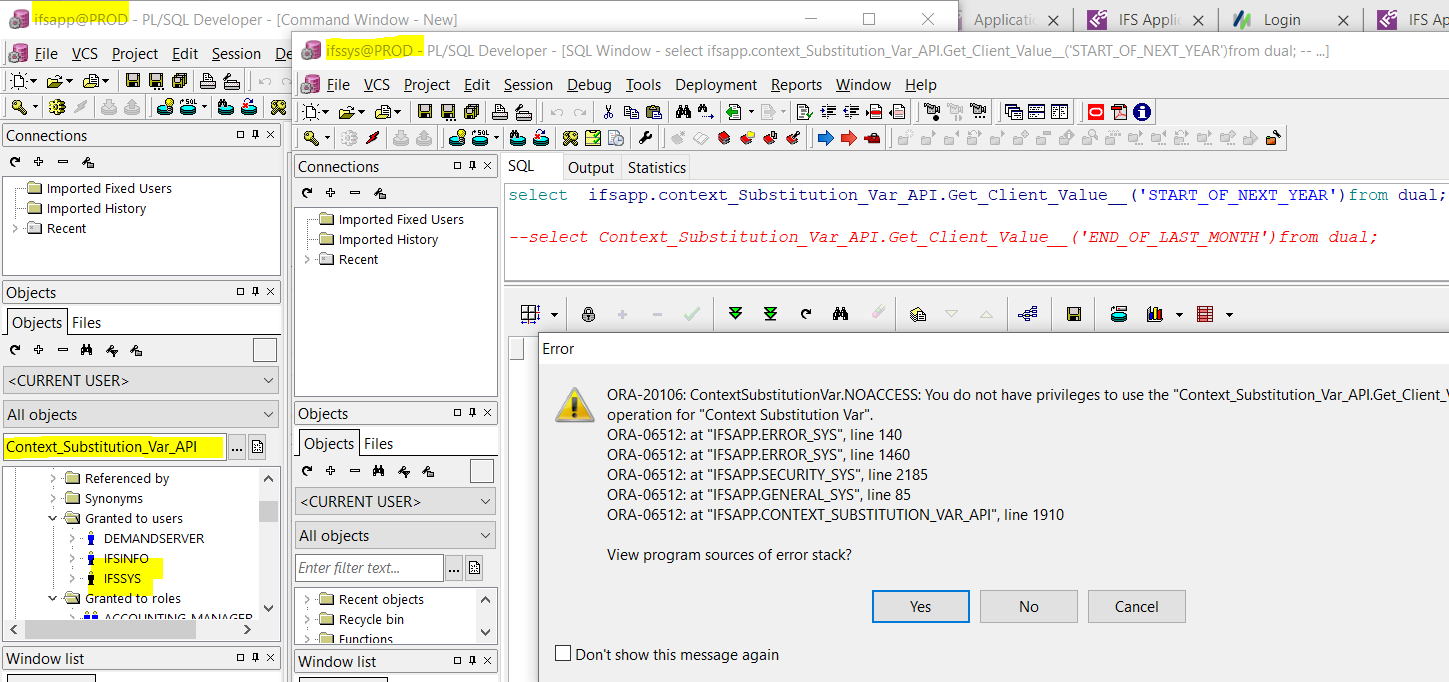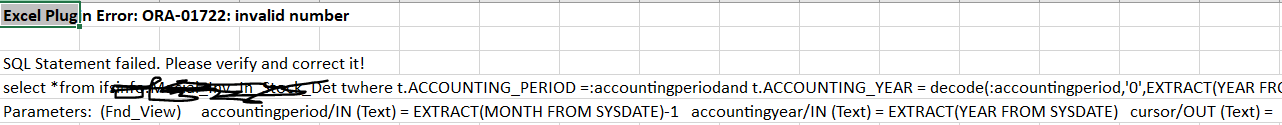Can someone please assist me with few questions on Scheduling Quick Reports: We have not yet Scheduled any report in IFS for IFS10 UPD9 with Oracle 19c
I am in the process of scheduling an existing quick report on last day of every month. The Report take Year and Month as parameter, Will the following parameters work in Application Server Task window?
The schedule looks like this: IF someone can help me schedule it at 11:30pm or any other desired time slot that will be a bonus.
2- Can I use following expression in ‘Application Server Task’ Subject, to get result as below:
or anyway to achieve such subject line in Application Server Task/Scheduling Quick Reports.
Result: Subject: 2021/12 Report completed
Please see screenshots in attached docs. IFS is not letting me paste, Errored out.