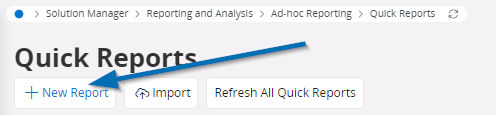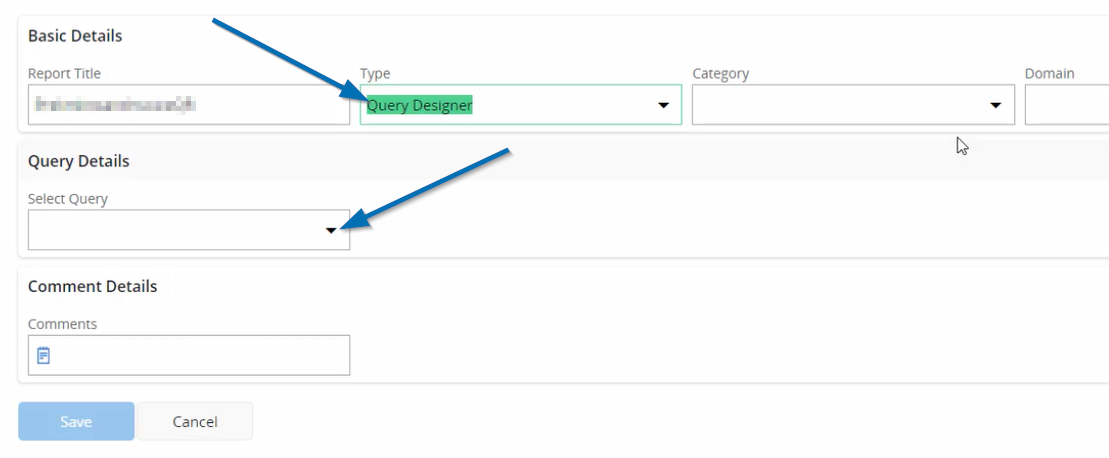Hello,
I would like to know if it is possible to use a query designed with Query Designer in a quick report?
Thanks in advance.
Solved
Query Designer in a quick report
Best answer by Charith Epitawatta
Hi
I checked this in a 22R1 reference environment and it seems you cannot use queries from Query Designer in quick reports. In the ‘Type’ field, you can specify “Query Builder” as the type, but then you get an error message as follows that states Query Builder quick reports are no longer supported.
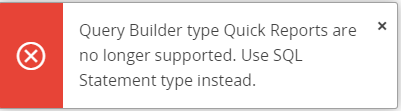
In the documentation, you can find the ways you can utilize queries.
Quick Reports are not listed here.
Hope this helps!
Enter your E-mail address. We'll send you an e-mail with instructions to reset your password.