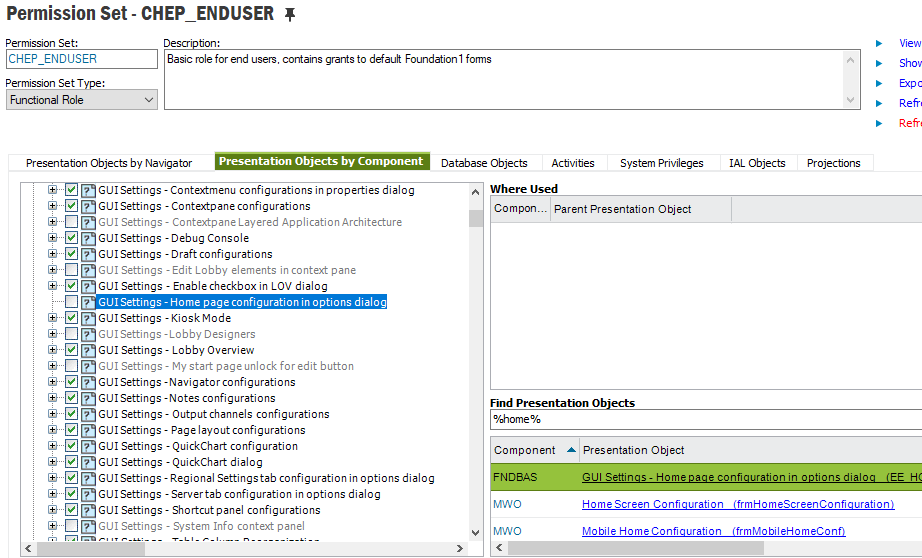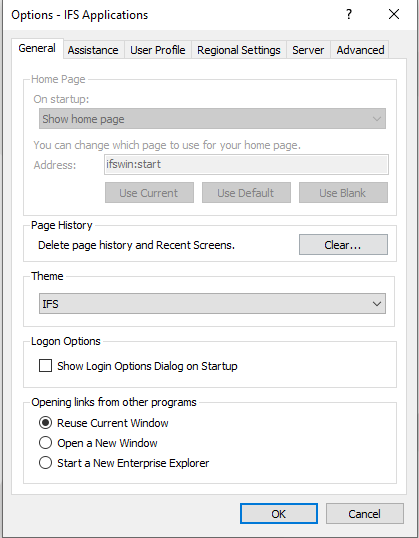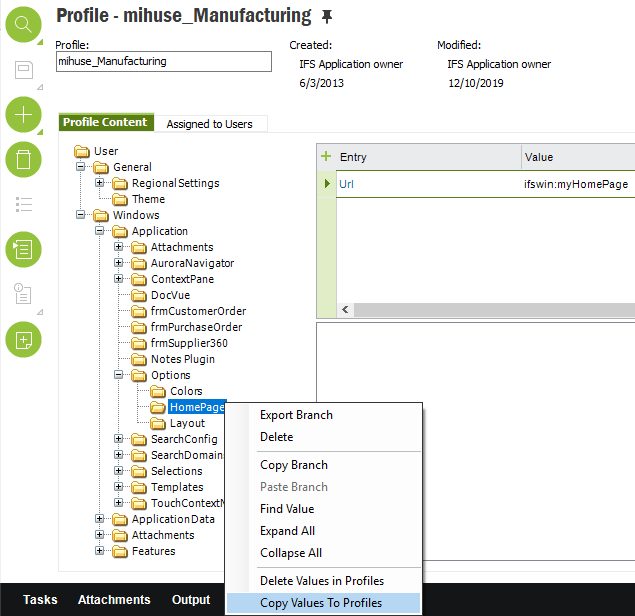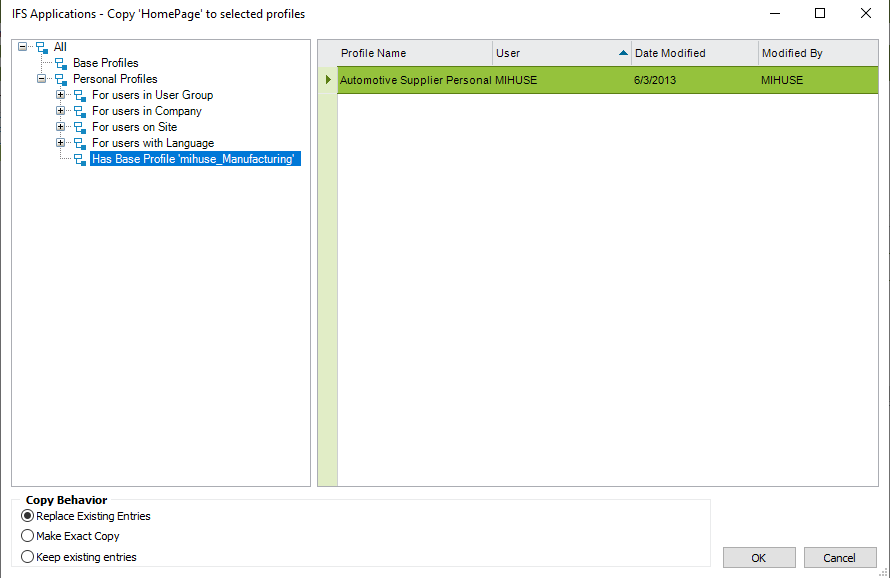We are updating to IFS10 currently, and have created new Lobbies for each base profile. I am able to change and push them out to the base profiles, however; if someone has created their own start/home page, it saves that to their personal profile. For those users, is there a way i can have the base profile home page overwrite their personal profile without clearing their personal profile or manually updating all 600+ users personal profile? Any help would be awesome!
Question
Push a Lobby out to users
Enter your E-mail address. We'll send you an e-mail with instructions to reset your password.