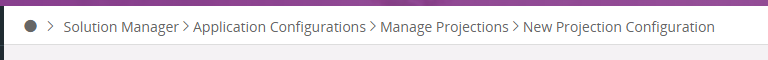We have what may or may not be a unique situation. As part of our upgrade from Apps8 to Apps10, we had a custom LU created as part of a MOD. Now that we are starting the transition to Aurena, we have found that there is no Projection for this screen and the checkbox there for Custom LU’s to create the Projection is also missing.
I put in a service ticket asking about whether it should already be there since they created the screen or if we have a bug where the check box to create the projection is missing. I was told to put in a Consultancy ticket(which is a chargeable service). I figured I’d ask here before I entered a ticket where I can be charged to ask a question.
Here’s the Custom LU screen with the check box missing.
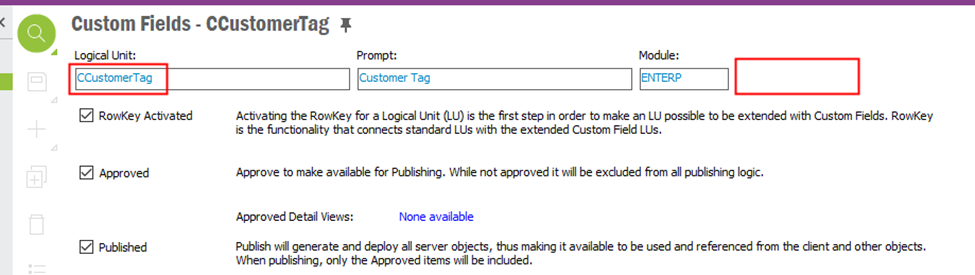
We are on Apps10 UPD16