Dear All,
Can we do the profile import/export of Aurena. If yes then how can we do the same.
Thanks in advance!
BR,
HA
Dear All,
Can we do the profile import/export of Aurena. If yes then how can we do the same.
Thanks in advance!
BR,
HA
Best answer by Rusiru Dharmadasa
Hi,
It seems like you have misunderstood the functionality. This is quite different in Aurena. Whatever changes you have done in Aurena are applicable to the whole configuration context. You shouldn’t even need to assign that profile to your other user to see the changes. Rather all the changes in global context are affected to all the users in the same environment.
For the time being, you only can change the context that you are doing the configurations for.
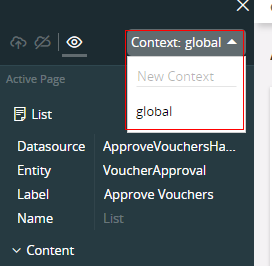
Global context is visible to all users unless they are connecting to a different context. So by default all the changes you are done in Aurena saves in the global context.
If you create a new context, you can append this to the end of the URL so that page will load all the configurations from that context.
ex: https://<environment details>/main/ifsapplications/web/page/CrmCustomer/CrmCustomerPage;scope=RUDHLK
Also you can add a configuration context condition using a few predefined variables (company, ledge, wage class).
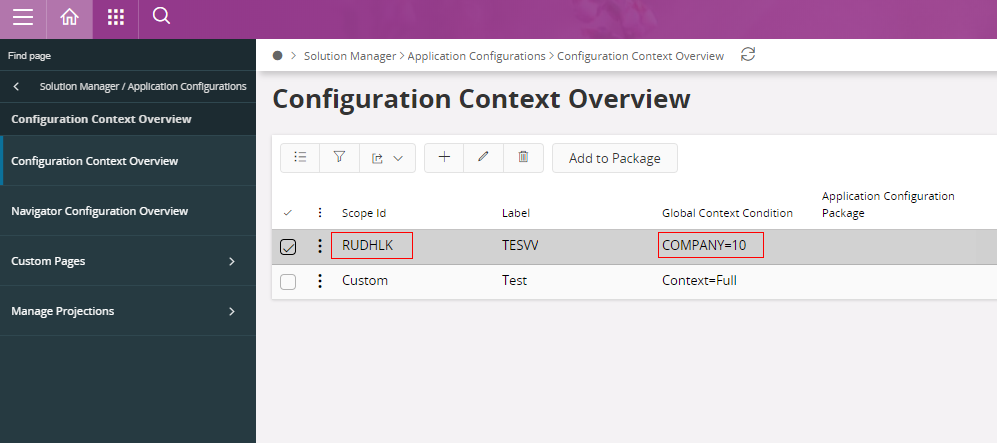
This is the functionality in Aurena similar to Profiles in IEE for now.
If you are ok to affect all the changes from Aurena to all the users in the different environment, you can go to aurena configured pages screen and add all the modified pages to single application configuration package and then export and import it using IFS EE client.
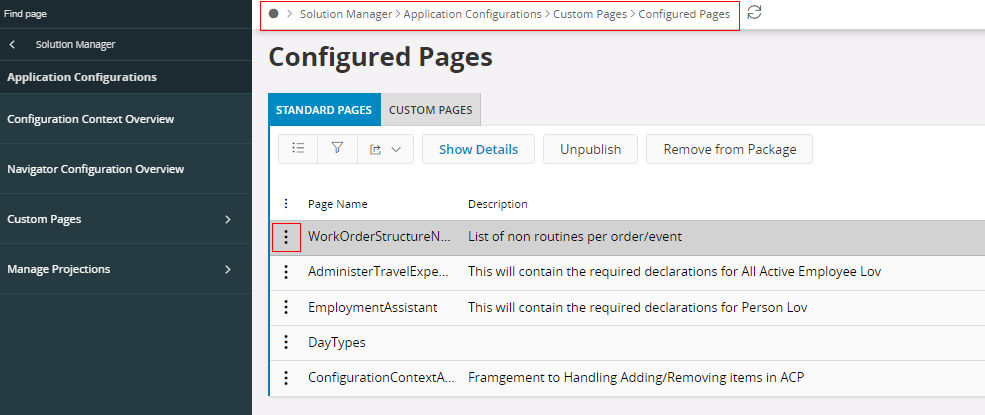
If all the changes are in global context, they should affect to all users in the 2nd environment.
Enter your E-mail address. We'll send you an e-mail with instructions to reset your password.