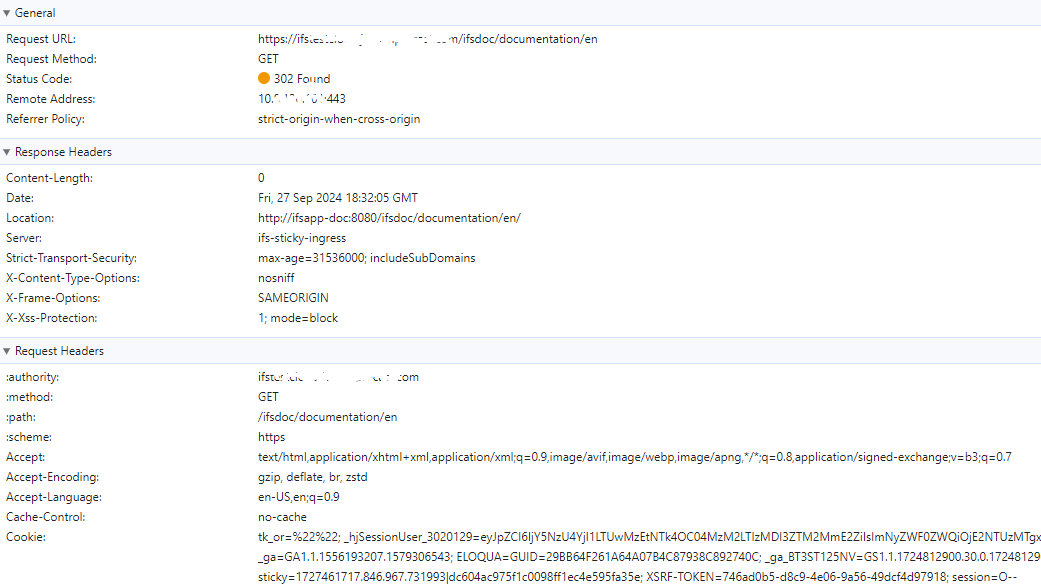I have a test environment deployed as our company is getting ready to upgrade from Apps 10 to Cloud 24R1 (remote). The landing page contains a number of links, including to Product Documentation and Technical Documentation. I know the link to Technical Documentation can be changed in the ifscloud-values.yaml file, but there seems to be no parameter for Product Documentation, and the System Parameter Base address for HTML help seems to have no effect.
The problem is, the Product Documentation link navigates to a location like https://mytestifs.example.com/ifsdoc/documentation/en, and in normal circumstances, the web server would redirect to https://mytestifs.example.com/ifsdoc/documentation/en/ (with a trailing slash), but our server redirects to http://ifsapp-doc:8080/ifsdoc/documentation/en/, which of course doesn’t work. If I manually type in the URL with the trailing slash, the IFS Cloud Documentation pages comes up just fine.
Has anyone else experienced this?