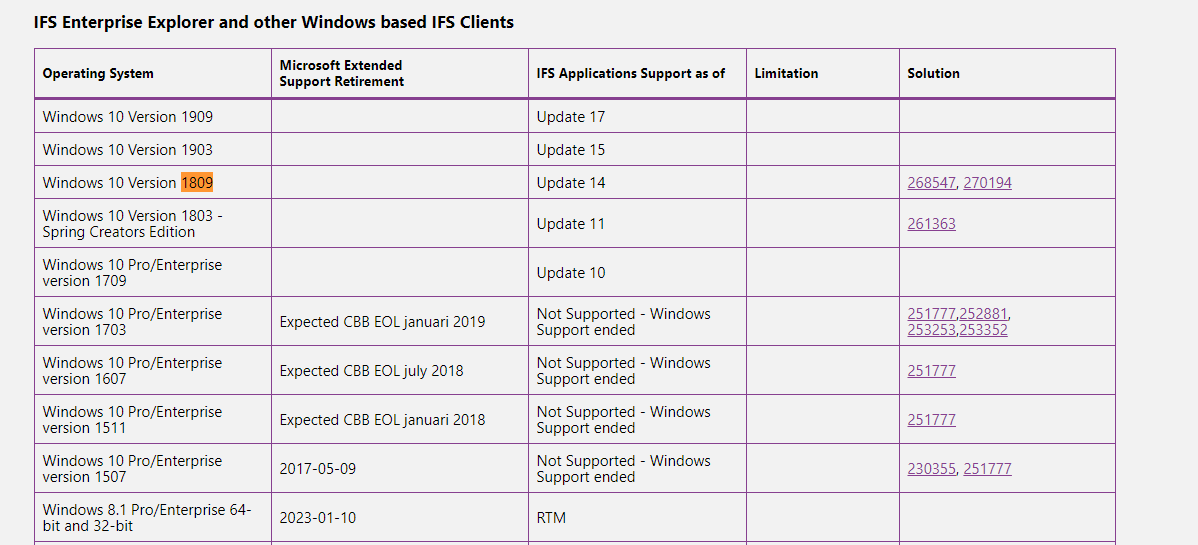We use IFS applications:
- Client version: 9.0.0.0 (Upgrading is not possible in the near future.)
- Server version: 6.90.0.1
Users works with OS:
- Editon: Windows 10 Enterprise LTSC
- Version: 1809
- OS Build: 17763.1039
And users on Windows 10 workstations have problems with application usage, the problems are as follows:
- Menus disappear from time to time;
- When working in multiple windows, notifications appear behind the main window and cannot be accessed;
- Freezes IFS application and cannot perform any actions - only workstation restarts help;
- When using the search filter, clicking on the menu opens it behind the window and you cannot see it;
Our developers and IFS application partners in Latvia have no idea why IFS 9 does not work properly with Windows 10 and how to solve these problems. Maybe you have a solution, how can we solve these problems?
Thank you very much in advance