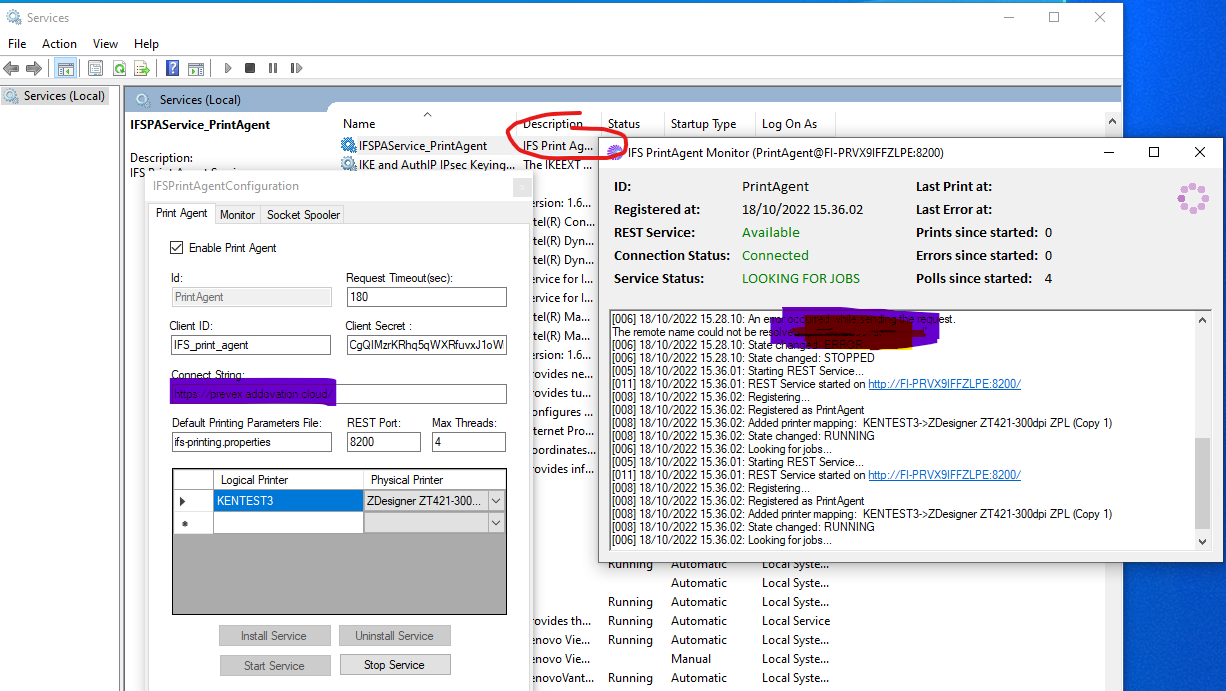The problem: The PrintAgent service is stopped when restarting the computer.
I installed the PrintAgent with an local account I made and put it in the Administrators group on the local computer. I run the PowerShell script as described for the local admin account I made.
The installation went fine and the PrintAgent is looking for jobs and works until the computer is restarted. The service for PrintAgent is STOPPED and I can only start it manually with an Local Admin account, that the normal user of course cannot use.
How do I get it to work as a service for an normal desktop user?
we are using aurena 22.1.3