What is the reason for the Print Queue in below status
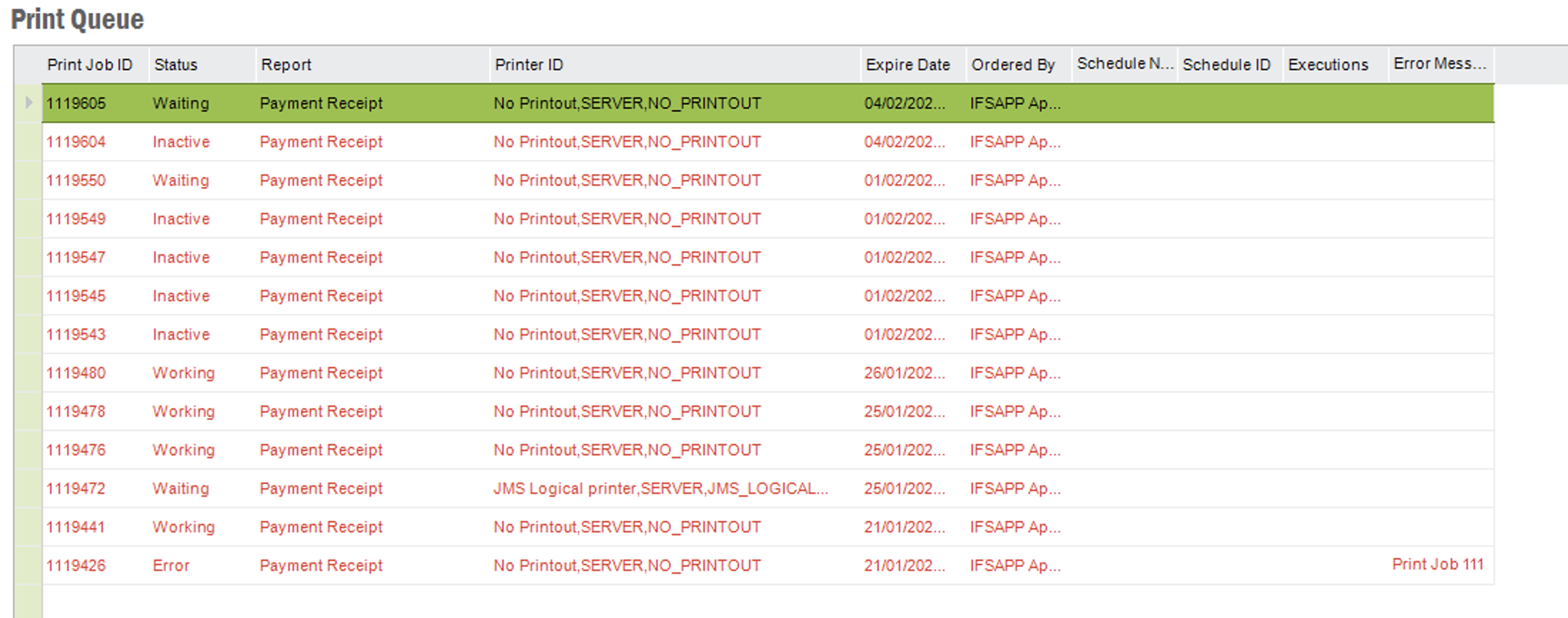
What is the reason for the Print Queue in below status
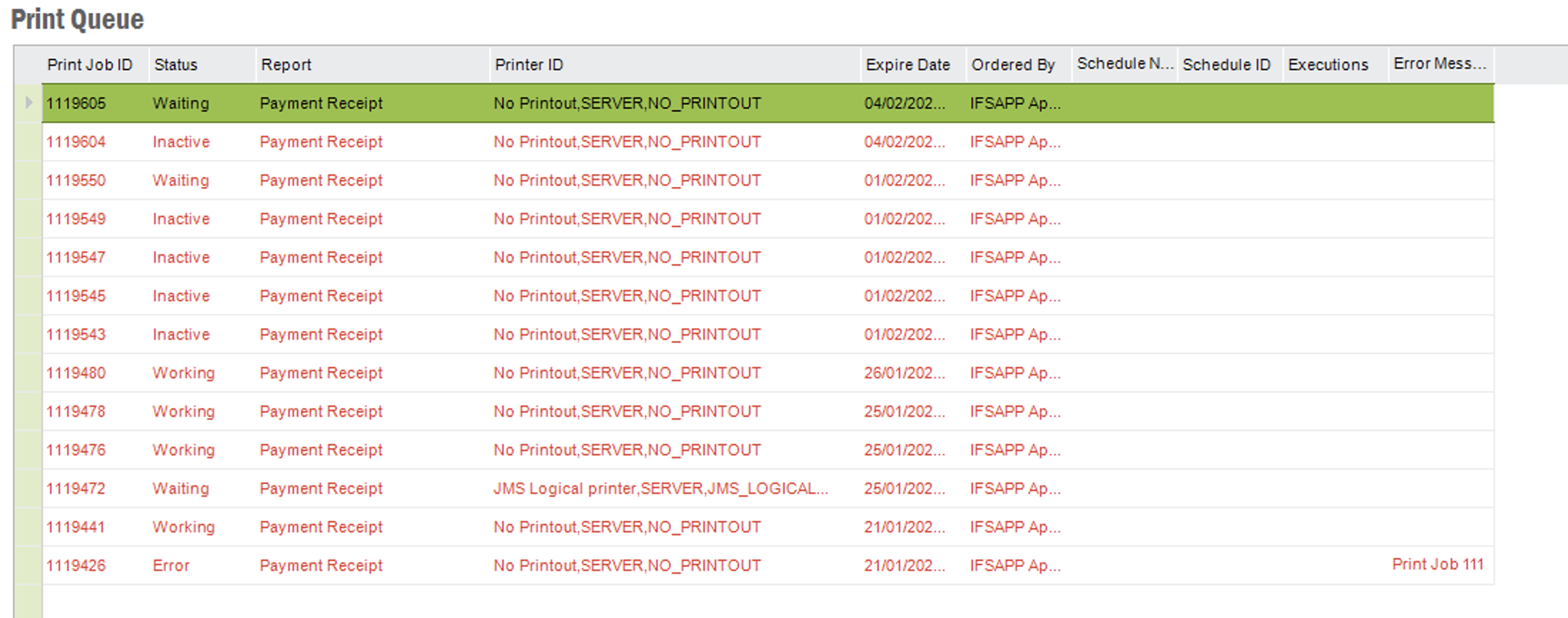
Best answer by Yasas Kasthuriarachchi
Hi
Also refer KBA :
Best Regards,
Yasas
Enter your E-mail address. We'll send you an e-mail with instructions to reset your password.