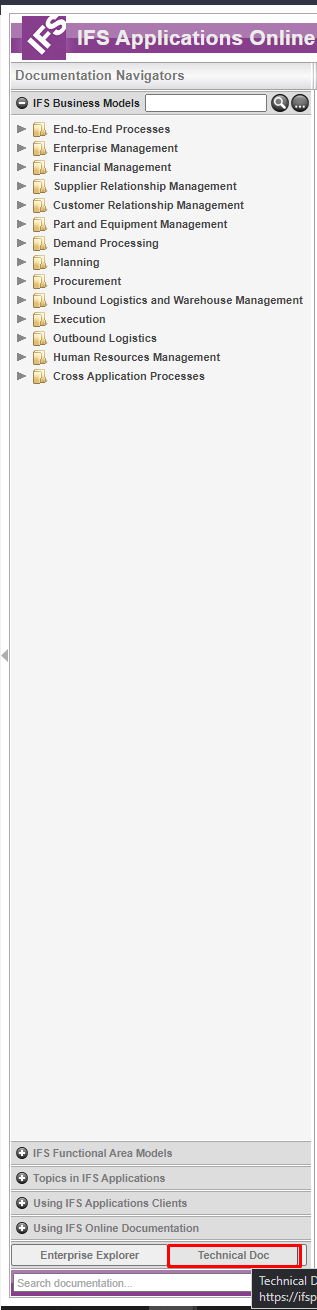Once a day between 11am and 3pm we get an absolute halt in printing. We are seeing many "Error in retrieving the report from Crystal Web Service. Please Contact your System Administrator." messages at this time. I am new to IFS. I have read several people say to reinstall CWS and things should get better. How do I know what version I need and where do I get it from?
Question
Print Jobs Locking up IFSPrint Server
Enter your E-mail address. We'll send you an e-mail with instructions to reset your password.