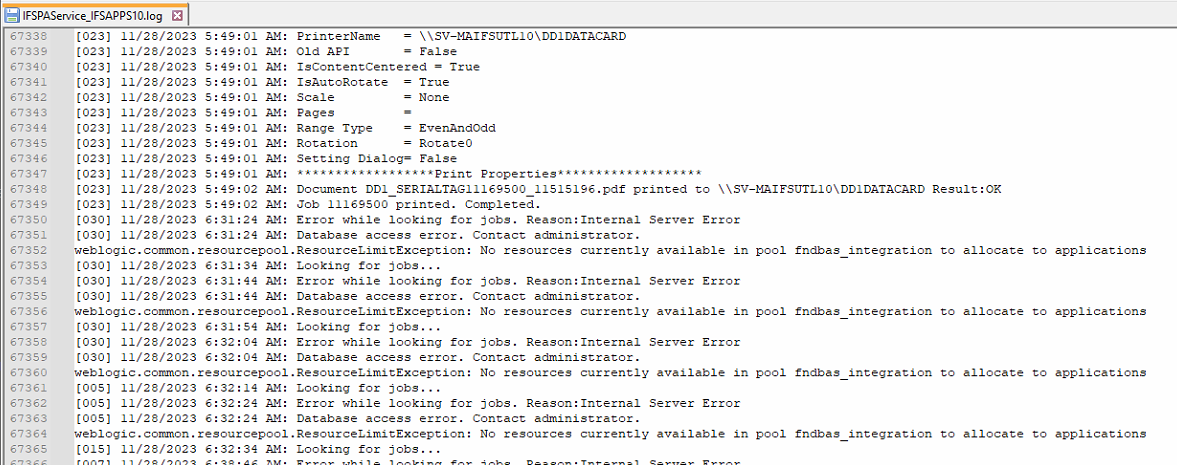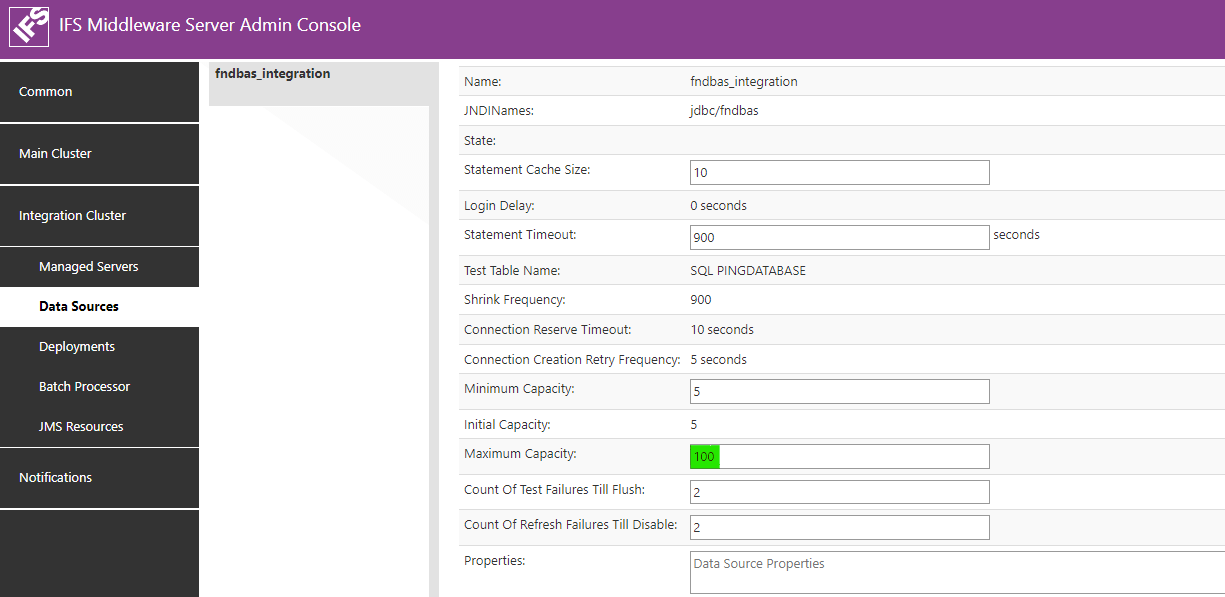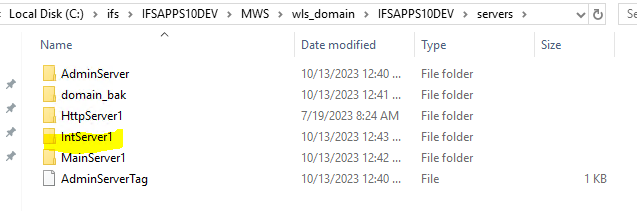In the last few weeks we have had errors on our Print Agent. Print jobs error and we have to reboot the server to resolve the issues. We tried just restarting the Print agent service but that did not help. We also tried restarting IIS but that did not help. We are using Crystal web services and we are currently on IFS APPS10 UPD#11.
Has anyone seen these errors before?