When I press the print button on any object I get the print dialogue and it has the user email.
Is there a way to disable having the user email here?
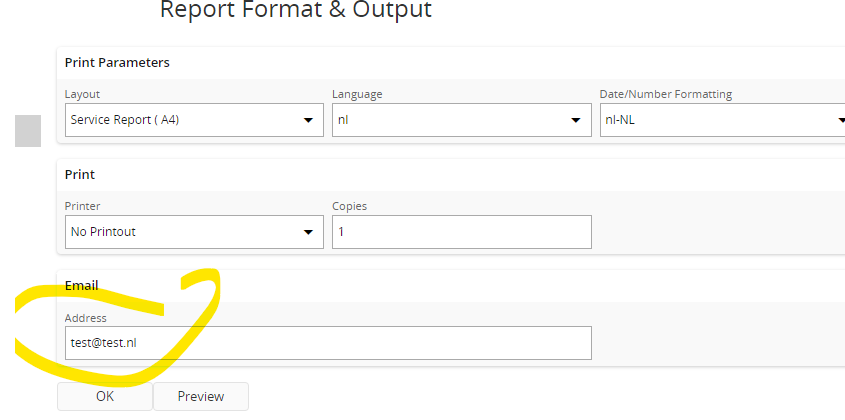
I have found a system parameter but it does not seem to do anything
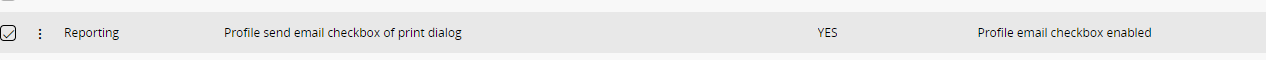
.
When I press the print button on any object I get the print dialogue and it has the user email.
Is there a way to disable having the user email here?
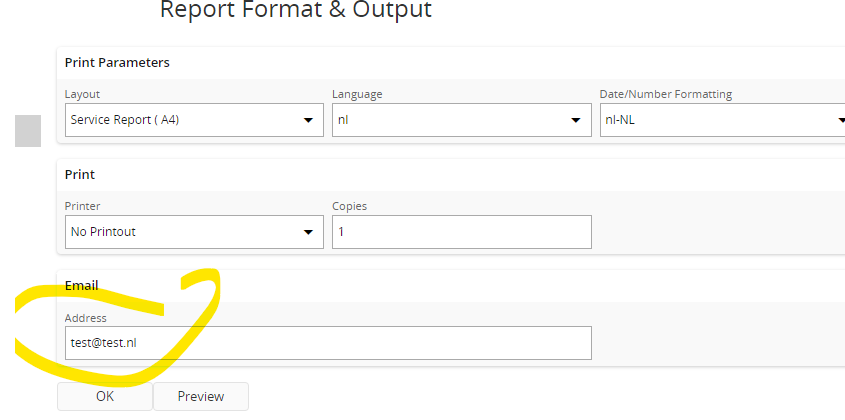
I have found a system parameter but it does not seem to do anything
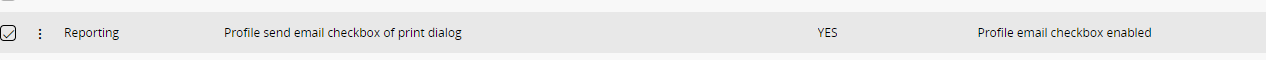
.
Best answer by Marcel.Ausan
Enter your E-mail address. We'll send you an e-mail with instructions to reset your password.