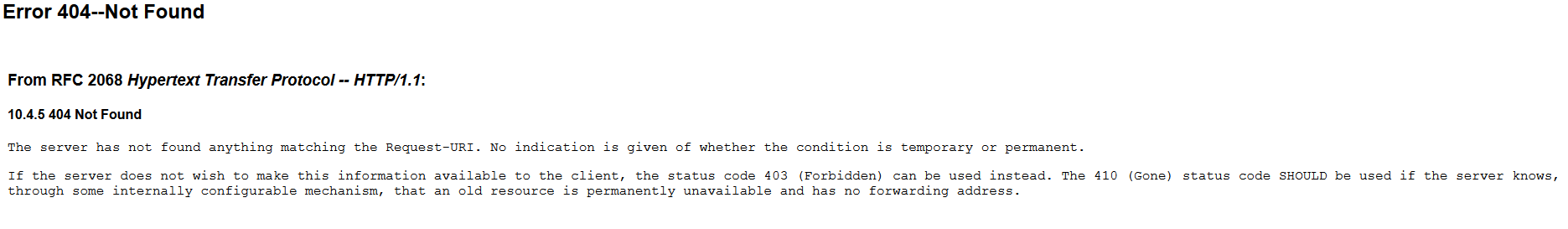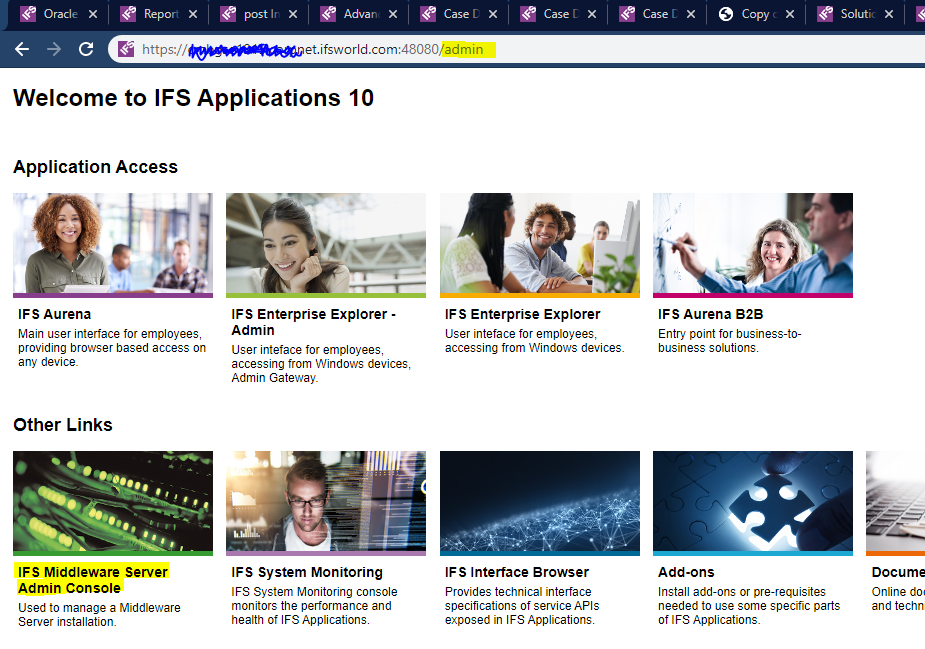Hello Community,
after installation of IFS, the processes will start all correctly (startifsAPPS10.bat).
The website will shown https://HOSTNAME:48080 correctly. But when I start EE it will be get an 404 Error. There is no service under https://HOSTNAME:48080/main/default/clientgateway
Does anyone have an idea?