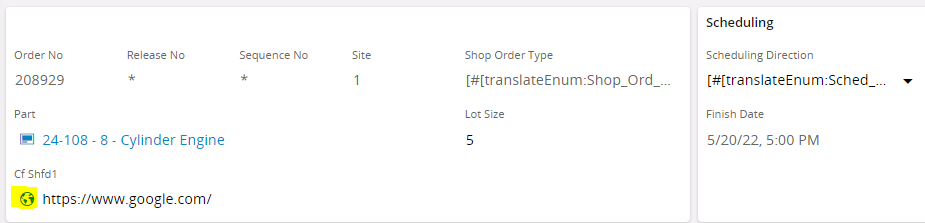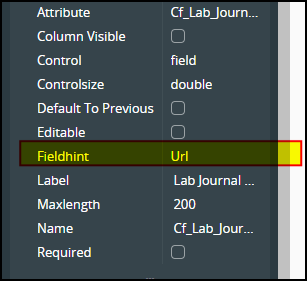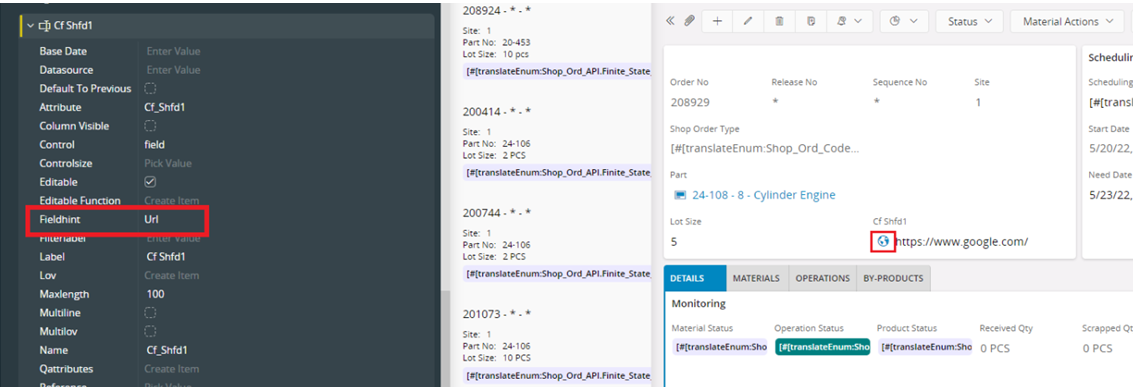Problem: It is not possible to create clickable hyperlinks in IFS Cloud environments (same issue with APP10 Aurena).
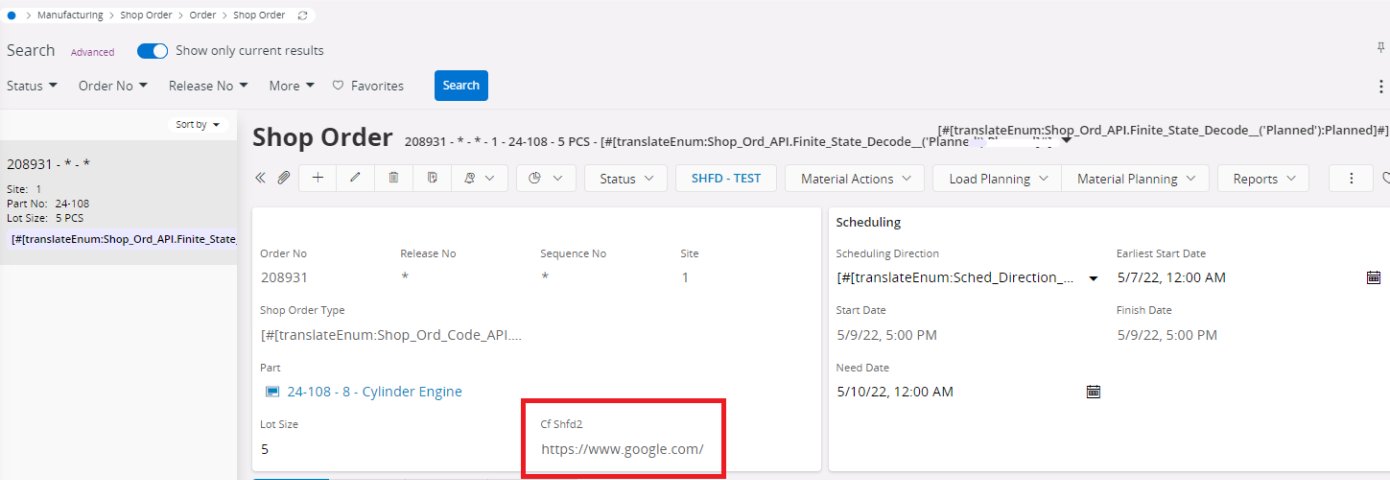
The workaround is to create an ExternalNavigatorLink/ NavigatorLink type custom command button.
Request/ Idea: Include the Clickable Hyperlinks feature in IFS Cloud
Case ID: CS0072387