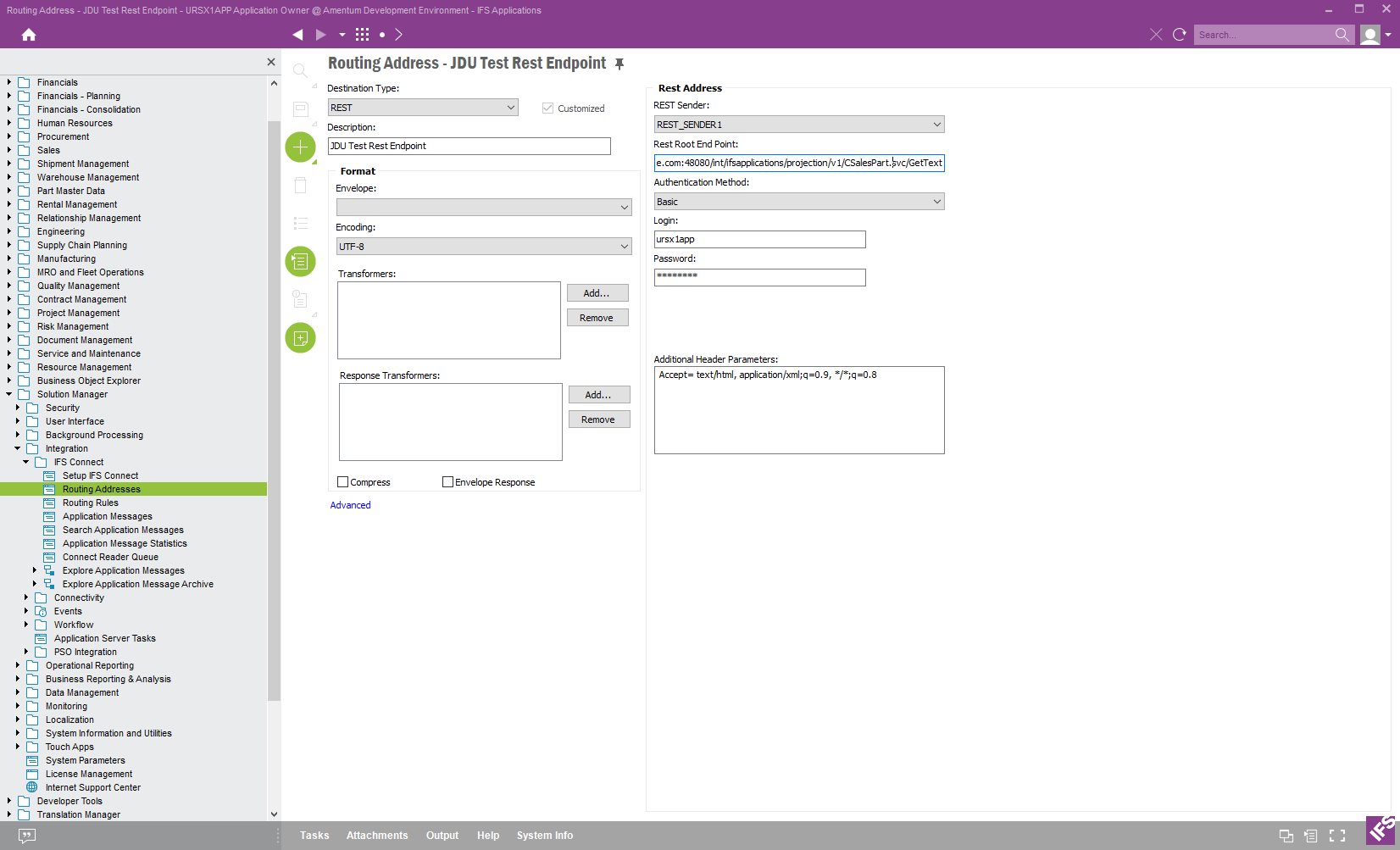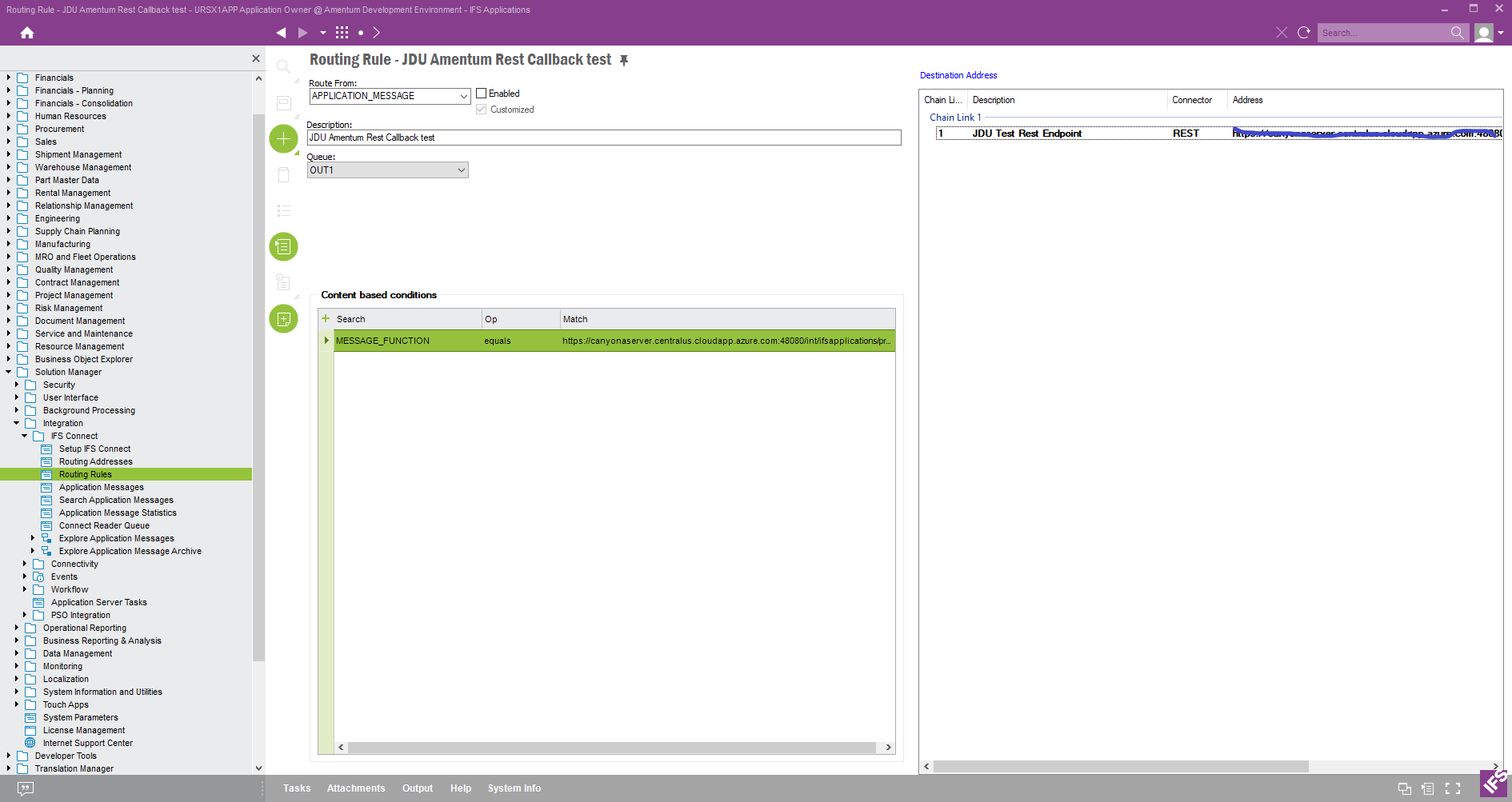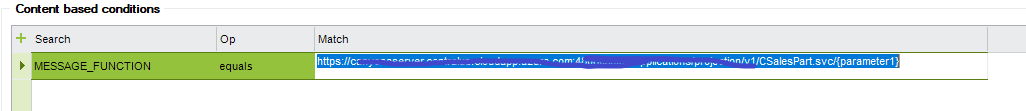I’m trying to utilise the plsql_rest_sender_api.call_rest_endpoint method passing the CLOB. As soon as i try to follow the documentation to add url parameters the method fails with wrong number or types of arguments in call to ‘CALL_REST_ENDPOINT’.
My problem is, if i don’t use url parameters then i’ll need to set up multiple routing addresses for each specific endpoint. This will cause issues when the endpoint changes from test to production as i’ll need to change them all.
Has anyone managed to utilise the url_params_ functionality within plsql_rest_sender_api.call_rest_endpoint ?