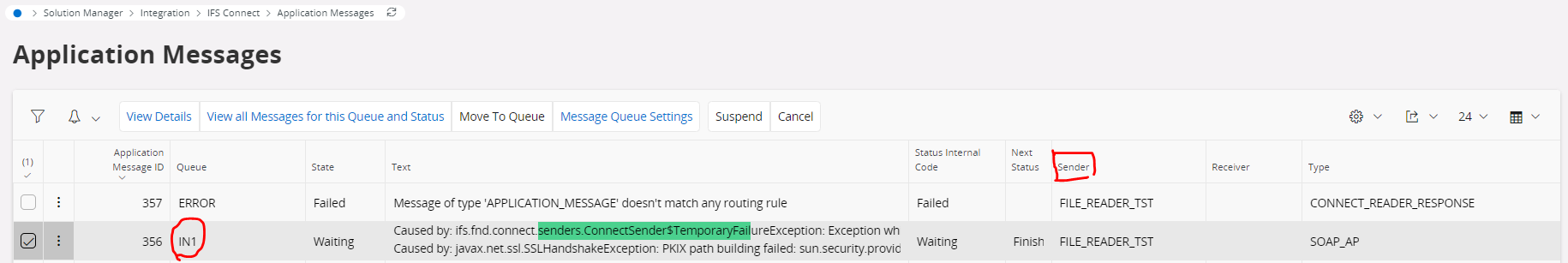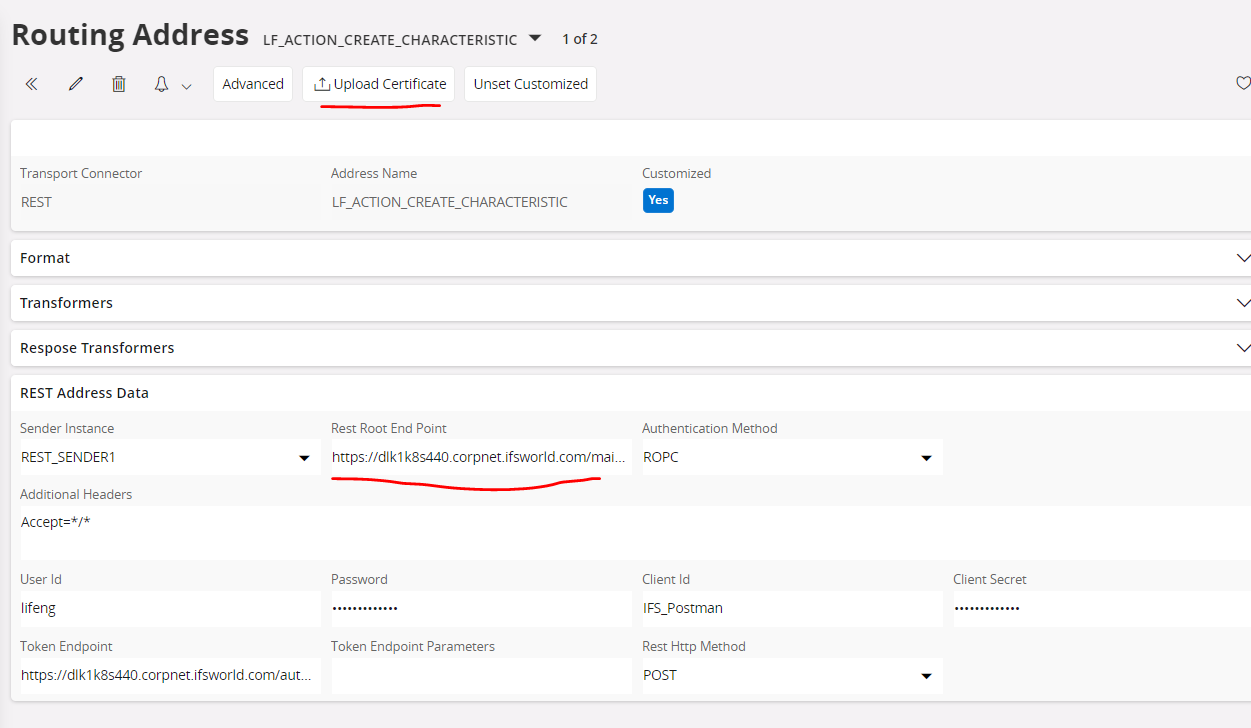ISSUE/QUESTION:
Getting PKIX path building failed error when sending message from IFS Application to Boomi integration. This error can be seen in Application Message. Please refer the attached screenshot for the error stack.
ExecutionException from Sender thread
Caused by: ifs.fnd.connect.senders.ConnectSender$TemporaryFailureException: Exception while sending data
Caused by: javax.net.ssl.SSLHandshakeException: PKIX path building failed: sun.security.provider.certpath.SunCertPathBuilderException: unable to find valid certification path to requested target
Caused by: sun.security.validator.ValidatorException: PKIX path building failed: sun.security.provider.certpath.SunCertPathBuilderException: unable to find valid certification path to requested target
Caused by: sun.security.provider.certpath.SunCertPathBuilderException: unable to find valid certification path to requested target

CAUSE:
In the yaml file, the SSL certificate has been added in an incorrect format under the connect pod. (Please refer the below screenshot for the incorrect format.)

RESOLUTION/ANSWER:
Issue resolved by adding the certificate to connect pod in correct format.
You can choose any of the following 2 options. (Examples taken from documentation)
Option 01: - Adding the certificate by pasting the content of the certificate.
ifsappconnect:
certificates:
mycertintext: |
-----BEGIN CERTIFICATE-----
MIIDHzdIZ3+TSgCbI2tupJsv1FRWV3pMg3pdIGo7Ia
FyJKCqEj4rV/q7MW2a4JQJF8ykXixZ4YTLwi67VFMSfd2D516r1Xx2k617B+01dg
GRwQDY3H2NWh1QjBoyIOJKklLd/fEPzm+UU/JH8K/yBQdVZBaxw4KjU0xyqQFTd0
jhsIc1pqf2aVEsejwyNLhs9DnZyvzRBNsyvuVm//0gWV4OPDAa/i0BULgHnjJF2y
2M8H0QgLNafuaVxL2K6jArHg5JB1Qgkd7jxvmylwQhelfV86MmO9cy7f3gIRcX52
lU+UKetAgt4koD5opvDOzWtToavXGALzFjMxMN9iyGEfFf8=
-----END CERTIFICATE-----
Option 02: - Adding the certificate by providing the certificate path.
ifsappconnect:
certificates:
mycertfromfile: C:\remote\ifsroot\config\certs\mycert.crt
ADDITIONAL INFORMATION: N/A
SCRIPTS/LOGS: N/A
VERIFIED: YES