Hi all,
How can I give specific user permission for viewing a not standart page that created for customer’s demand?
Thanks,
Ozge
Hi all,
How can I give specific user permission for viewing a not standart page that created for customer’s demand?
Thanks,
Ozge
Best answer by Charith Epitawatta
Hi
Assuming you are referring to a custom page created from a custom LU, you can find them in “New Permission Set” window.
Go to “Presentation Object by Module” tab and expand “IFS Customer runtime configuration component” to find the relevant presentation objects.
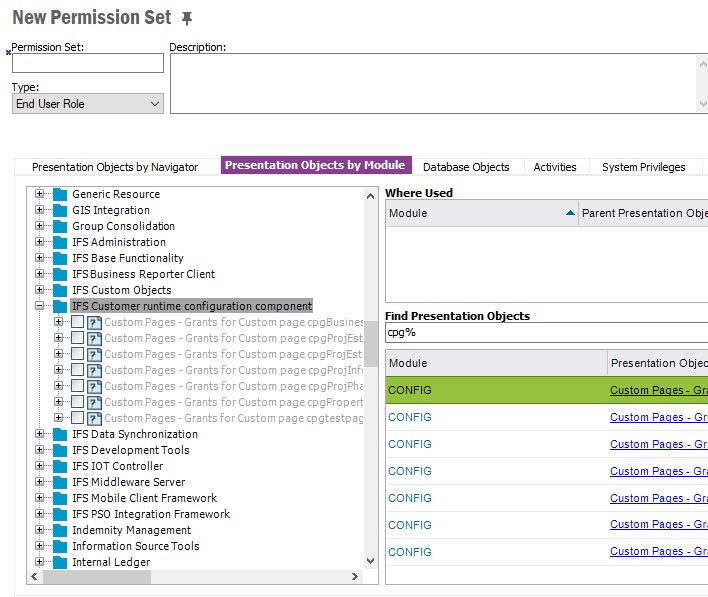
You can grant the relevant page from here to a permission set that is already assigned to the user. Or you can grant it to a new permission set of your choice and then assign that permission set to the user from “Create User” window.
Hope this helps!
Enter your E-mail address. We'll send you an e-mail with instructions to reset your password.