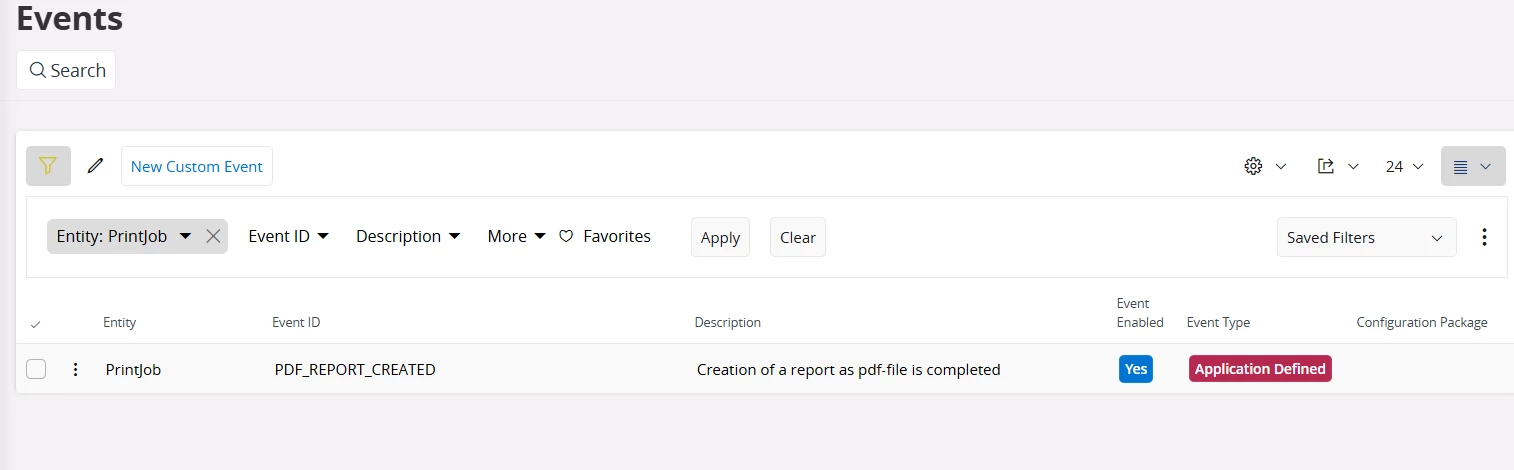Hello.
I’m trying to understand an event action but some informations I need are missing.
So basically, we have a custom event which sends an email with an attached PDF file but the PDF file needs a review.
This is the custom event that I could find :
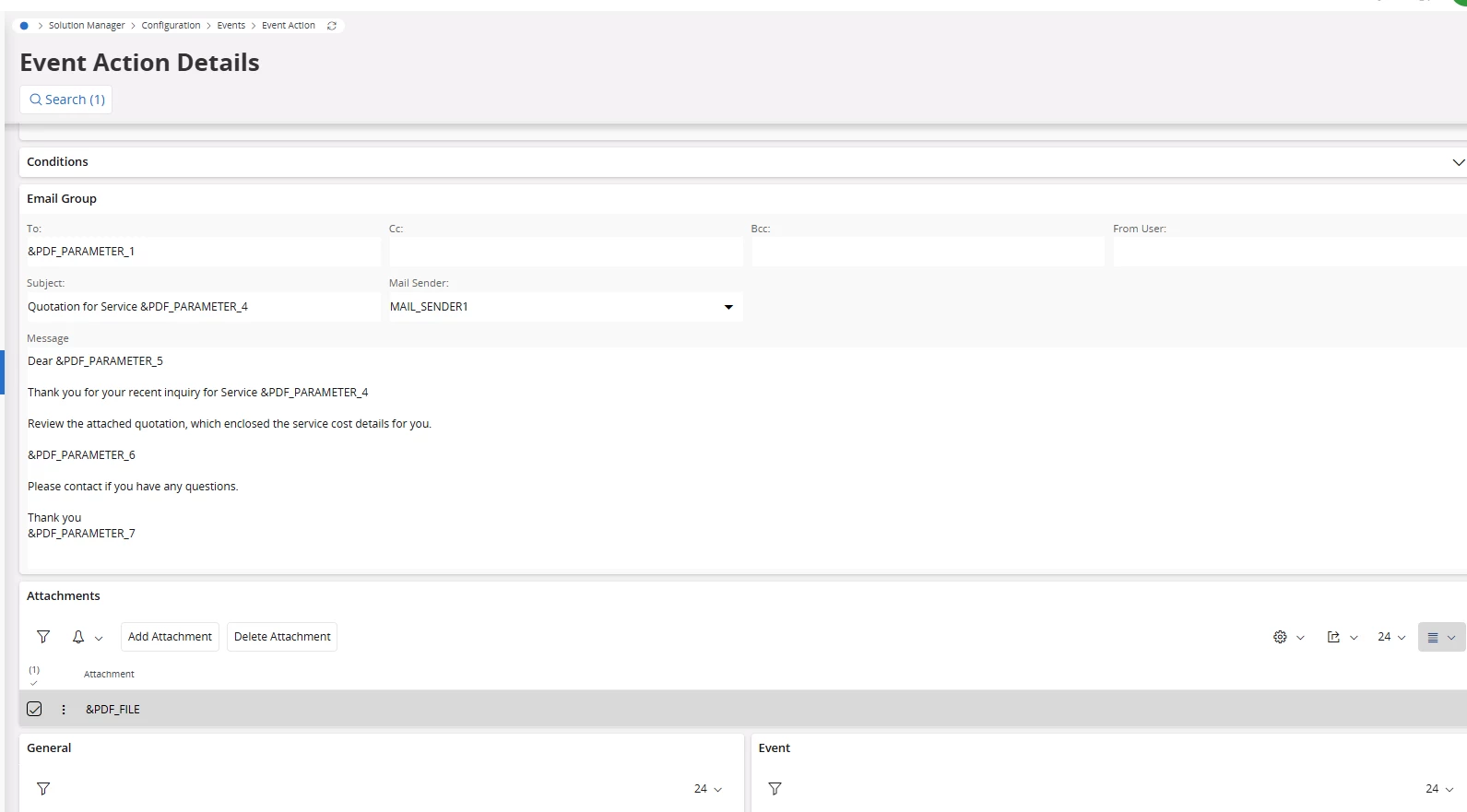
But how is generared the PDF file?
As I’m now discovering IFS cloud, I think we are on 24R2, by clicking on technical documentation on the main menu, the 24R2 version is selected by default.