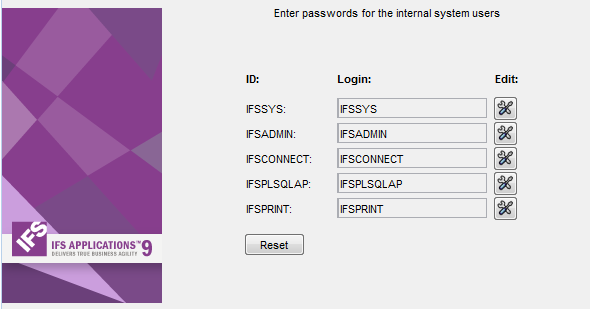Hello Team,
Is it possible to change the password for the IFS CONNECT and other Foundation password in Cluster nodes in the production server, if so what are the steps and what are the impact will happen while changing the password?
Waiting for your precious reply for the same.
Sanjeev