Hello everyone,
Could someone guide me on how to access the following address subpage please?
The need is to access page designer and configure some fields as mandatory
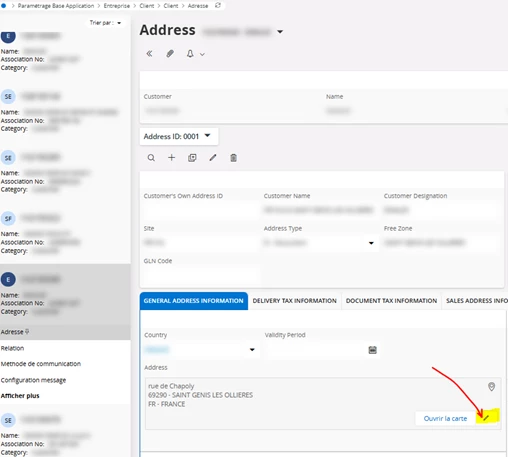
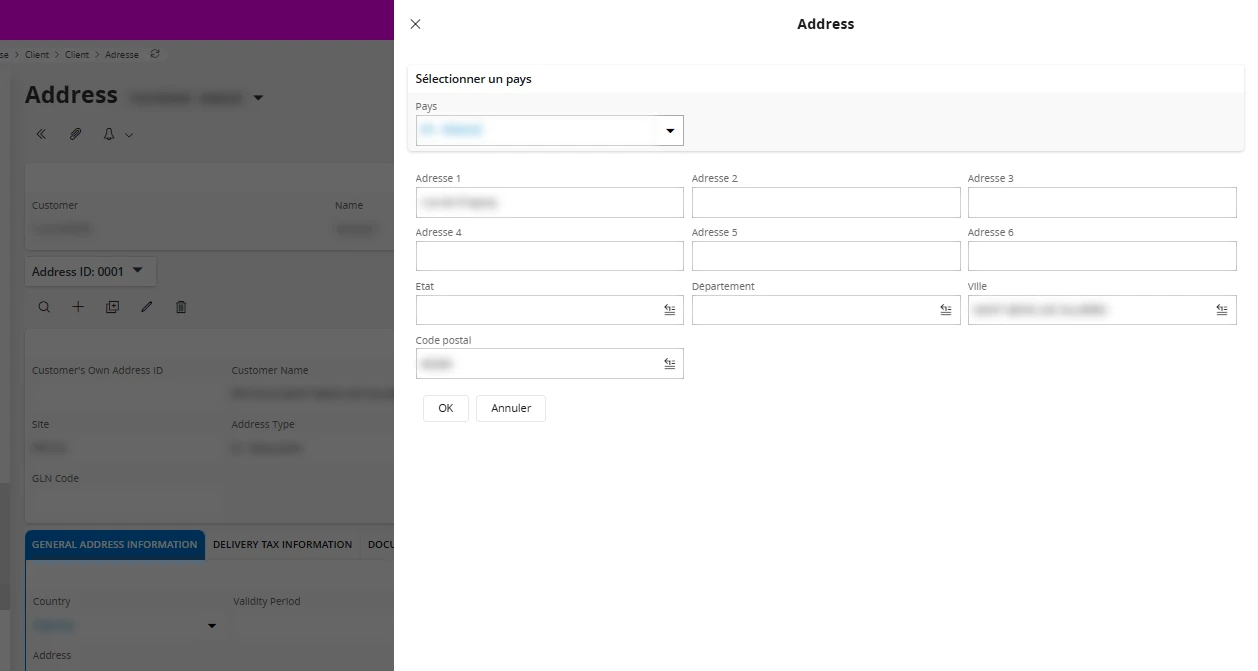
Thank you in advance.
Kind Regards
Hello everyone,
Could someone guide me on how to access the following address subpage please?
The need is to access page designer and configure some fields as mandatory
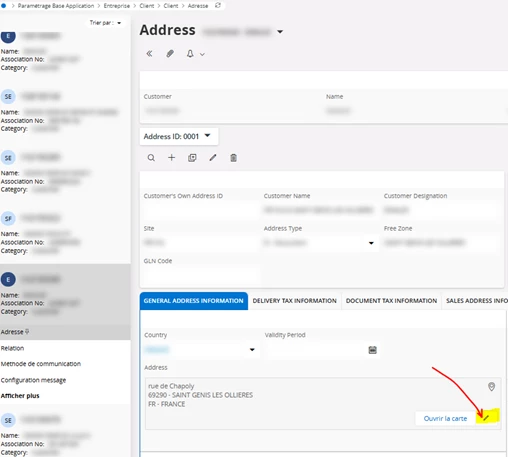
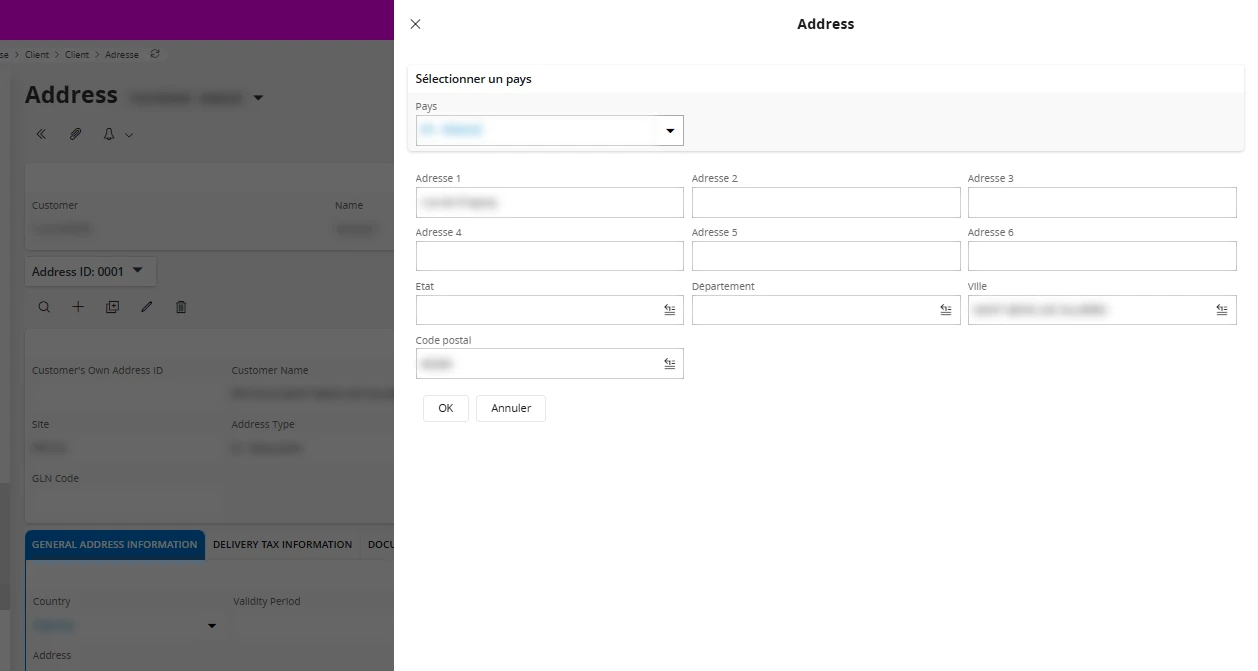
Thank you in advance.
Kind Regards
Best answer by TheoB
Generally, what I do:
- I trace the API calls (here, when I click on the pencil, it allows me to edit the address).
- This allows me to retrieve the name of the projection (here: “AddressLayout”).
- Once retrieved, I access this URL:
main/ifsapplications/web/pagedesigner/page/<client model>/dummy
I replace <client model> with the projection name “AddressLayout,” which gives me:
main/ifsapplications/web/pagedesigner/page/AddressLayout/dummy- Once on the page, I open the page designer and can access the configuration of the dialog boxes, assistants, etc. for this client.
Best Regards,
Théo
Enter your E-mail address. We'll send you an e-mail with instructions to reset your password.