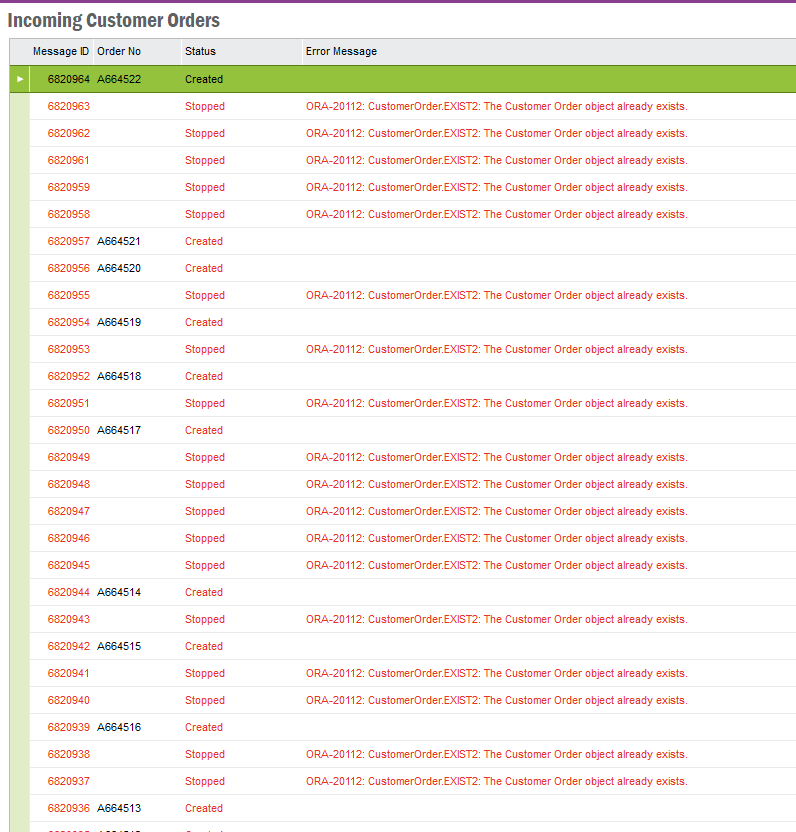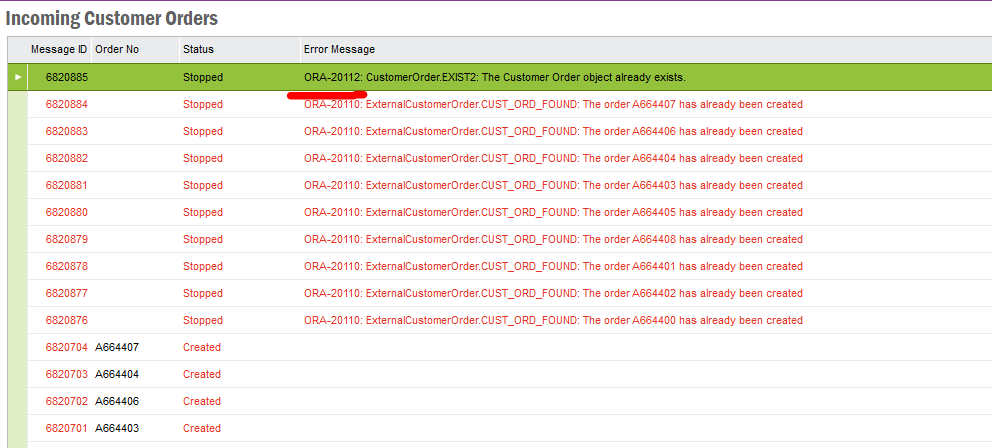We are experiencing a large number of stopped Incoming Customer Orders during our scheduled file import each morning, across multiple customers with the error message:
ORA-20112: CustomerOrder.EXIST2: The Customer Order object already exists.
These orders do not already exist, and if the user RMB > Approves the order from Incoming Customer Order, it will approve the error without any prior action needed.
We have previously submitted this issue to IFS, and they were not able to recreate in their environment - leaving us without answers.
I was able to recreate this error in our TEST environment, using our incoming prod orders from today, and I resubmitted a case to IFS - but looking to see if anyone else has experienced this error?