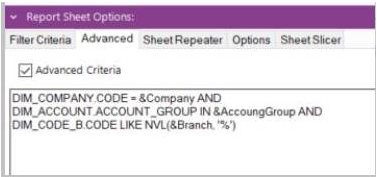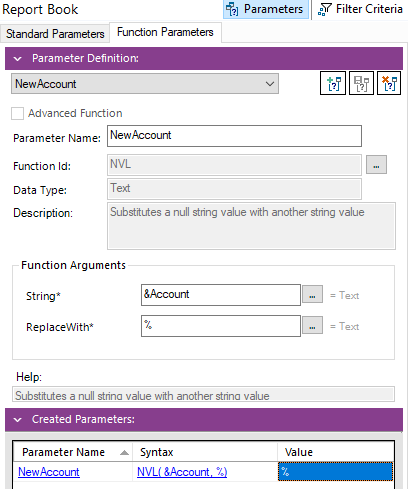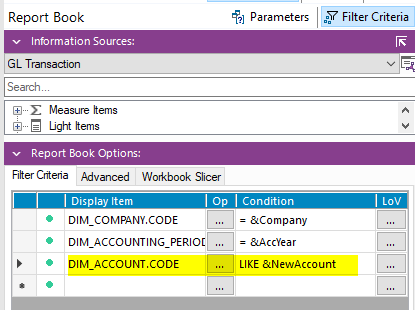Hi All,
Is it possible to use NVL function in Advanced filter in Business reporter?
I got a customer requirement to have the ‘Branch’ (code_b) parameter to
Leave blank for all, select one or multiple in a BR report.
Do you have any suggestions to achieve this in BR?
what I tried is
- I defined ‘Branch’ as an optional parameter.
-
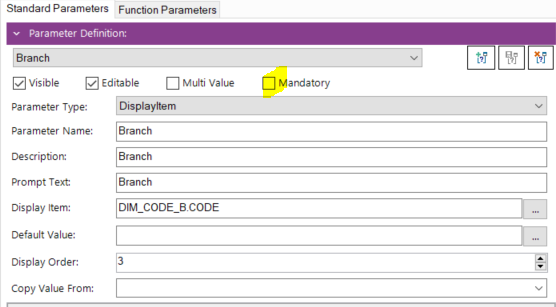
- and used it in the Advanced filter as shown below.
- it was giving the below error
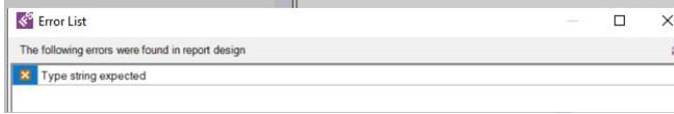
Thank you!