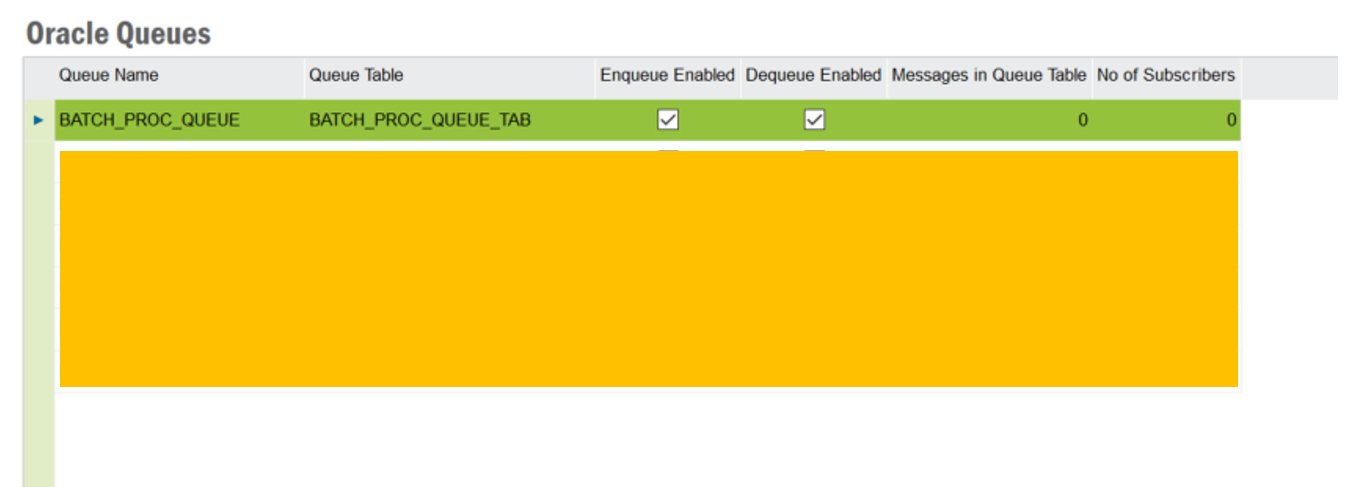Hi All,
I tried sending an email through a custom event. But when the custom event is triggered the mail is not sent for any of the relevant users.
- The event action has the following setup
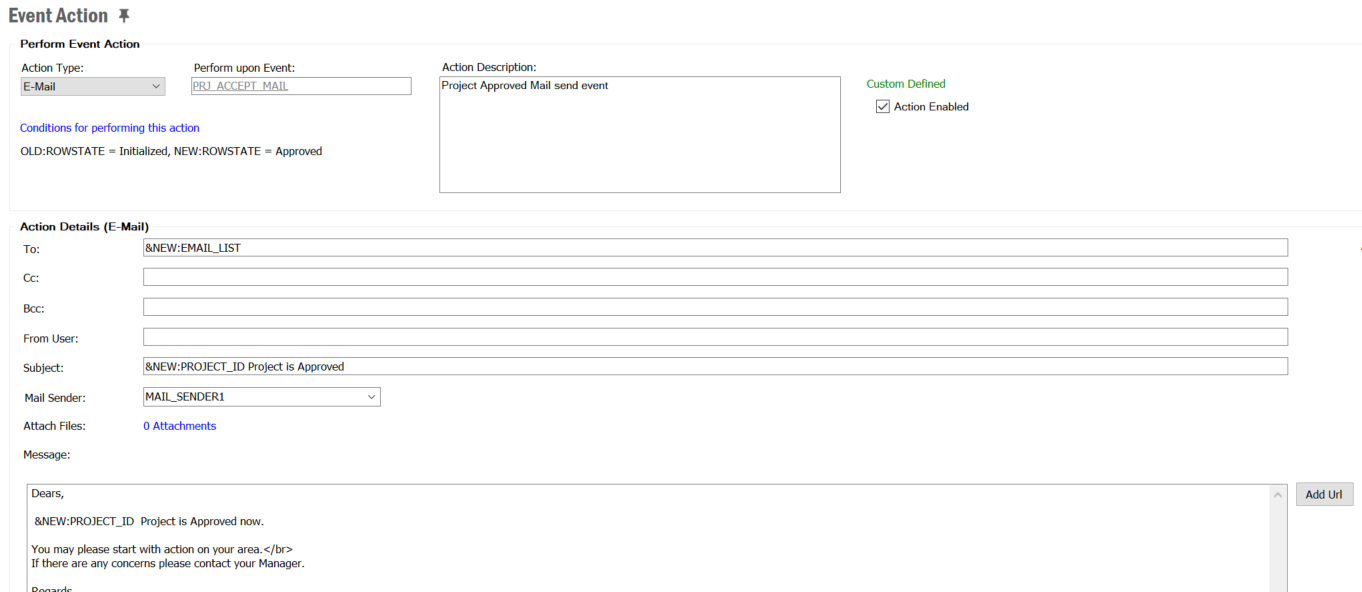
- Setup IFS Connectivity has the following.
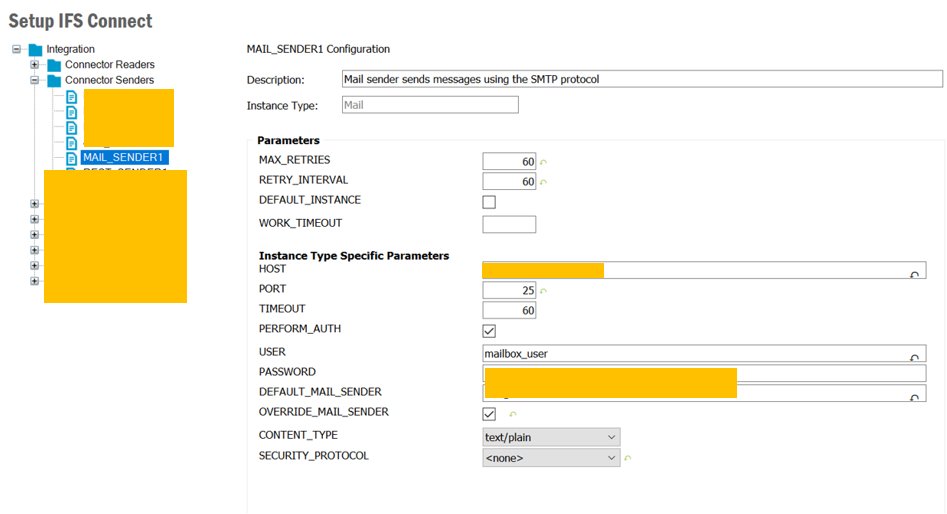
And when I check in the Application Messages it is showed that the event is triggered with all the relevant data related to the event. (Names of the receivers, Email body)
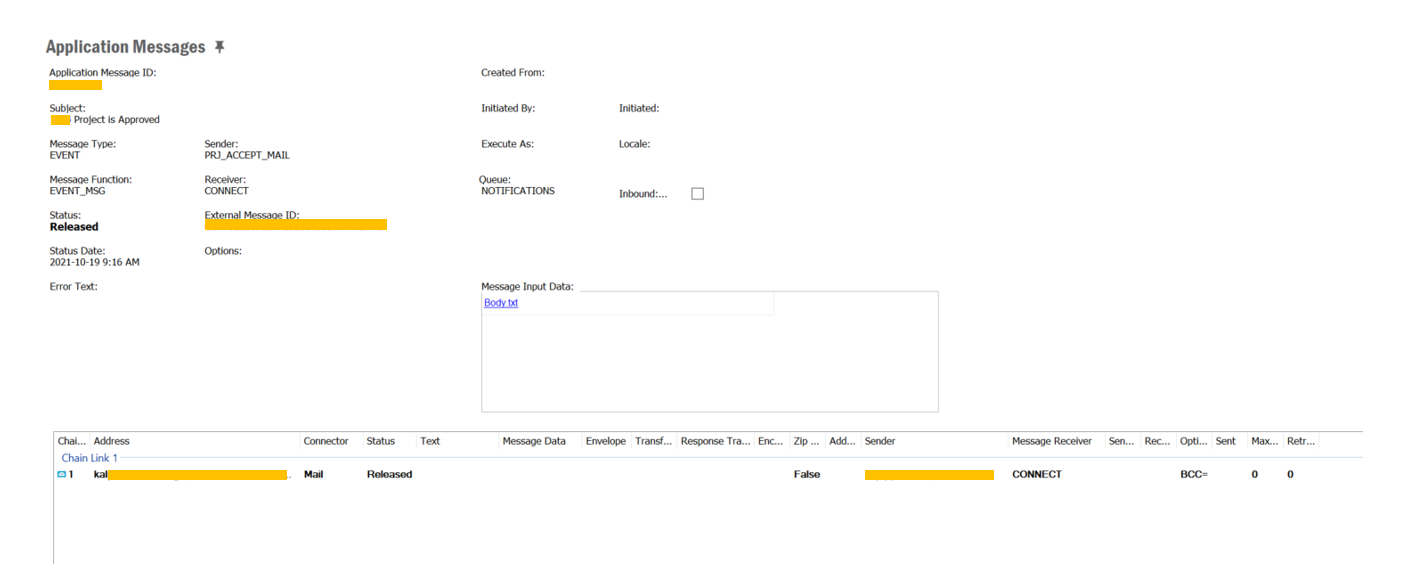
Can someone please share any thoughts on what else I can do from my end in order to get this issue sorted? :)
Best Regards,
Kalpani